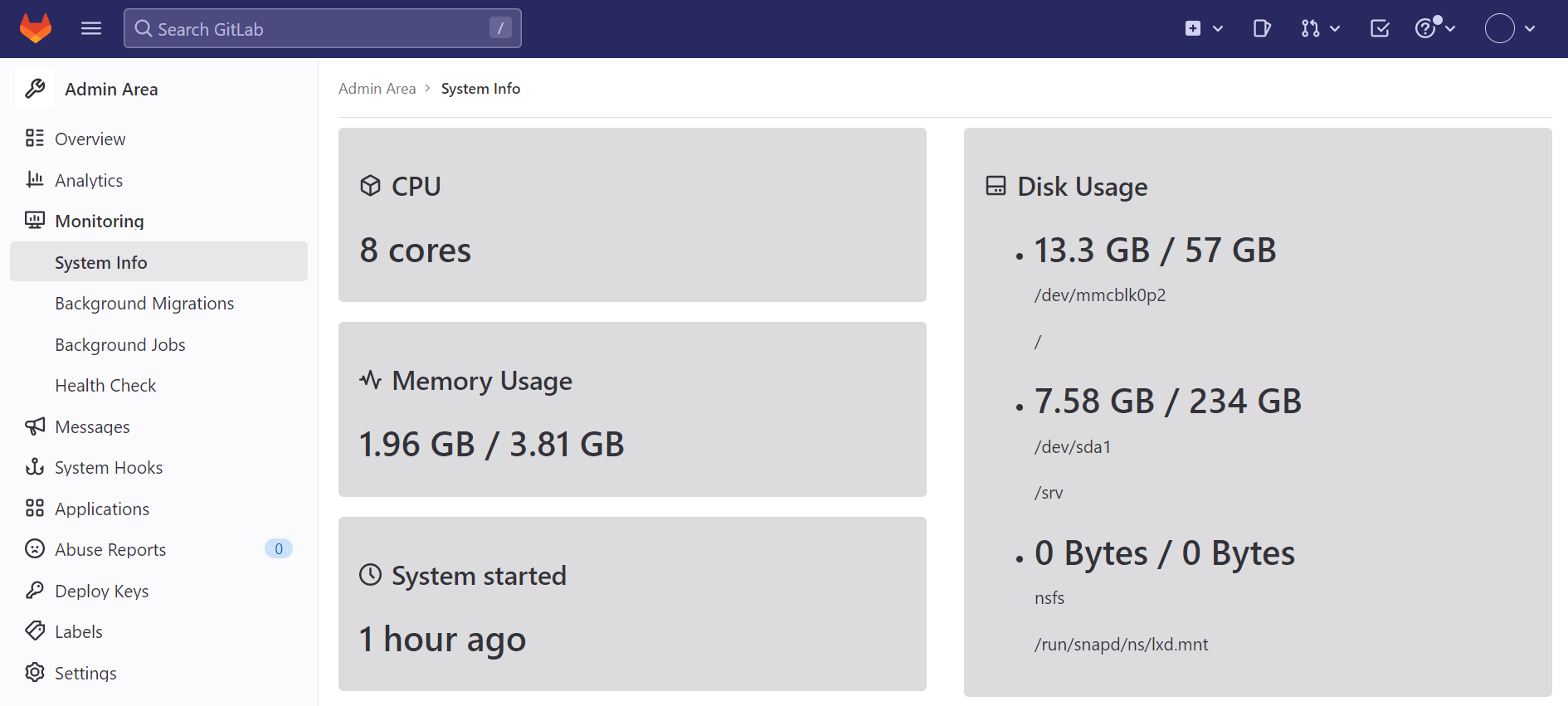每个开发者都需要的私有化git服务器
-
基于Coolpi 4B搭建流行的gitlab服务器,一步到位。
gitlab_install.shubuntu@coolpi:~$ ./gitlab_install.sh libcurl4 was already not on hold. Reading package lists... Done Building dependency tree... Done Reading state information... Done curl is already the newest version (7.81.0-1ubuntu1.6). 0 upgraded, 0 newly installed, 0 to remove and 230 not upgraded. Detected operating system as Ubuntu/jammy. Checking for curl... Detected curl... Checking for gpg... Detected gpg... Running apt-get update... done. Installing apt-transport-https... done. Installing /etc/apt/sources.list.d/gitlab_gitlab-ce.list...done. Importing packagecloud gpg key... done. Running apt-get update... done. The repository is setup! You can now install packages. ubuntu@coolpi:~$选择你需要的版本,安装它
ubuntu@coolpi:~$ sudo apt install gitlab-ce=15.6.0-ce.0 Reading package lists... Done Building dependency tree... Done Reading state information... Done The following NEW packages will be installed: gitlab-ce 0 upgraded, 1 newly installed, 0 to remove and 230 not upgraded. Need to get 1,148 MB of archives. After this operation, 3,869 MB of additional disk space will be used. Get:1 https://packages.gitlab.com/gitlab/gitlab-ce/ubuntu jammy/main arm64 gitlab-ce arm64 15.6.0-ce.0 [1,148 MB] Fetched 1,148 MB in 1min 10s (16.3 MB/s) Selecting previously unselected package gitlab-ce. (Reading database ... 148928 files and directories currently installed.) Preparing to unpack .../gitlab-ce_15.6.0-ce.0_arm64.deb ... Unpacking gitlab-ce (15.6.0-ce.0) ... Setting up gitlab-ce (15.6.0-ce.0) ... It looks like GitLab has not been configured yet; skipping the upgrade script. *. *. *** *** ***** ***** .****** ******* ******** ******** ,,,,,,,,,***********,,,,,,,,, ,,,,,,,,,,,*********,,,,,,,,,,, .,,,,,,,,,,,*******,,,,,,,,,,,, ,,,,,,,,,*****,,,,,,,,,. ,,,,,,,****,,,,,, .,,,***,,,, ,*,. _______ __ __ __ / ____(_) /_/ / ____ _/ /_ / / __/ / __/ / / __ `/ __ \ / /_/ / / /_/ /___/ /_/ / /_/ / \____/_/\__/_____/\__,_/_.___/ Thank you for installing GitLab! GitLab was unable to detect a valid hostname for your instance. Please configure a URL for your GitLab instance by setting `external_url` configuration in /etc/gitlab/gitlab.rb file. Then, you can start your GitLab instance by running the following command: sudo gitlab-ctl reconfigure For a comprehensive list of configuration options please see the Omnibus GitLab readme https://gitlab.com/gitlab-org/omnibus-gitlab/blob/master/README.md Help us improve the installation experience, let us know how we did with a 1 min ute survey: https://gitlab.fra1.qualtrics.com/jfe/form/SV_6kVqZANThUQ1bZb?installation=omnib us&release=15-6 ubuntu@coolpi:~$修改默认配置文件,重新部署初始化配置
ubuntu@coolpi:~$ sudo vim /etc/gitlab/gitlab.rb ... #external_url 'http://gitlab.example.com' external_url 'http://192.168.1.172' ... ubuntu@coolpi:~$ sudo gitlab-ctl reconfigure ... Notes: Default admin account has been configured with following details: Username: root Password: You didn't opt-in to print initial root password to STDOUT. Password stored to /etc/gitlab/initial_root_password. This file will be cleaned up in first reconfigure run after 24 hours. NOTE: Because these credentials might be present in your log files in plain text, it is highly recommended to reset the password following https://docs.gitlab.com/ee/security/reset_user_password.html#reset-your-root-password. gitlab Reconfigured!初始root用户密码请查看文件
ubuntu@coolpi:~$ sudo cat /etc/gitlab/initial_root_password [sudo] password for ubuntu: # WARNING: This value is valid only in the following conditions # 1. If provided manually (either via `GITLAB_ROOT_PASSWORD` environment variable or via `gitlab_rails['initial_root_password']` setting in `gitlab.rb`, it was provided before database was seeded for the first time (usually, the first reconfigure run). # 2. Password hasn't been changed manually, either via UI or via command line. # # If the password shown here doesn't work, you must reset the admin password following https://docs.gitlab.com/ee/security/reset_user_password.html#reset-your-root-password. Password: HQQY3tBsOGOW2jd2gmiLDROf3fEnKH8CW3ZFnikPlHg= # NOTE: This file will be automatically deleted in the first reconfigure run after 24 hours.浏览器访问http://localhost 或者 http://192.168.1.172
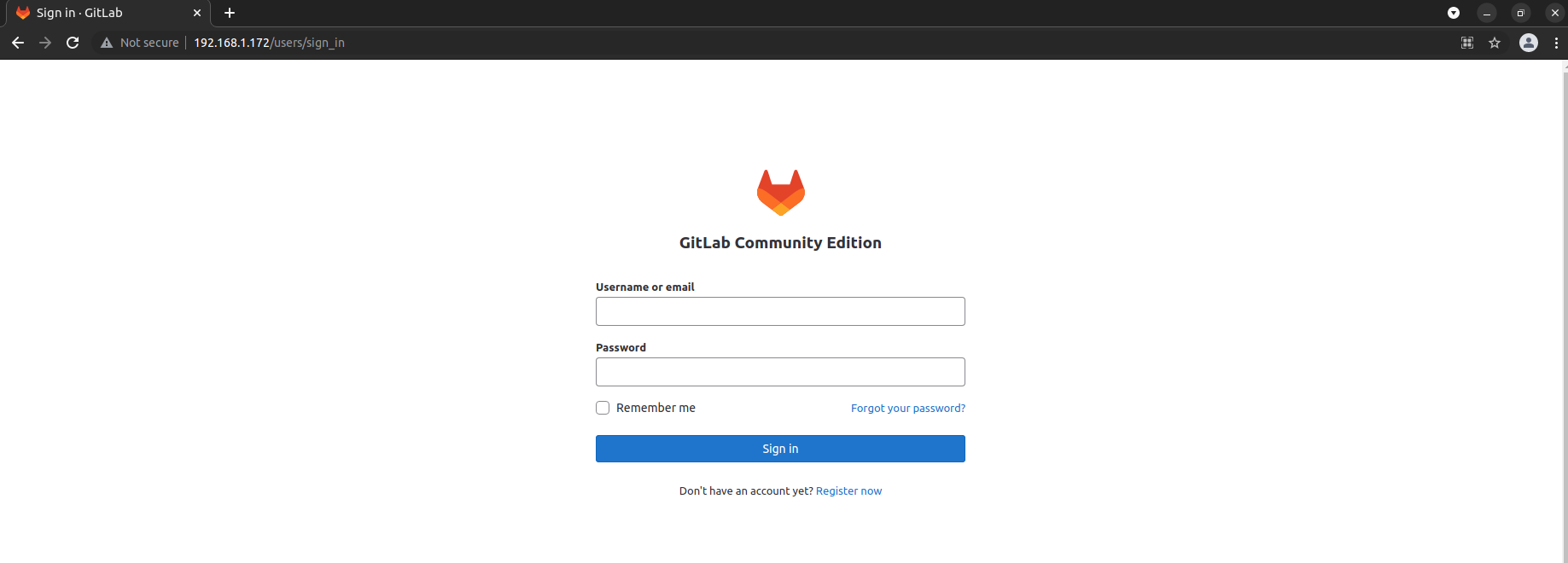
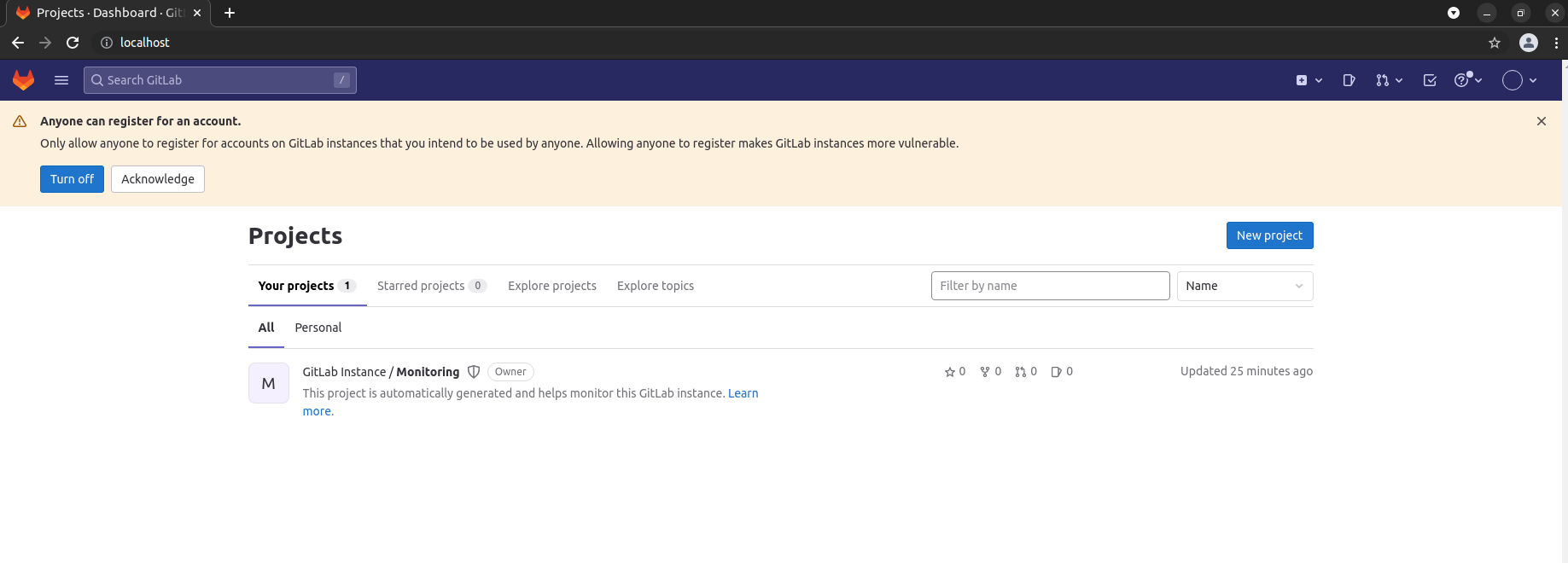
-