coolpi 4b loading from usb ssd
-
Burn system image to ssd and load from usb3 port!
USB外接SSD硬盘,对电源适配器有要求,至少5V/3A!
好用!推荐这种方式

-
Burn system image to nvme ssd.
速度飞快!实际使用中发现这个转接模块在无操作时会自动休眠,导致系统阻塞
coolpi@coolpi:~$ lsusb Bus 008 Device 001: ID 1d6b:0003 Linux Foundation 3.0 root hub Bus 007 Device 001: ID 1d6b:0002 Linux Foundation 2.0 root hub Bus 006 Device 001: ID 1d6b:0003 Linux Foundation 3.0 root hub Bus 005 Device 001: ID 1d6b:0002 Linux Foundation 2.0 root hub Bus 004 Device 001: ID 1d6b:0001 Linux Foundation 1.1 root hub Bus 002 Device 002: ID 0bda:9210 Realtek Semiconductor Corp. RTL9210 Bus 002 Device 001: ID 1d6b:0002 Linux Foundation 2.0 root hub Bus 003 Device 001: ID 1d6b:0001 Linux Foundation 1.1 root hub Bus 001 Device 002: ID 1a86:8091 QinHeng Electronics USB HUB Bus 001 Device 001: ID 1d6b:0002 Linux Foundation 2.0 root hub coolpi@coolpi:~$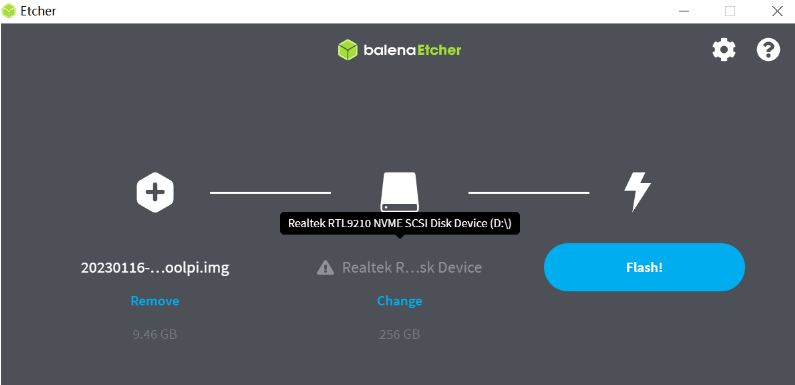
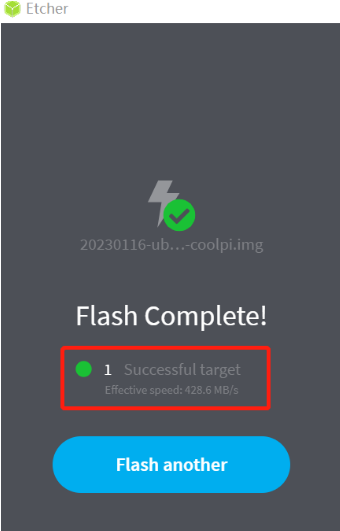


-
测试两款SSD硬盘盒,启动镜像运行正常
coolpi login: coolpi Password: Welcome to Ubuntu 22.04.1 LTS (GNU/Linux 5.10.110 aarch64) * Documentation: https://help.ubuntu.com * Management: https://landscape.canonical.com * Support: https://ubuntu.com/advantage This system has been minimized by removing packages and content that are not required on a system that users do not log into. To restore this content, you can run the 'unminimize' command. 56 updates can be applied immediately. 27 of these updates are standard security updates. To see these additional updates run: apt list --upgradable Last login: Tue Feb 7 05:33:05 UTC 2023 on ttyS0 coolpi@coolpi:~$ df -h Filesystem Size Used Avail Use% Mounted on tmpfs 391M 6.2M 385M 2% /run /dev/sda2 220G 6.6G 204G 4% / tmpfs 2.0G 0 2.0G 0% /dev/shm tmpfs 5.0M 4.0K 5.0M 1% /run/lock /dev/sda1 300M 199M 101M 67% /boot/firmware tmpfs 391M 116K 391M 1% /run/user/1000


-
Referenced by
 大法师
大法师