Coolpi 4b/cm5 android install with Udisk
-
use rufus tool
Download system iso file, then run the tool that make a bootable USB stick.
Example: Image file name coolpi-sdcard.img
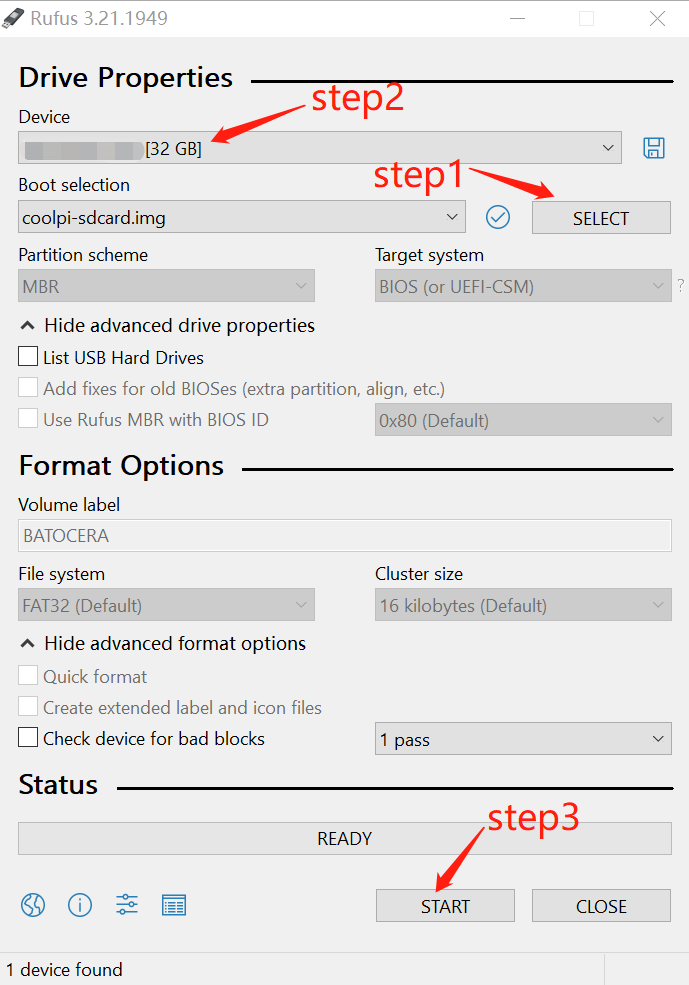
Insert the USB stick into the blue USB3.0 port (the bottom one) of 4b board, then power up and wait for automatic installation to complete. User can view installation status via serial port or hdmi out display.