COOLPI notebook GPU acceleration
-
I have a COOLPI CM5 open-source notebook. It is running ubuntu 24.04. (older kernel) Ubuntu has no GPU driver. It runs youtube and video extermly slow. Where can I find its GPU driver? How can I install GPU drivers? Thanks. Tariq
-
Open terminal and run these commands (in order). After the last command finish, reboot the system.
sudo add-apt-repository ppa:oibaf/graphics-drivers
sudo apt update
sudo apt-get dist-upgradeThe best would be to either update to the latest kernel, or install the latest Ubuntu image from the coolpi server ( it includes kernel 6.1 and updated drivers.)
-
@Rebel-Rider Thanks a lot. These commands gave significant boost to youtube performance. But 4k video playback is still using almost 100% resources. https://webglsamples.org/aquarium/aquarium.html is not good beyond 500 fishes.
Is latest ubuntu image from coolpi server going to help?
Onedrive share does not let me log in. Biado server is in Chinese and I cannot read that. Where else can I find a system image?
I have another RK3588b SBC running orangepi droid. That is performing much better with less ram. Can I install android on this coolpi notbook ? How? Thanks
-
The commands do help, but an image with the 6.1 kernel and drivers is the way to go. The Onedrive that Cool Pi provides should not require any login.
Does the link below work? there is a 3.10gb image (the latest one) that should give you a much better performance and power usage. There is a Android image for the Coolpi CM5 board but if it works on the CM5 notebook?, i have little/no interest in android so i dont know.
-
@Rebel-Rider Your link is also asking me to login to onedrive. When I do that, it say I am not authorized.
My email can't be found in the coolpi-my.sharepoint.com directory. Please try again later, while we try to automatically fix this for you.
Where else can I find coolpi laptop system images?
-
-
@mainbord Link you provided below and the link on the top of the page ask to log in to one drive account. I have tried two of my one drive accounts both generate errors. I have copied below an error. Please send me a link that does not require log in. (I have also tried incognito mode suggested in the error message. But that also does not work)
We're sorry, but mtiqbal@live.com can't be found in the coolpi-my.sharepoint.com directory. Please try again later, while we try to automatically fix this for you.
Here are a few ideas:Click here to sign in with a different account to this site.
This will sign you out of all other Office 365 services that you're signed into at this time.If you're using this account on another site and don't want to sign out, start your browser in Private Browsing mode for this site (show me how).
If that doesn't help, contact your support team and include these technical details:
Correlation ID: c75158a1-9067-3000-dfa1-4b25e18d6a71
Date and Time: 10/9/2024 1:19:19 PM
URL: https://coolpi-my.sharepoint.com/personal/coolpi_coolpi_onmicrosoft_com/_layouts/15/onedrive.aspx?id=%2Fpersonal%2Fcoolpi_coolpi_onmicrosoft_com%2FDocuments%2Fcoolpi&ga=1
User: mtiqbal@live.com
Issue Type: User not in directory. -
@mtiqbal try this link: https://coolpi-my.sharepoint.com/personal/coolpi_coolpi_onmicrosoft_com/_layouts/15/onedrive.aspx?ga=1&id=%2Fpersonal%2Fcoolpi_coolpi_onmicrosoft_com%2FDocuments%2Fcoolpi%2Fcoolpi%2FCoolPi CM5 NOTEBOOK V20%2FUbuntu
Or you can manually navigate to the file:
-
click one drive on the top bar of the forum:
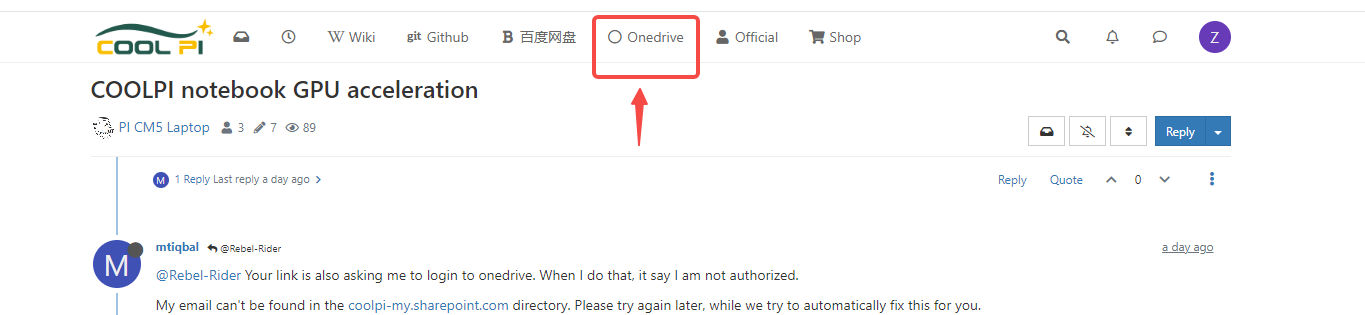
-
navigate to the right path, and download the 3.10 GB file:
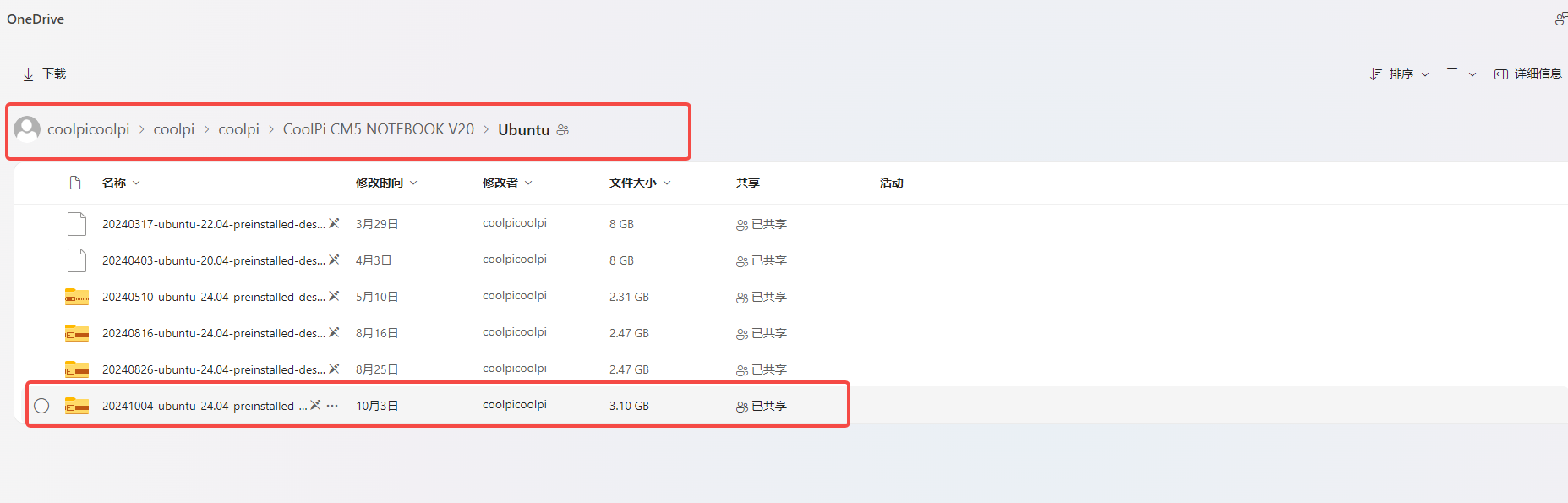
-
-
@zehui Thanks a lot for your reply. I downloaded the image. I would like to boot from USB first and try new image before copying that to EEMC. I followed https://forum.cool-pi.com/topic/514/cool-pi-cm5-laptop-linux-quick-start-guide/30 Image is on a USB 3.1 drive. But when I reboot, it boots from EEMC. How can I force this to reboot from USB? Some messages says I have to use a USB 2 drive. Is that correct?
I also downloaded an android image for CM5. I would like to try that on this laptop. Can I burn that on a USB drive and boot from USB drive? How? Thanks
-
@mtiqbal I copied a most recent ubuntu image to a USB 2.0 drive then this notebook booted sucessfully. But some drivers are missing. e.g. wifi so I did not transfer that to EMMC.
Android image for CM5 on a USB does not boot up. Where can I find an android image that I can run on CM5 laptop? Thanks
-
-
@zehui
The image package we released has already installed the GPU driver by default. Regarding the issue of video playback lag, it has nothing to do with the GPU driver, mainly the VPU. Our image has integrated ffmpeg hardware decoding driver, which can support local video hardware decoding. If it is a network video, due to the system's default browser using snap mode, the hardware decoder cannot be called and can only be decoded through CPU software, resulting in lower smoothness and power consumption. -
@george Thanks for your reply. Local videos from EMMC play well. I am talking about network videos in browser like youtube. Present driver and software ubuntu 24.04 (older kernel) uses almost 50% of CPU just to play a 1080p video. I have an Orange Pi 5b, that has same processor and GPU running orange pi droid (a version of android). That plays youtube videos with much less resources and runs much faster. I am looking for an android version to run on coolpi notebook. Where can I find that? (i have already tried armabian. but did not like that on coolpi laptop. Android for COM5 does not work)