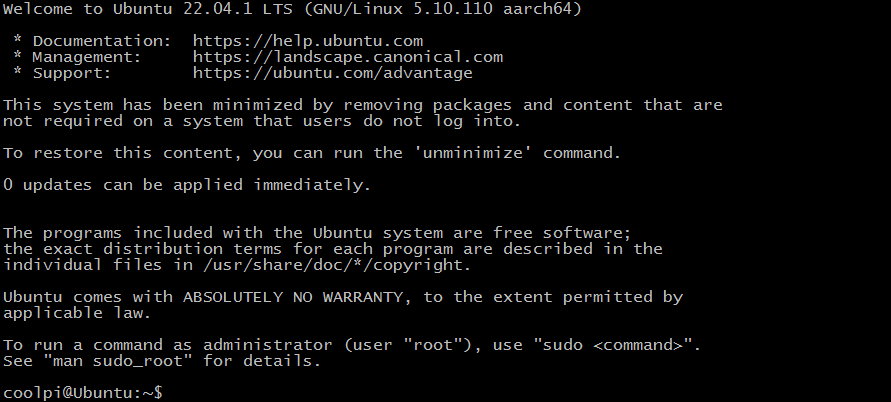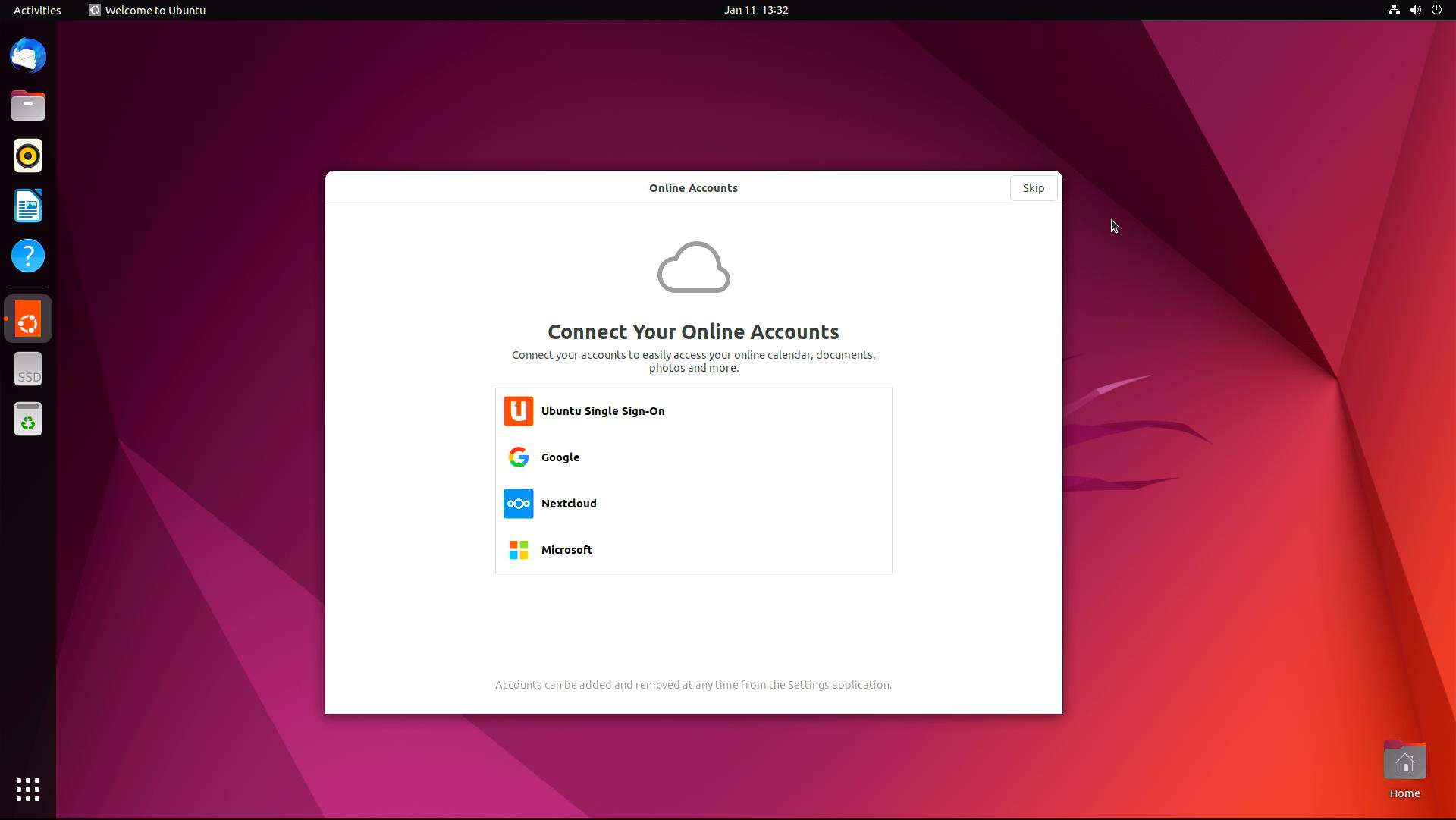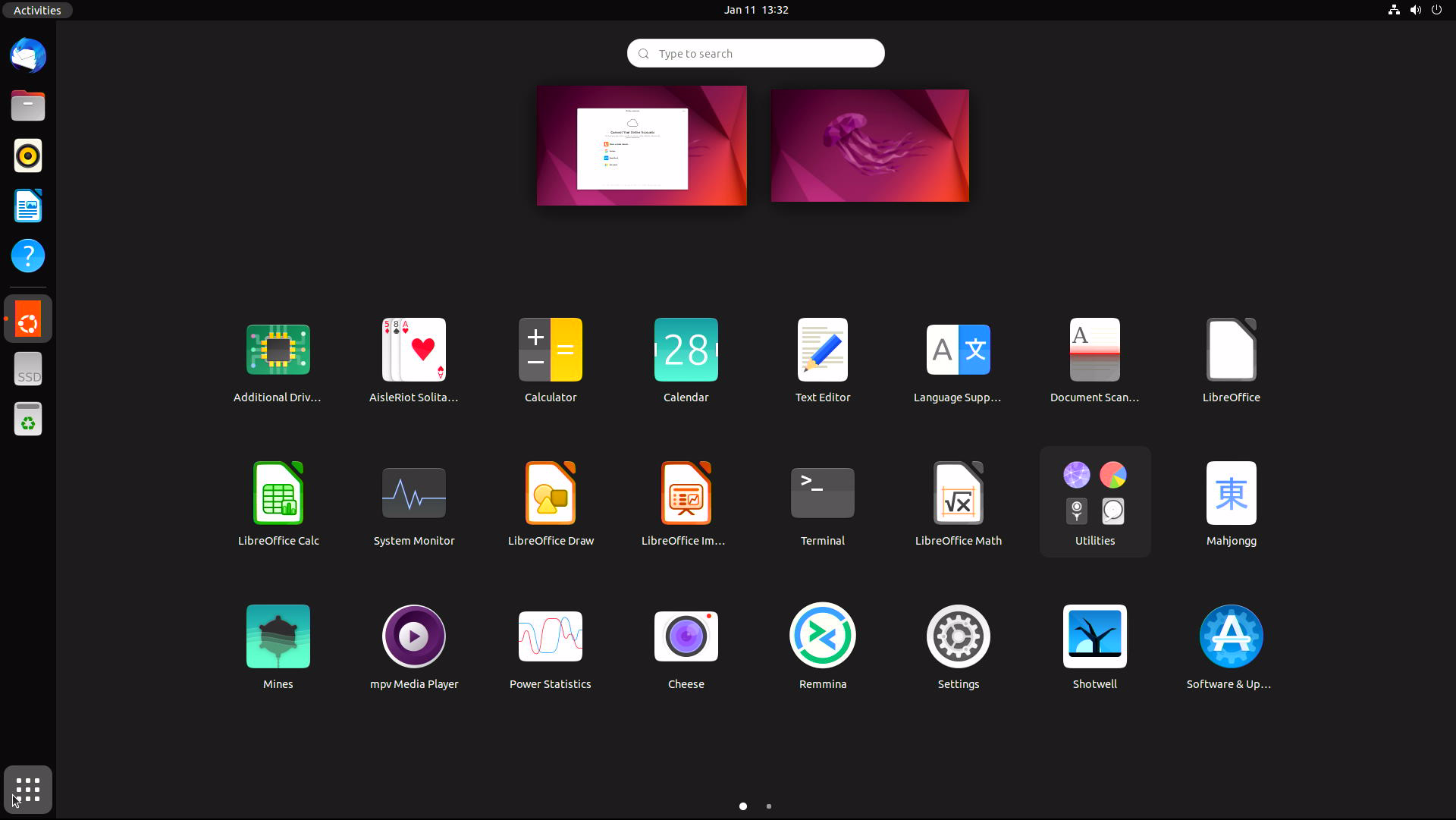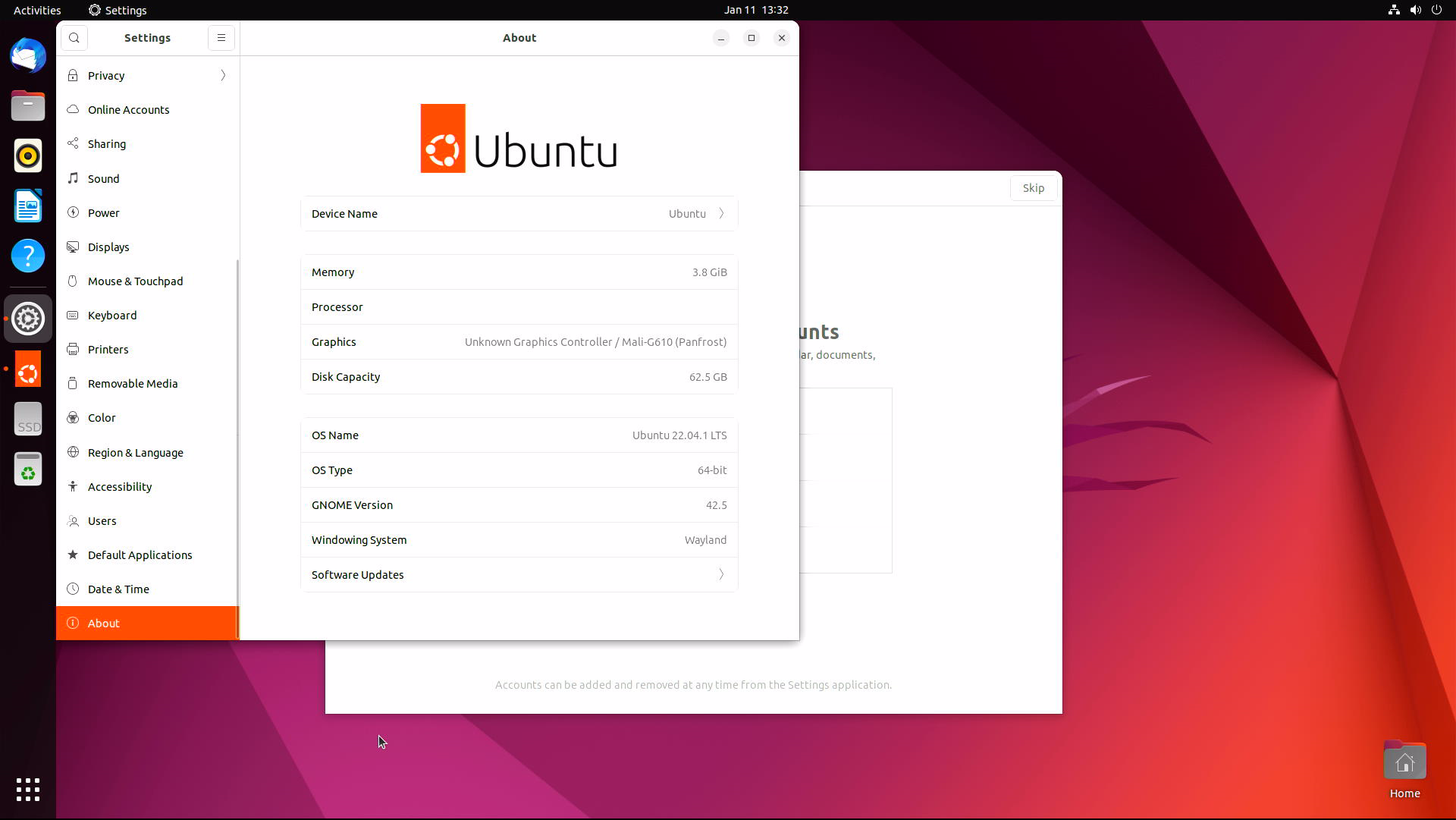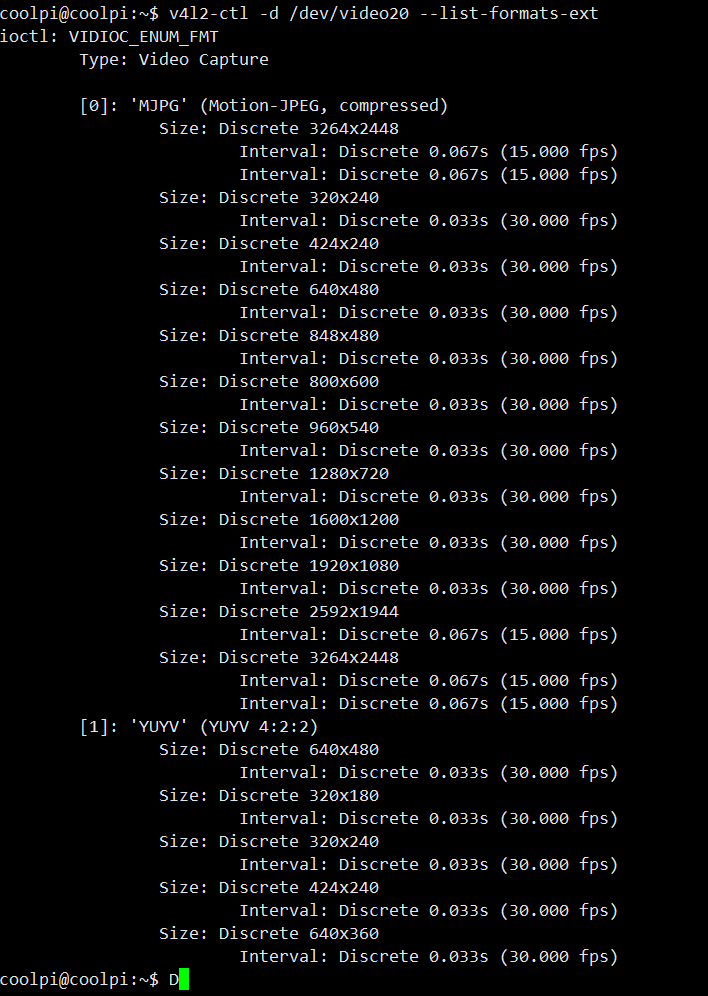Coolpi 4B ubuntu support
-
-
版本 20230306-ubuntu-22.04-preinstalled-desktop-arm64-coolpi.zip
1.默认设置阿里云源
2.预装中文语言
3.预装输入法
4.预装火狐浏览器
5.预装docker支持
6.预装VScode
7.预装QT设计工具
8.预装RKNN开发环境
9.预装KVM管理
10.预装linux内核编译开发环境
11.预装gstreamer视频编解码插件(支持硬件编解码)
12.预装支持wifi预配置
13.预装支持根系统自动扩容
14.预装支持ssh远程登陆(局域网访问coolpi.local)
15.预装pip3
16.可配置切换支持微雪5寸电容触摸屏
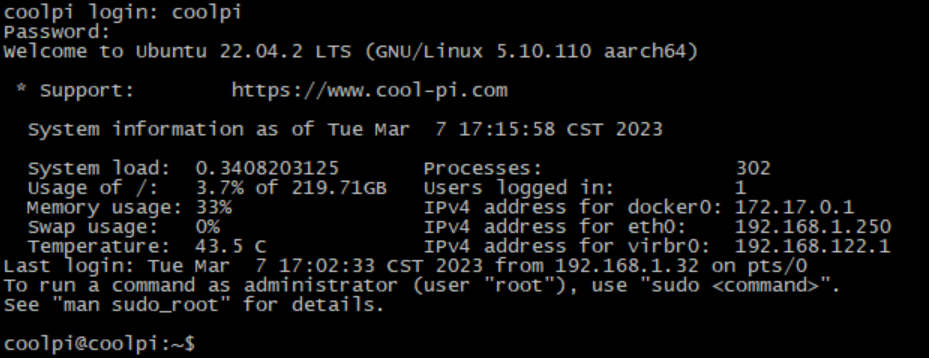
5寸电容触摸屏切换操作参考
coolpi@coolpi:~/Desktop$ cat /boot/firmware/ Image cmdline.txt extlinux/ modules.tar.gz rk3588s-cp4.dtb System Volume Information/ config.txt initrd.img rk3588s-cp4-dsi.dtb vmlinuz coolpi@coolpi:~/Desktop$ cat /boot/firmware/extlinux/extlinux.conf default Linux coolpi label Linux coolpi kernel /Image initrd /initrd.img fdt /rk3588s-cp4-dsi.dtb append root=LABEL=writable rw rootfstype=ext4 console=ttyS0,115200n81 quiet splash plymouth.ignore-serial-consoles vt.global_cursor_default=1 irqchip.gicv3_pseudo_nmi=0 net.ifnames=0 coolpi@coolpi:~/Desktop$
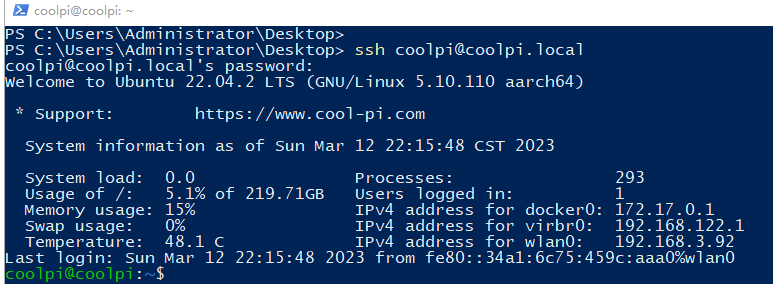
-
@大法师
我刷了这系统
使用这个命令来播放usb摄像头 800w像素
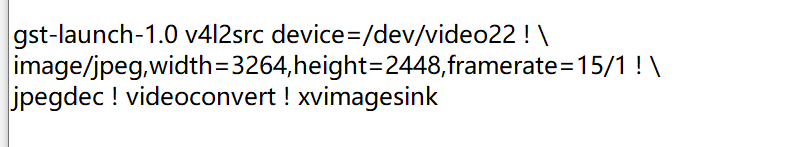
和这个
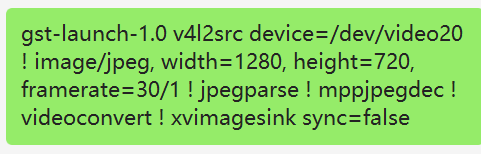
都不能播放
错误是这个
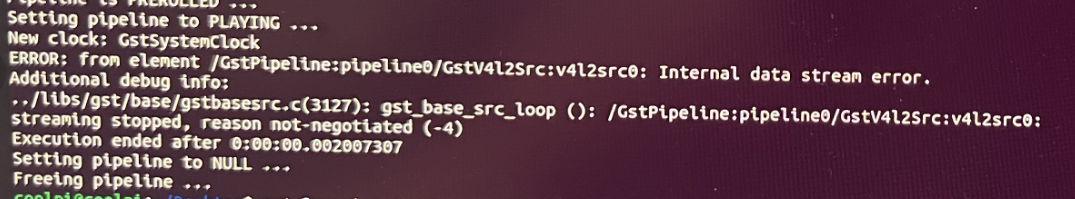
但是第一条命令 在0302的系统中是可以正常播放800w像素的摄像头的
-
@jugg said in Coolpi 4B ubuntu support:
@大法师
我刷了这系统
使用这个命令来播放usb摄像头 800w像素
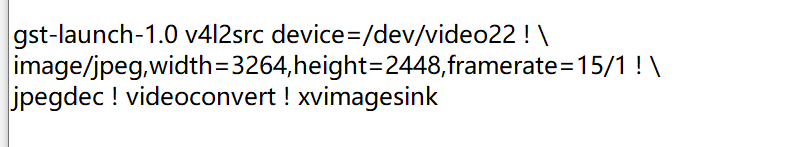
和这个
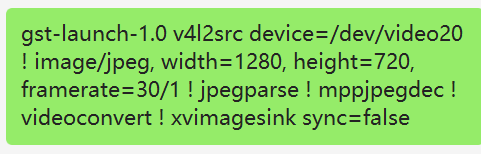
都不能播放
错误是这个
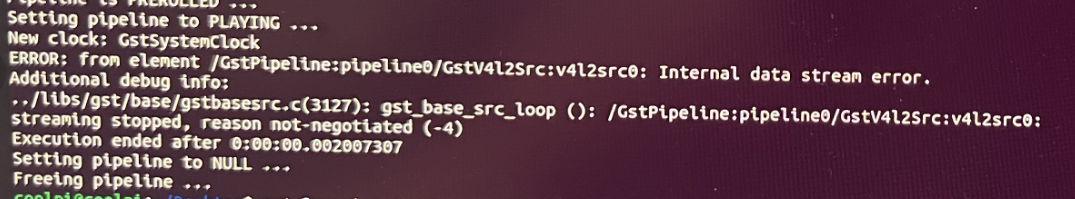
但是第一条命令 在0302的系统中是可以正常播放800w像素的摄像头的
我有两个摄像头 所有这里有/dev/video20 和 /dev/video22
用cheese能正常播放 -
@jugg 使用 kmssink plane-id=88
-
@george 结果是一样的
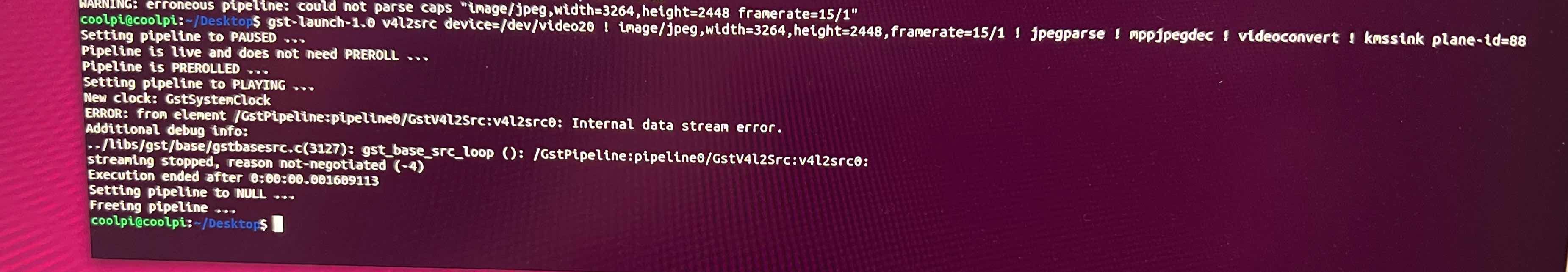
-
@jugg 确认摄像头支持的格式,分辨率,帧率?是否OK
-
-
@jugg 我现在的机器是0303的固件,测试1080p/25fps没有发现问题。等会更新固件测一下。
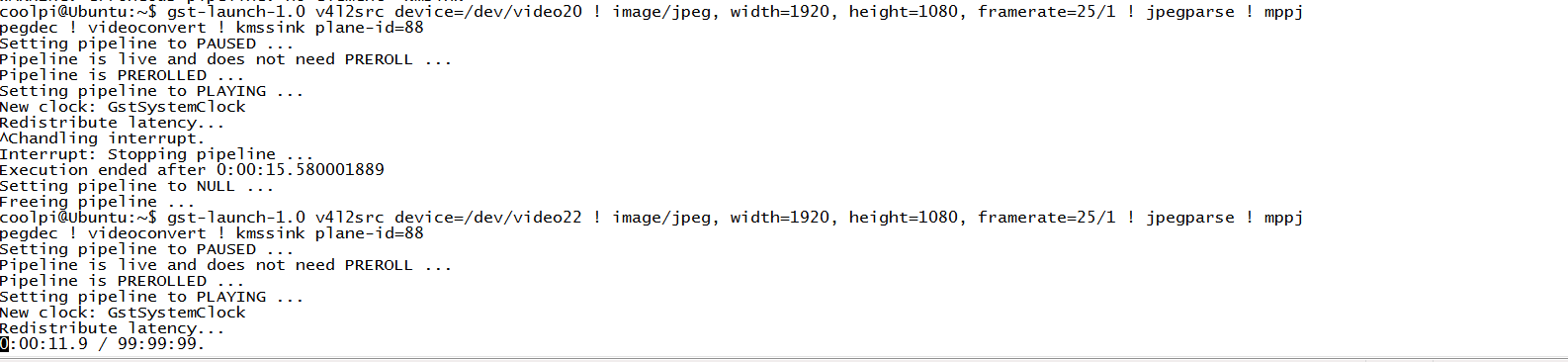
-
@george
我用的0302的系统是可以播放的
这个是今天新刷新的0306的系统 -
@jugg 我这边测试0306的固件也是正常的。两路1080P/25FPS。
gst-launch-1.0 v4l2src device=/dev/video20 ! image/jpeg, width=1920, height=1080, framerate=25/1 ! jpegparse ! mppjpegdec ! videoconvert ! fpsdisplaysink sync=false signal-fps-measurements=true gst-launch-1.0 v4l2src device=/dev/video22 ! image/jpeg, width=1920, height=1080, framerate=25/1 ! jpegparse ! mppjpegdec ! videoconvert ! fpsdisplaysink sync=false signal-fps-measurements=true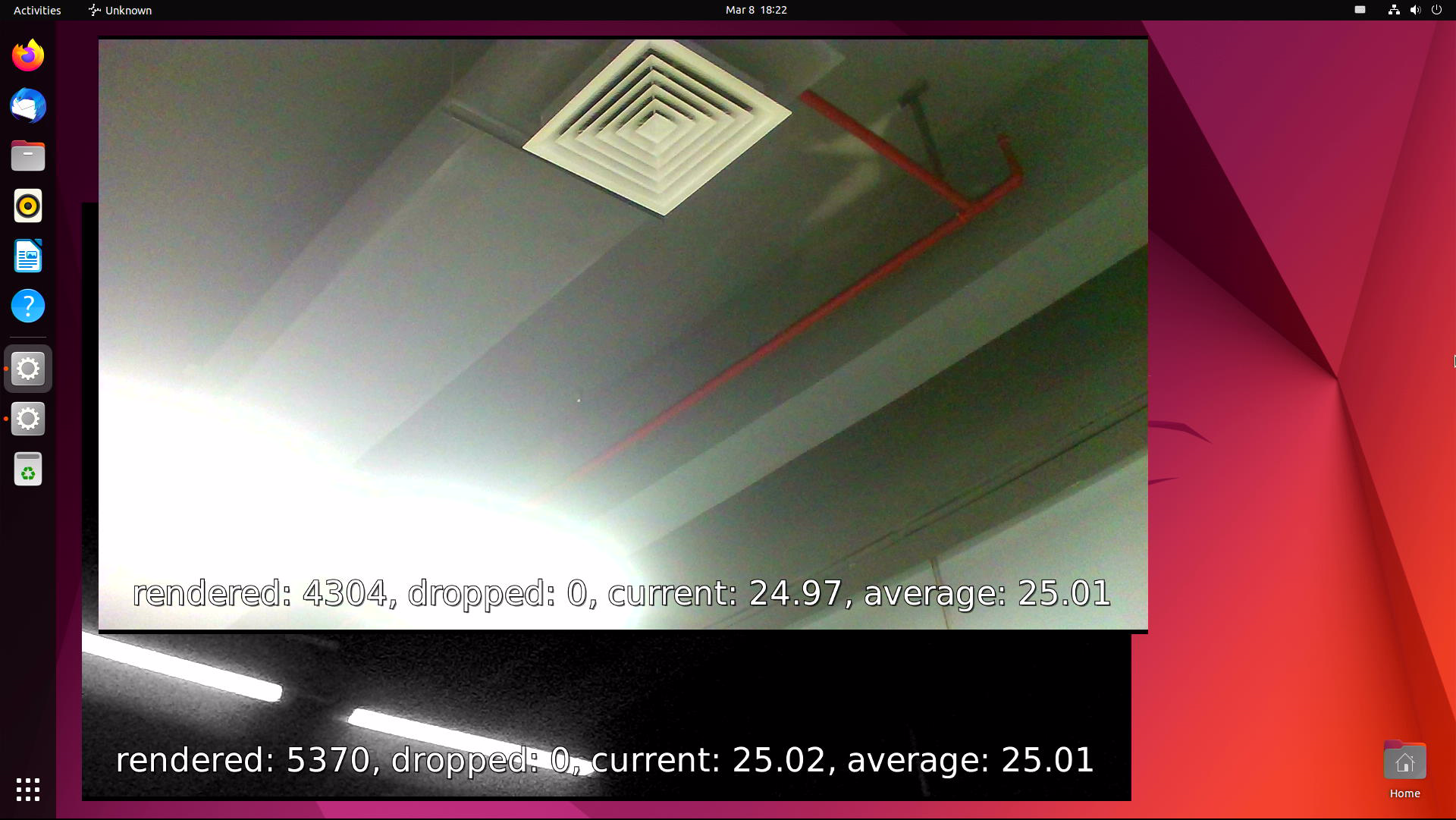
-
@george 播放800w的分辨率呢
-
@jugg 不好意思,手上目前没有4K的设备,要晚一点才能测试。你可以尝试修改如下配置:
/etc/profile.d/gst.sh
默认的最大分辨率改为你目前sensor的最大分辨率。
export GST_V4L2SRC_MAX_RESOLUTION=3840x2160 -
@jugg 实际测试4K 3840*2160 30fps MJPG格式没有问题。
-
@george
能把完整的命令发出来吗
我试试 -
@jugg said in Coolpi 4B ubuntu support:
-
@jugg
看到命令了 -
gst-launch-1.0 v4l2src device=/dev/video20 ! image/jpeg, width=3840, height=2160, framerate=30/1 ! jpegparse ! mppjpegdec ! videoconvert ! fpsdisplaysink sync=false signal-fps-measurements=true sync=false -
@george
可以
需要
exportGST_V4L2SRC_MAX_RESOLUTION=3264x2448 -
@大法师
有什么命令可以在ssh进入系统后 也能随时查看这些系统参数
温度、ip这些