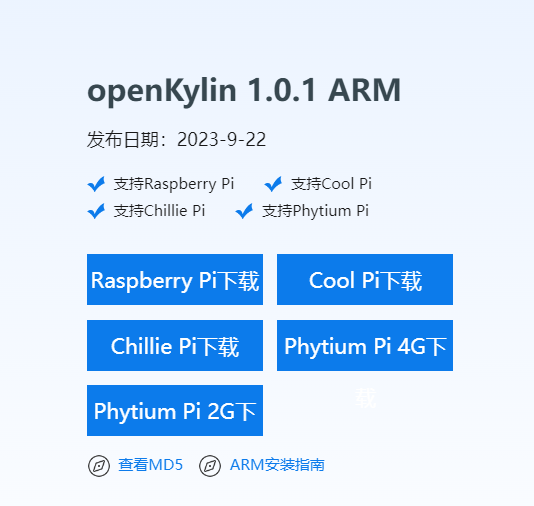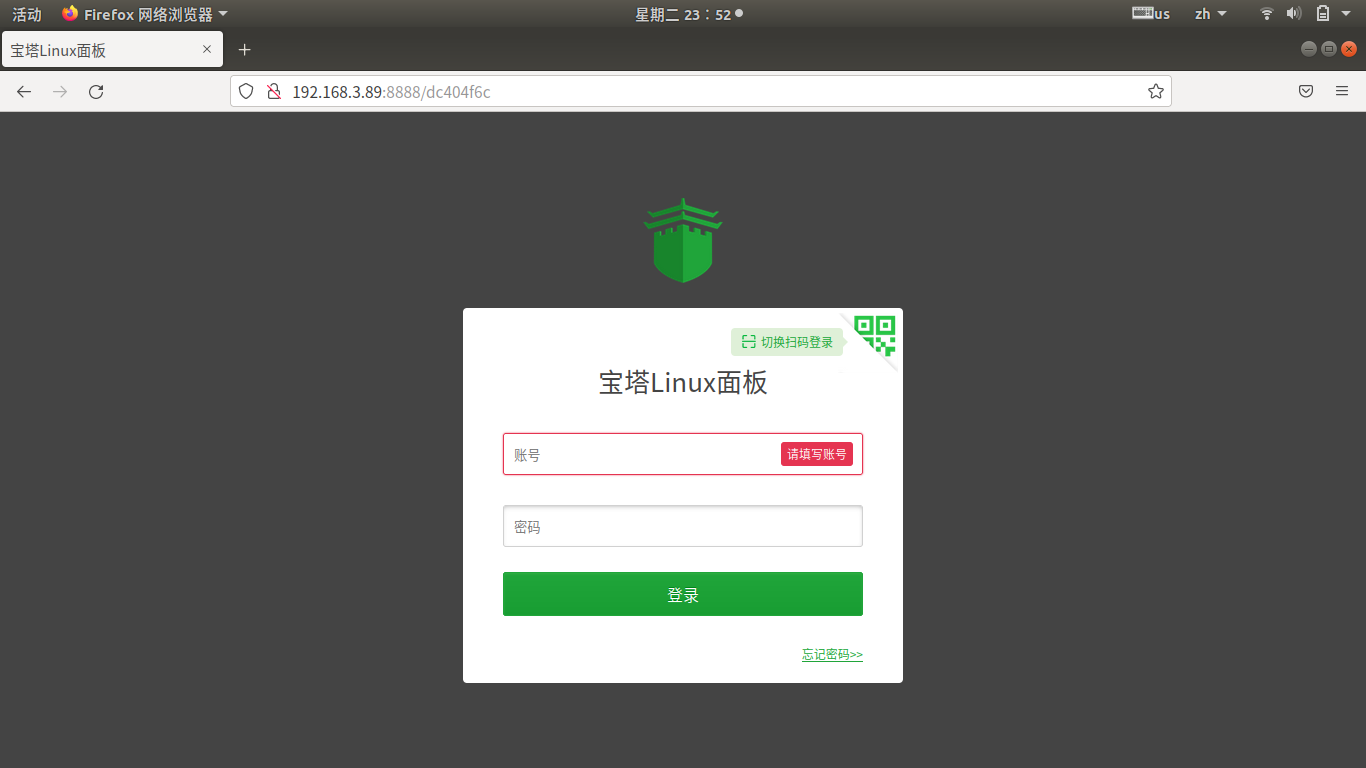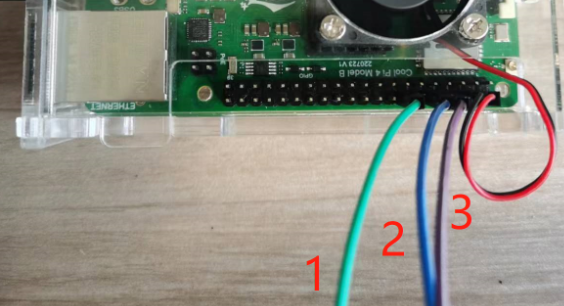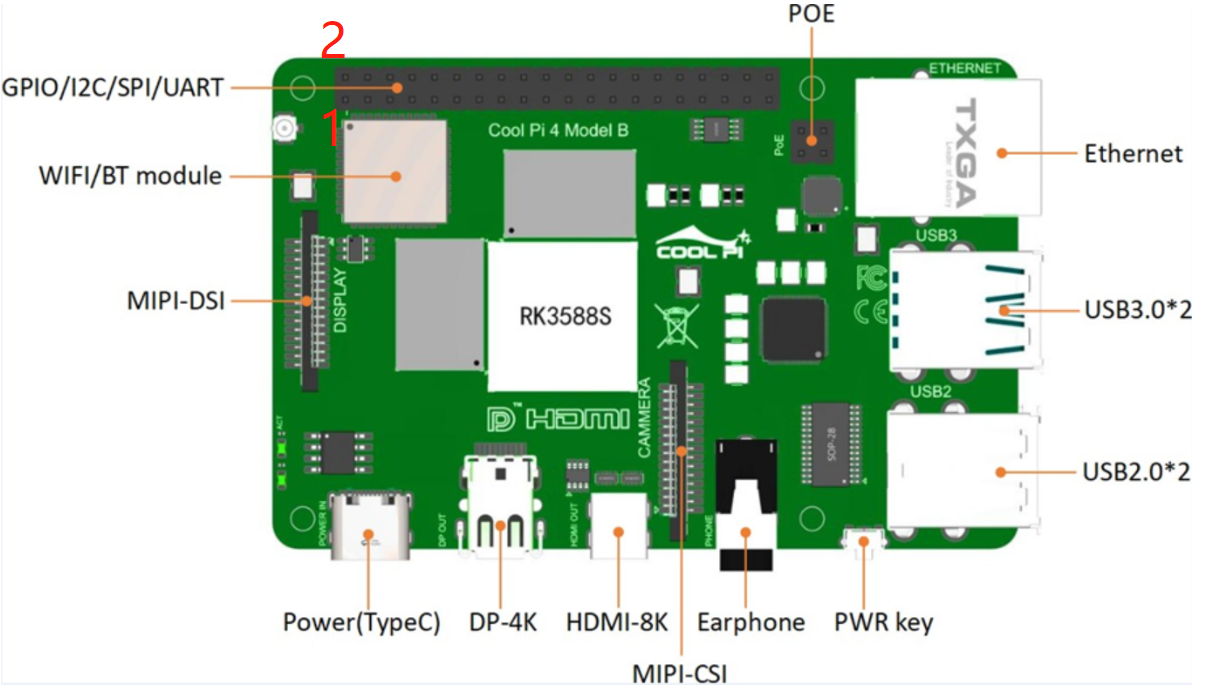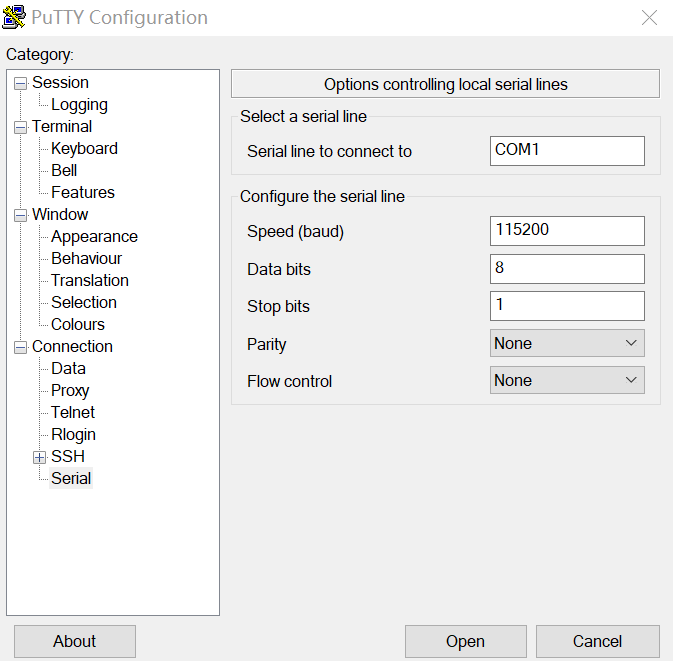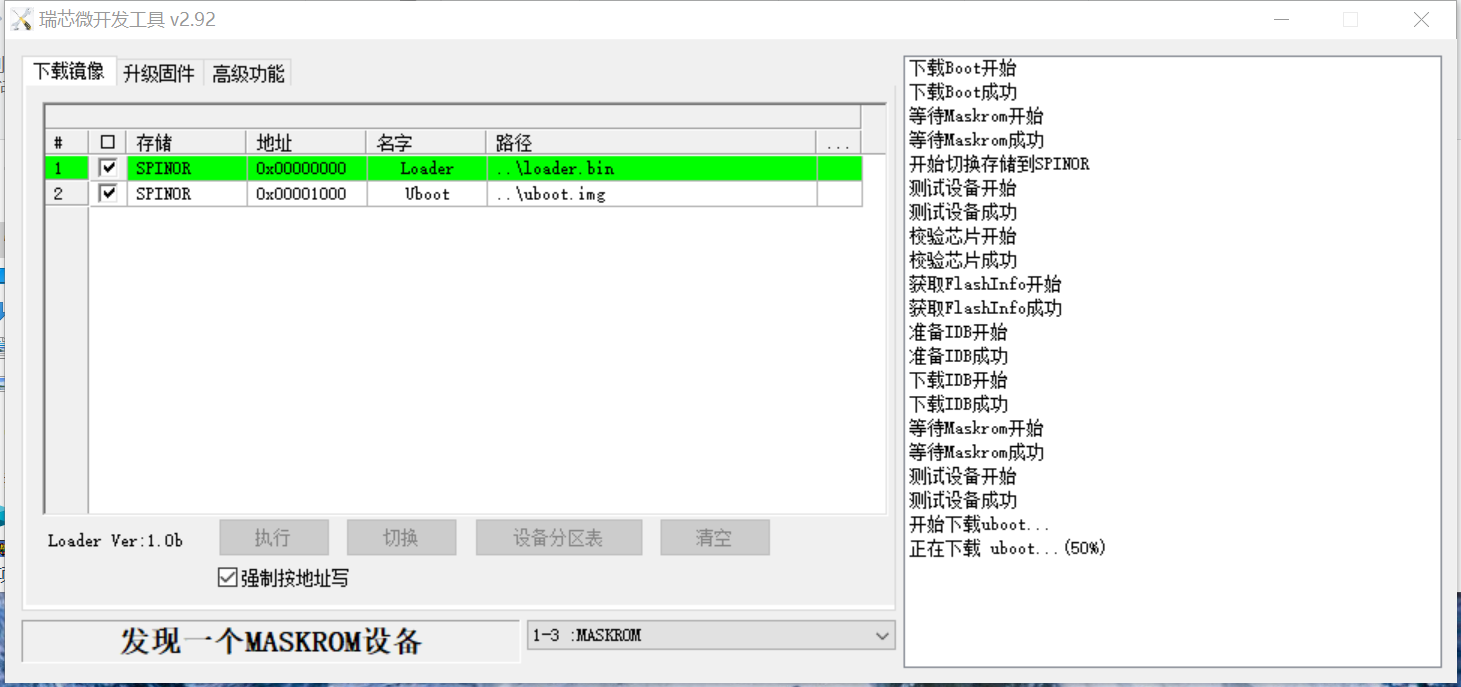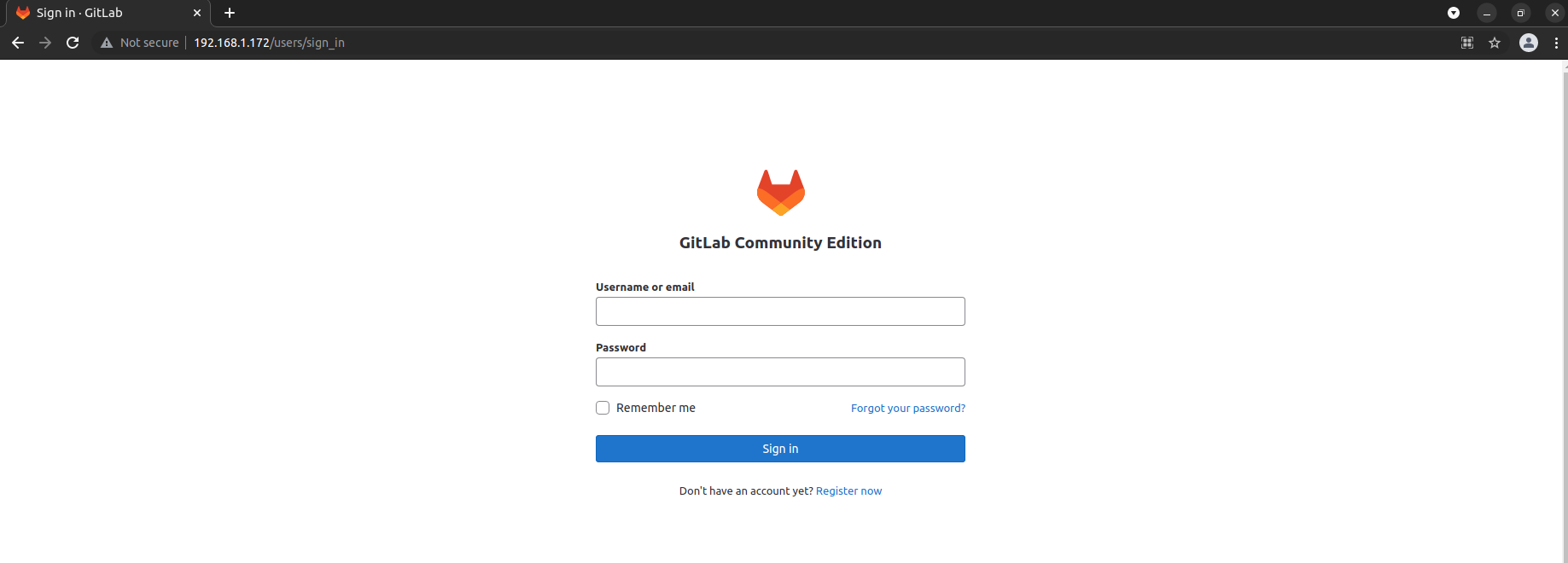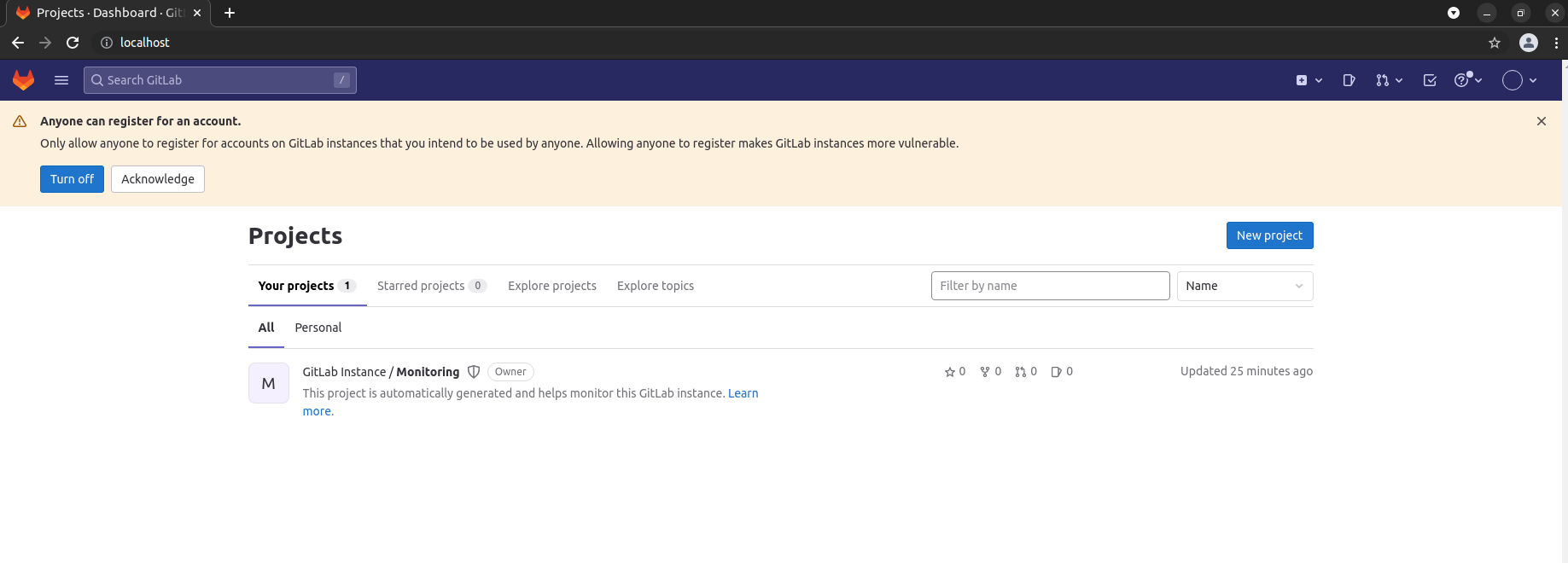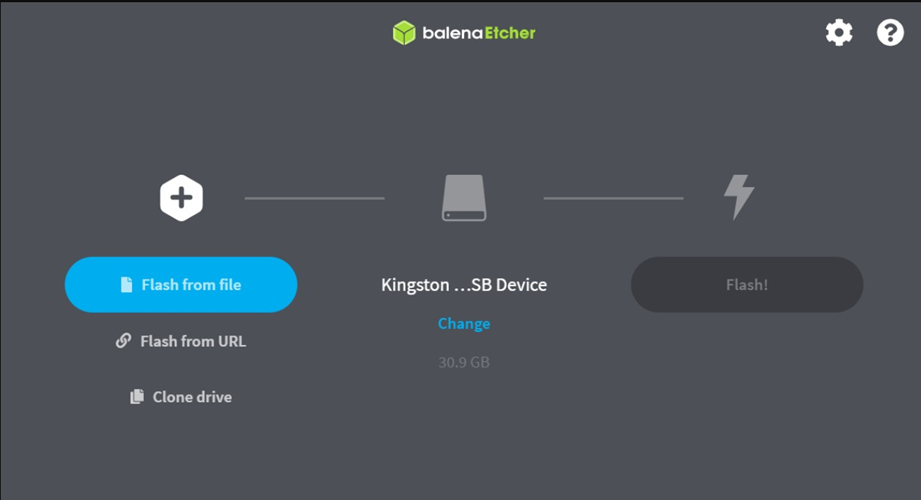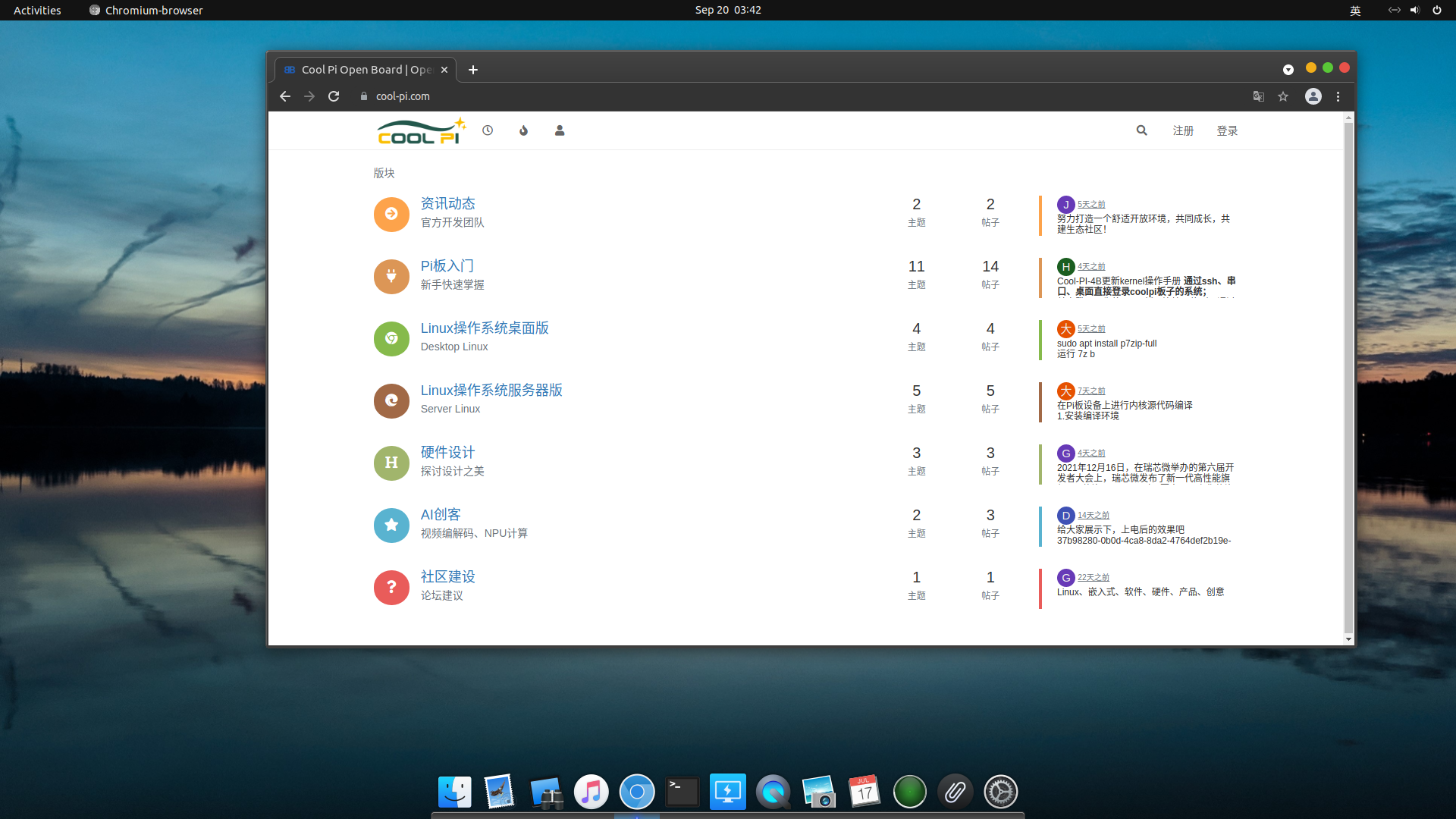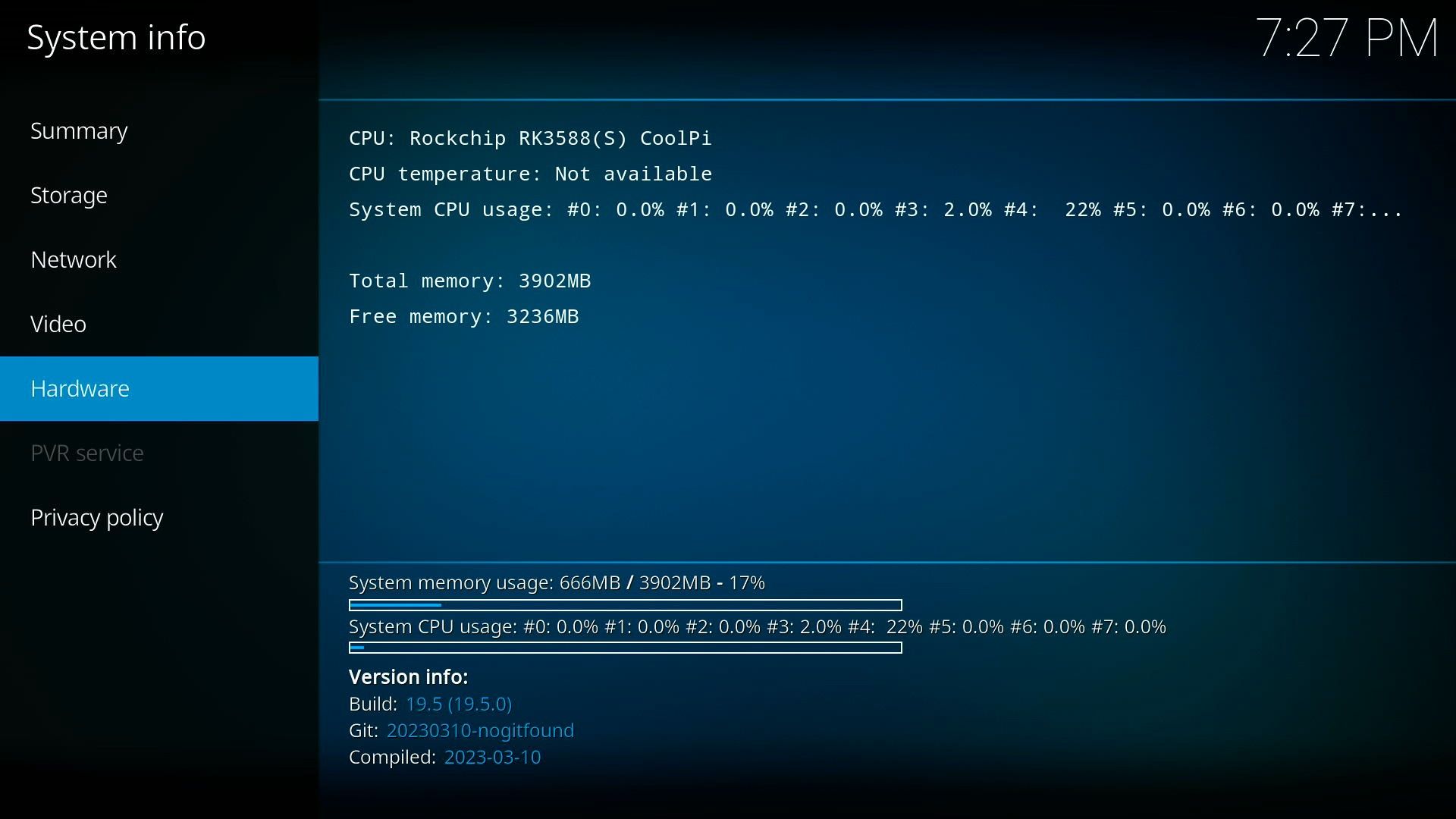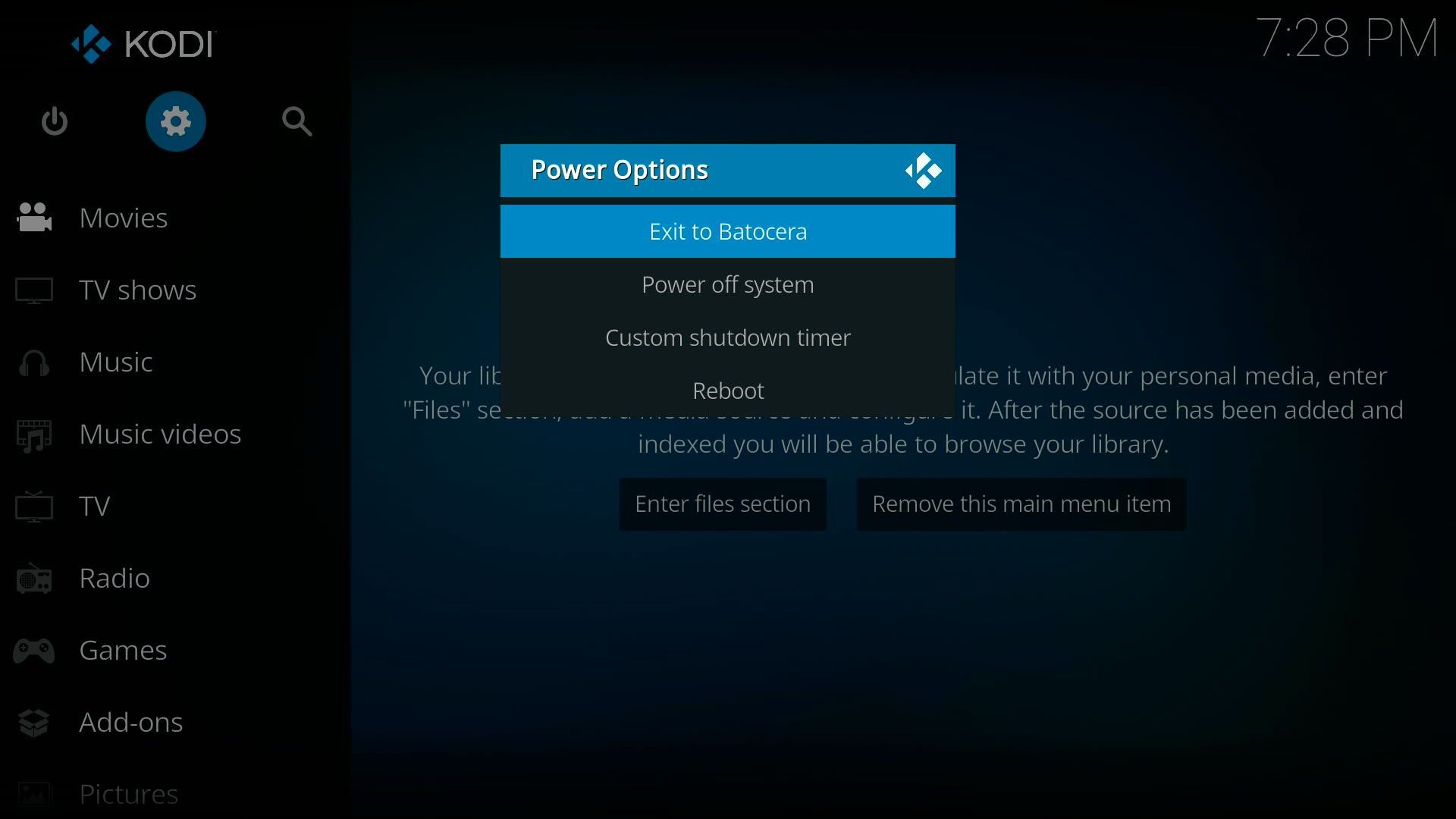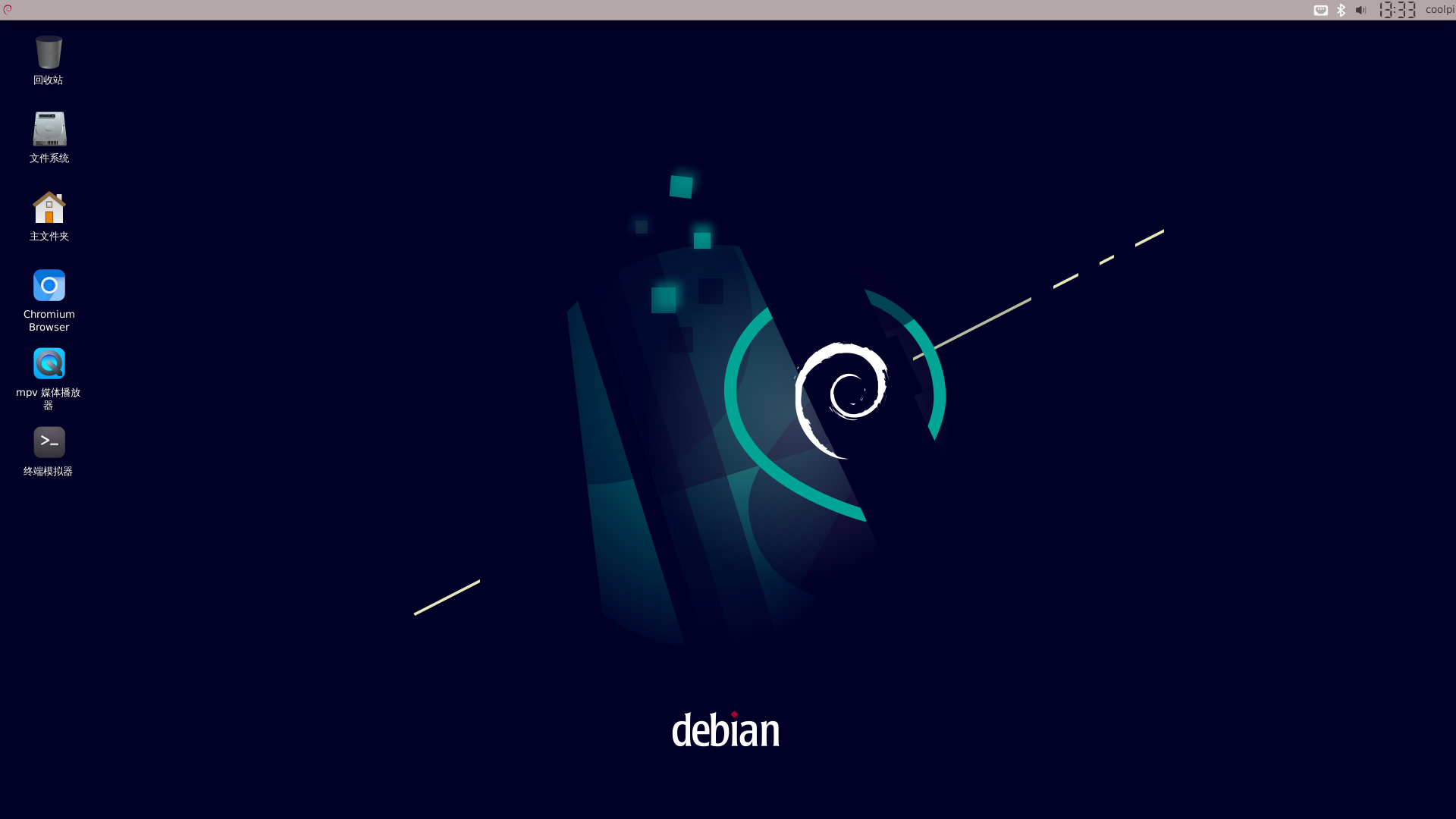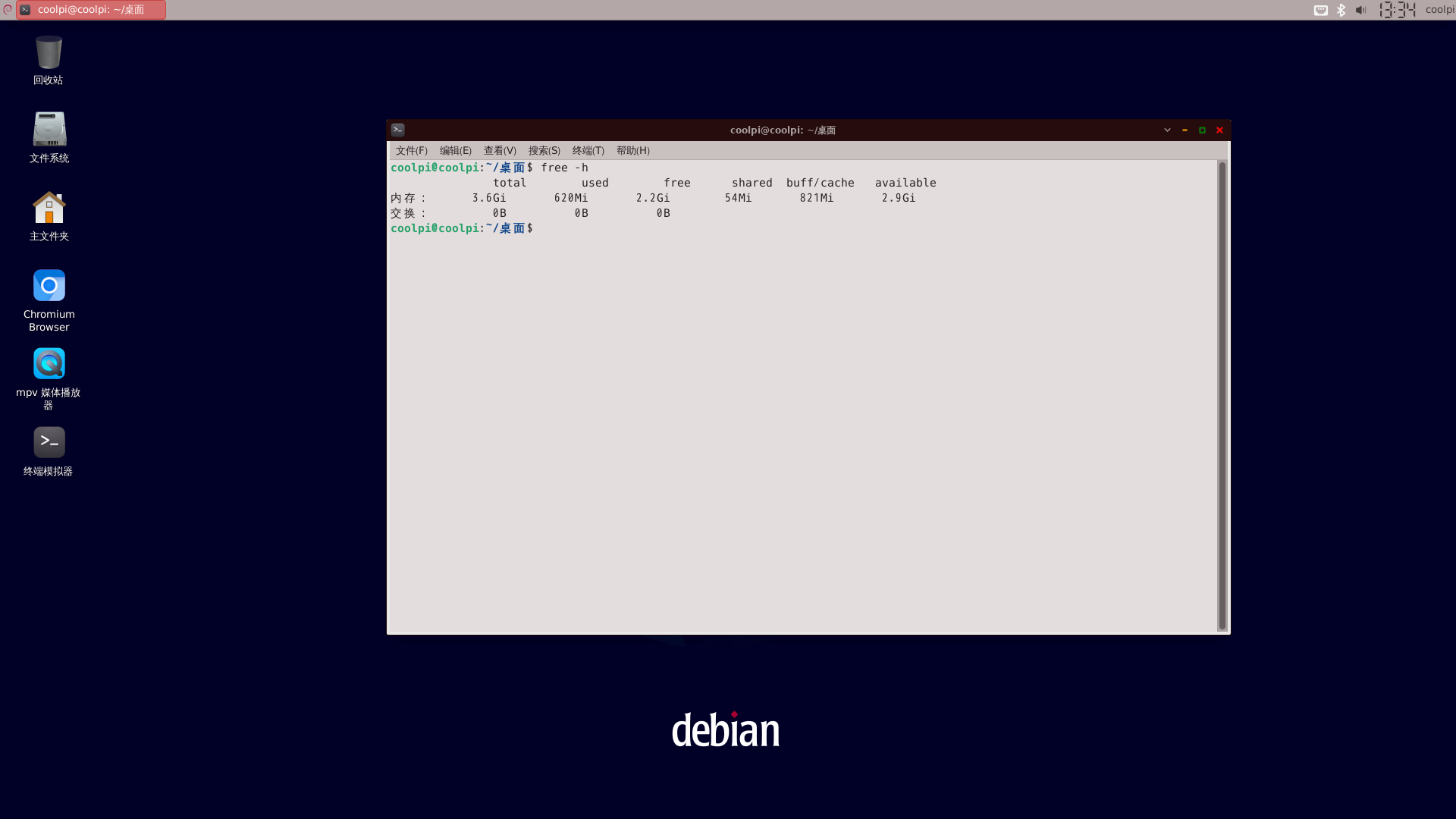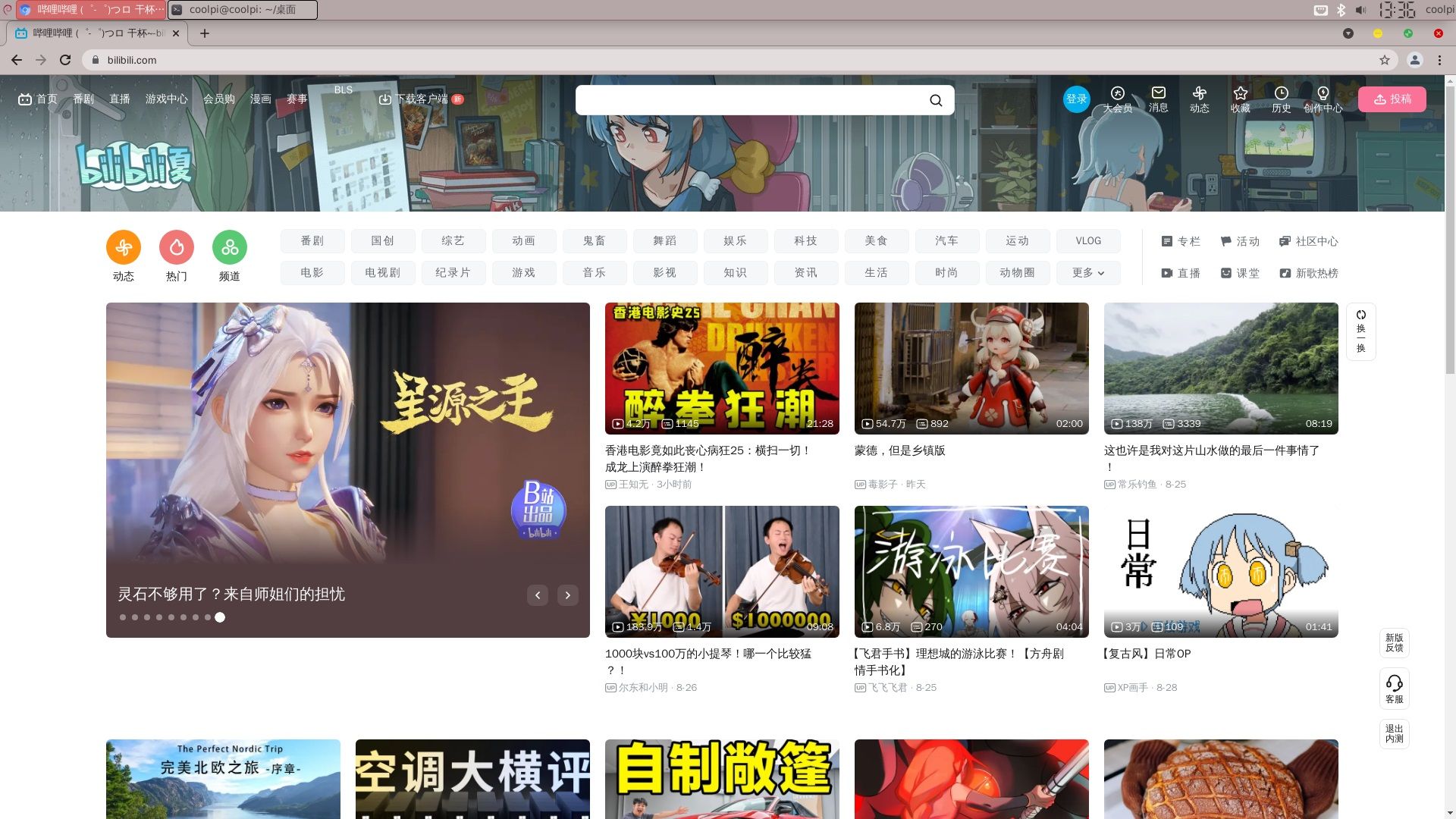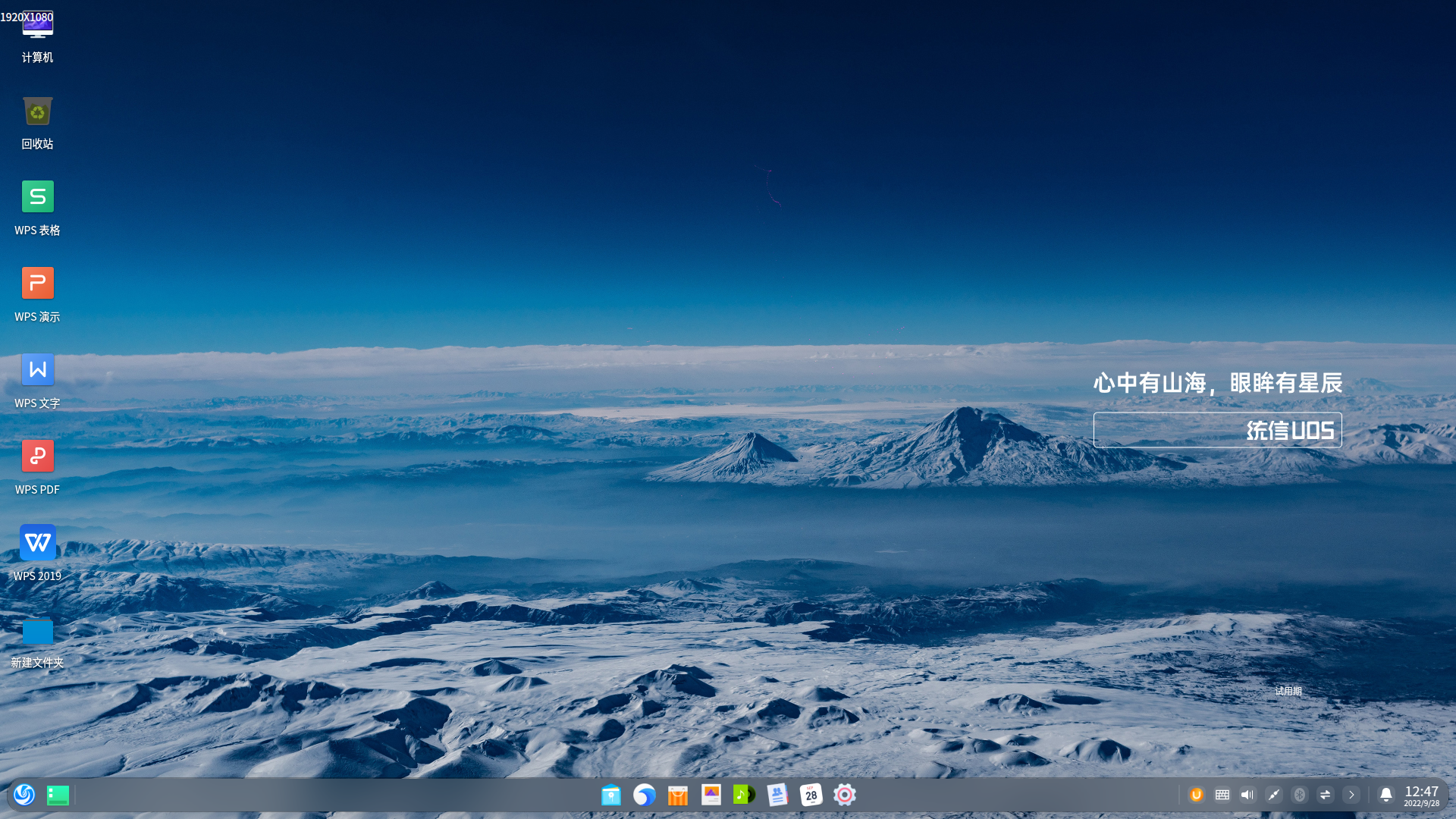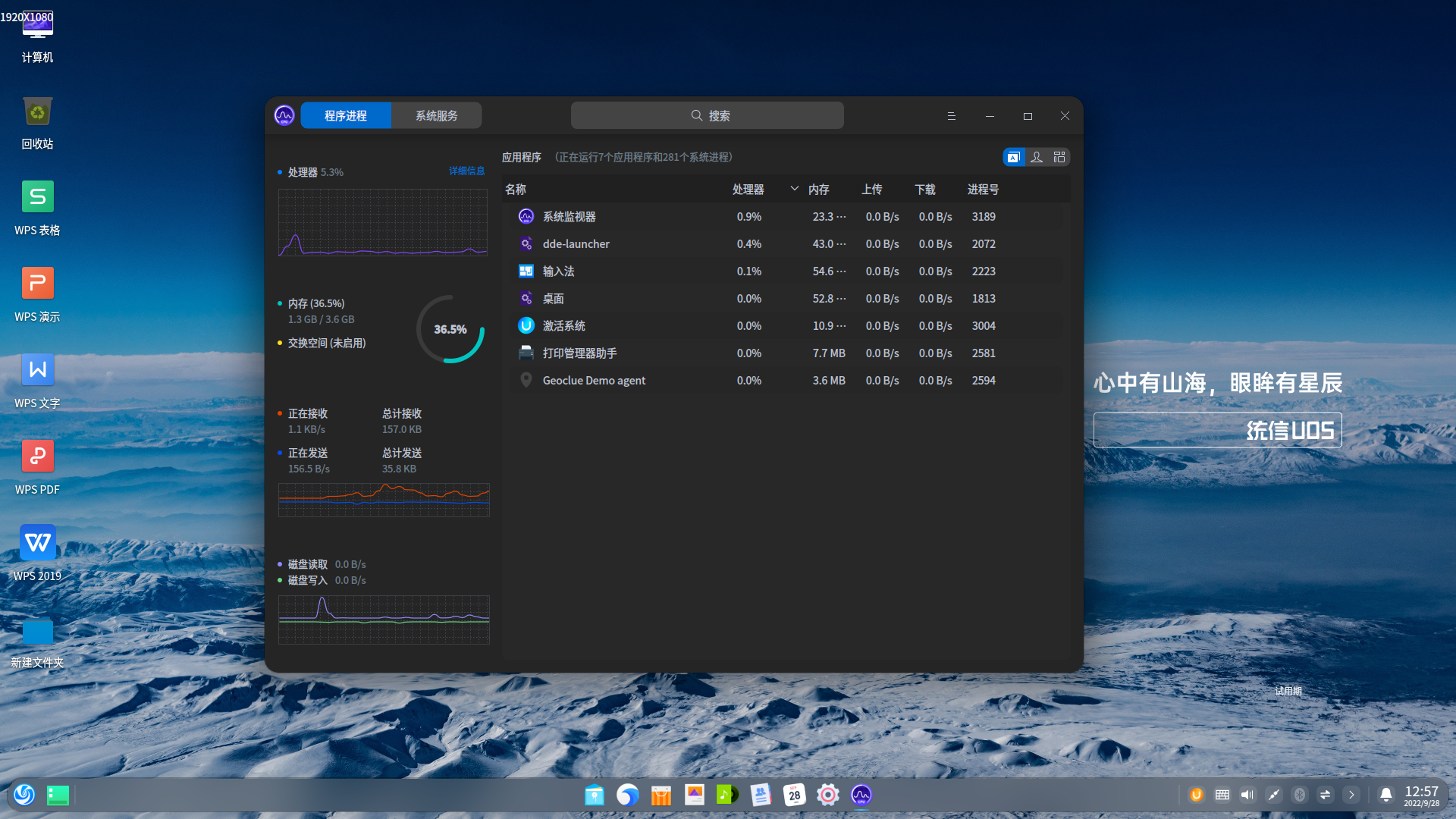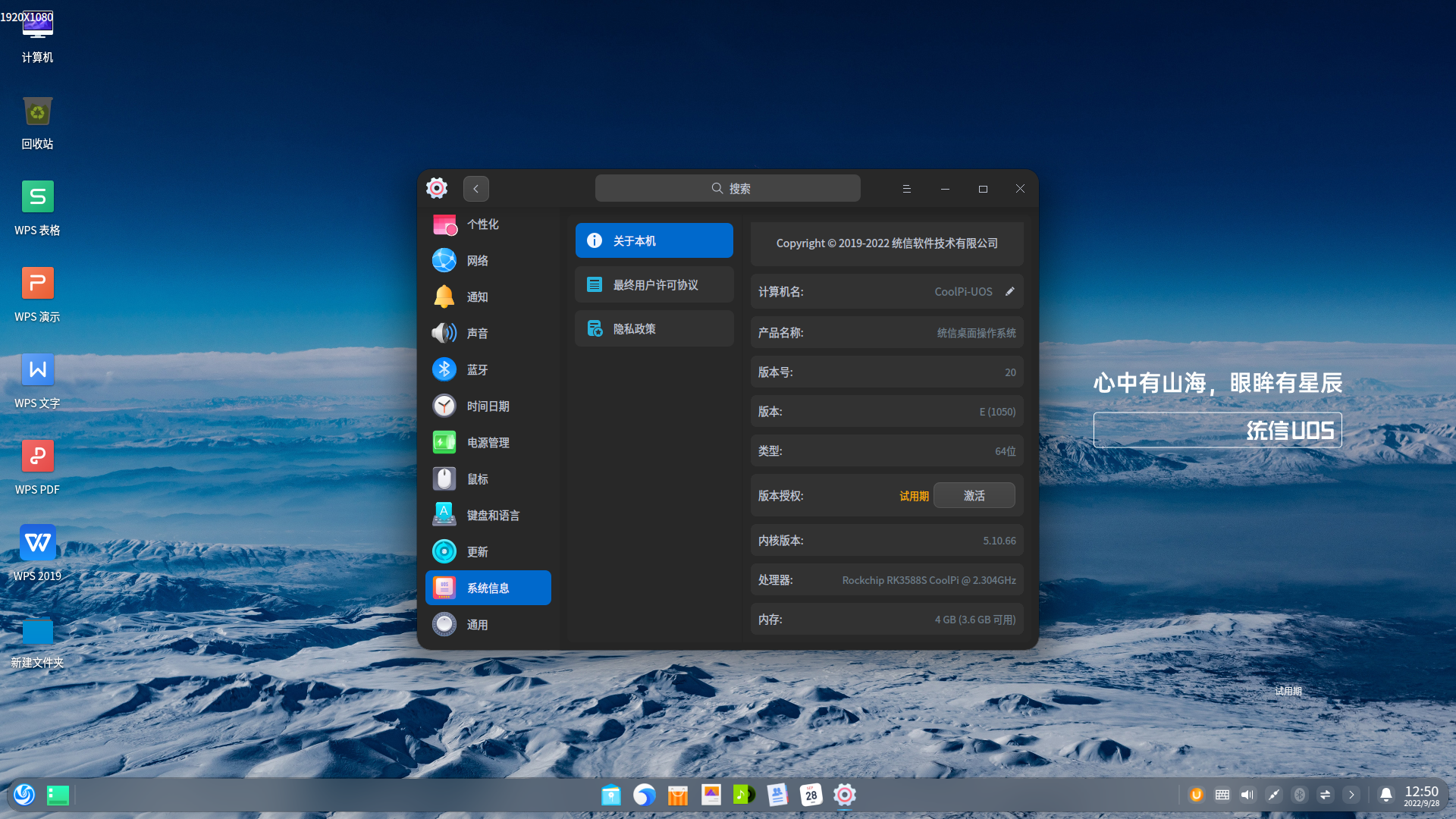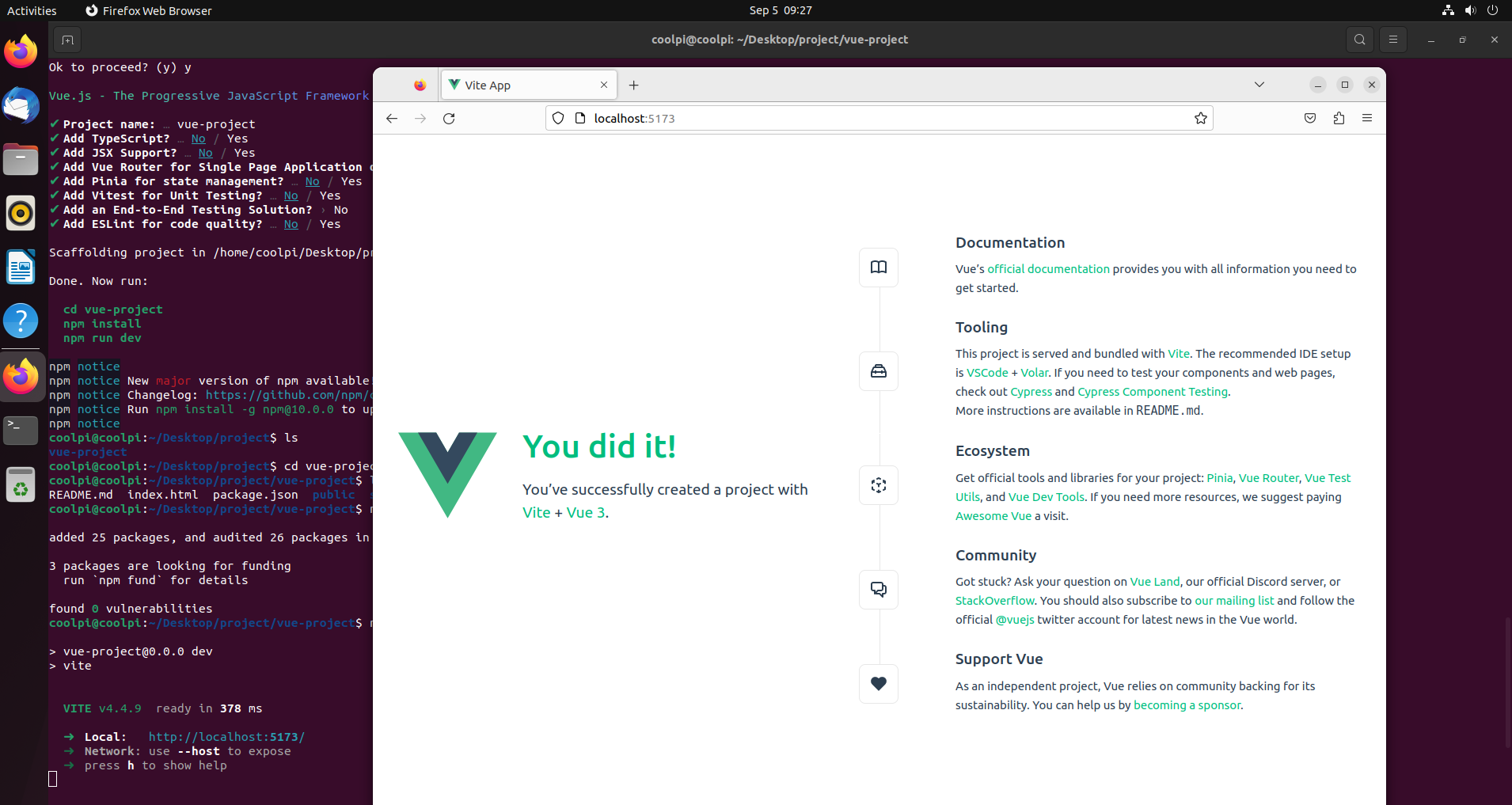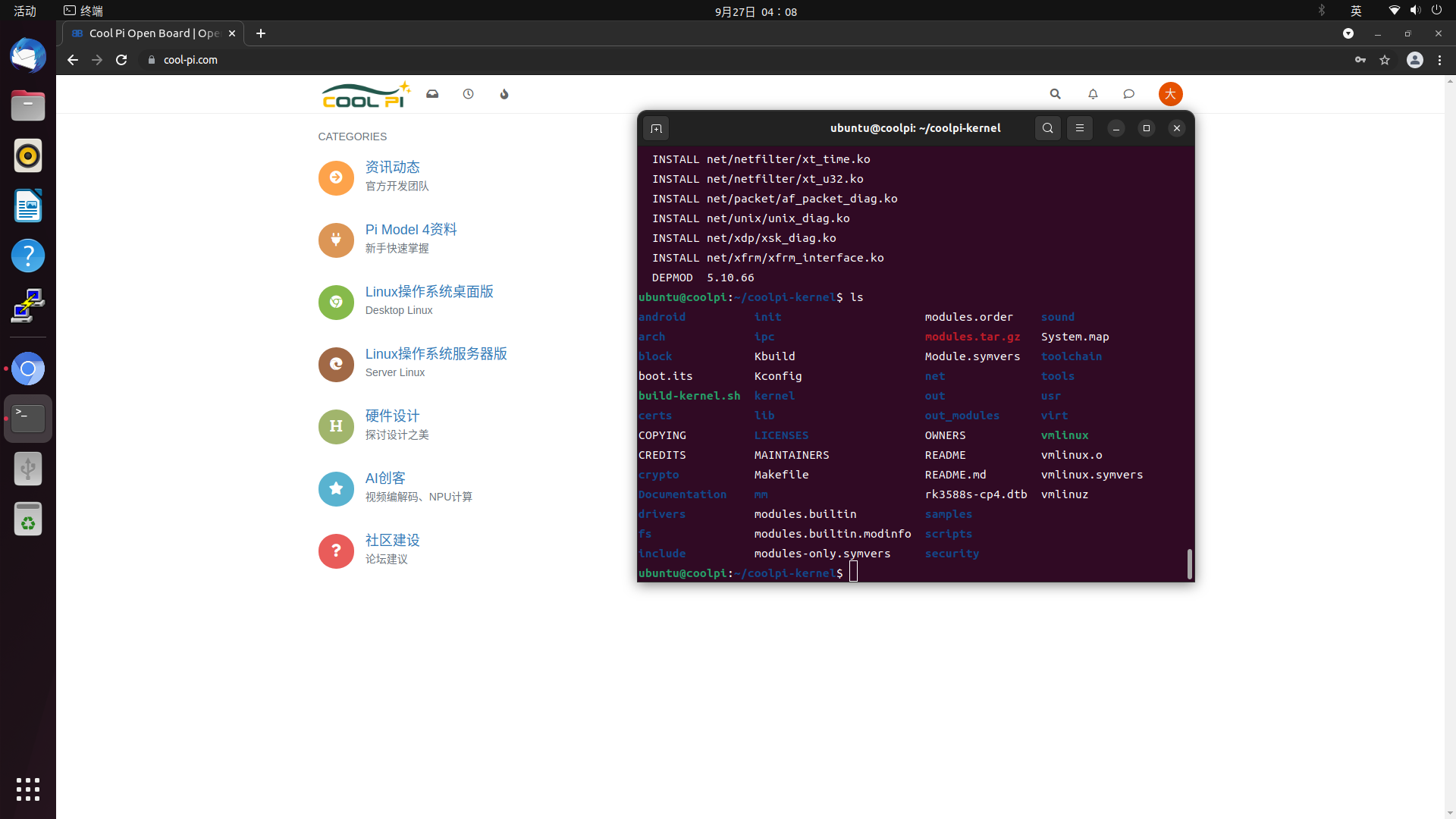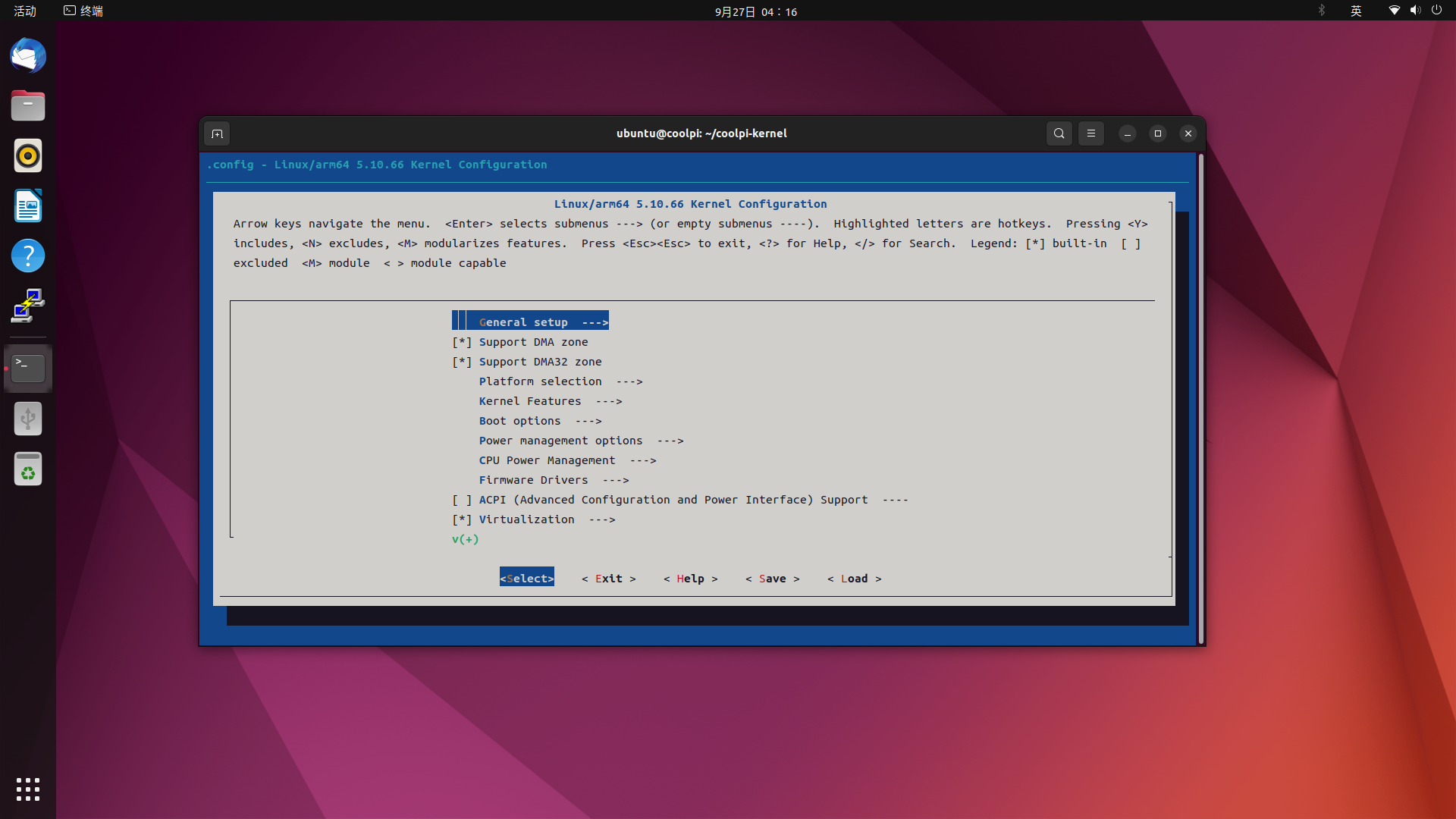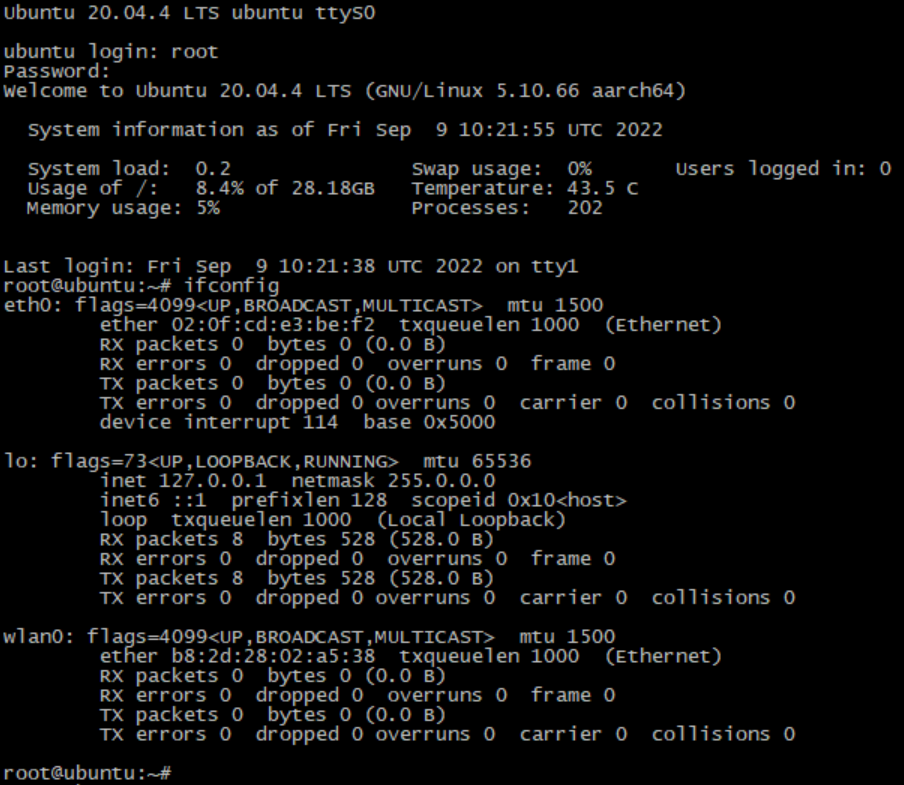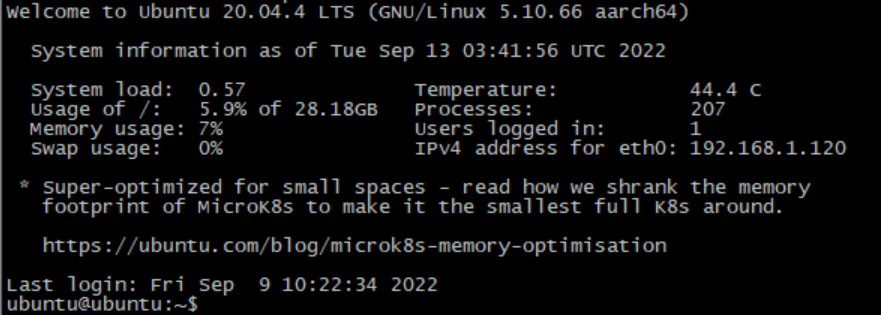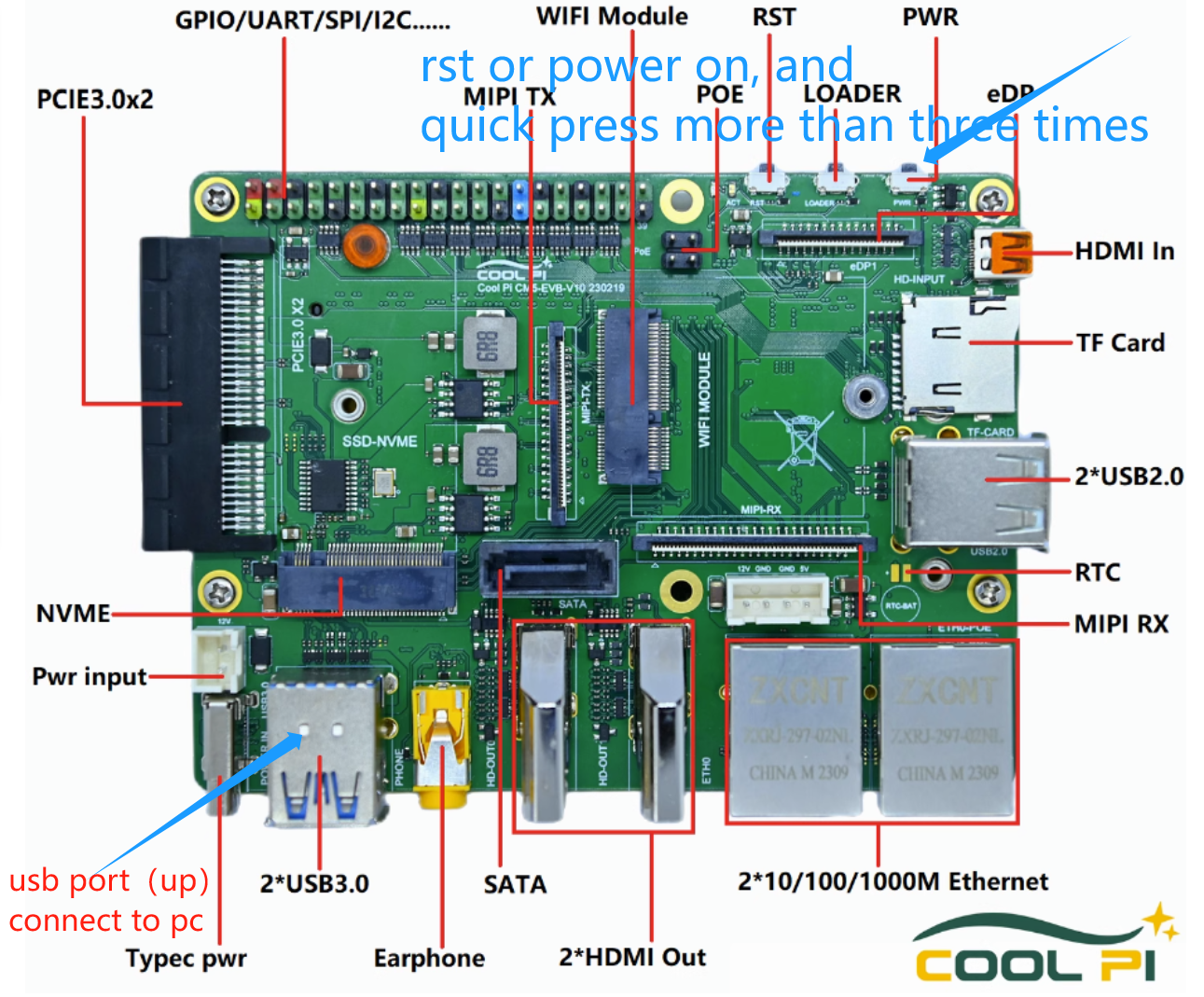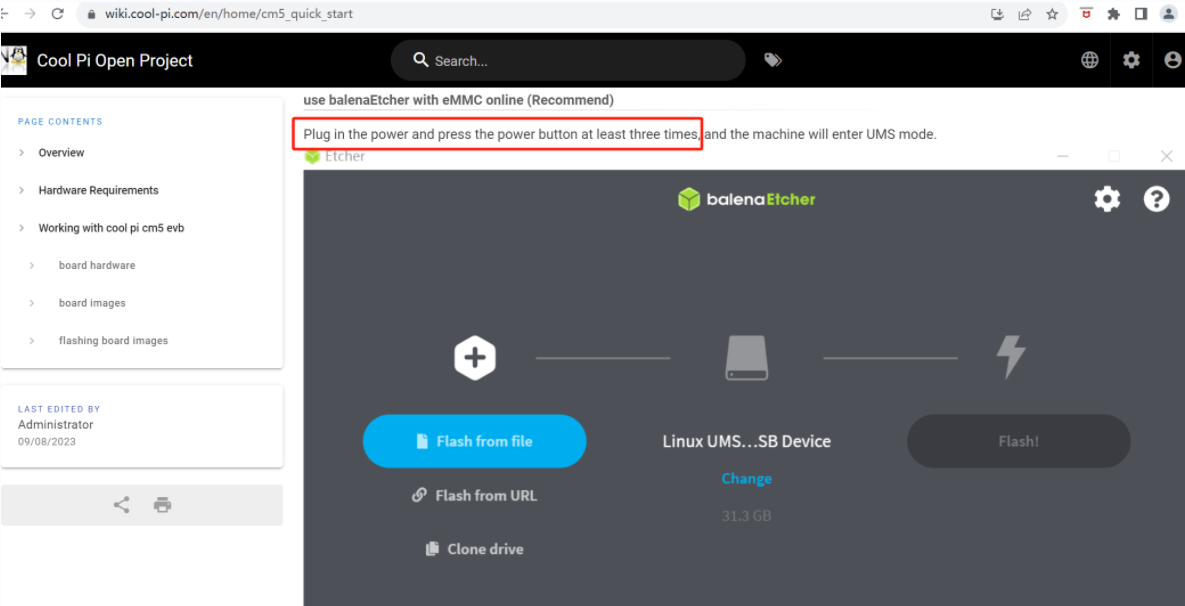针对Cool Pi 4B主板,如需更新u-boot操作如下:
0823版本请升级到0904
-
下载0904版本bin文件
uboot.zip -
解压zip,将bin文件拷贝到U盘或Tf卡根目录
-
将U盘或Tf卡插入主板,连接Debug串口到PC电脑,打开串口终端工具,主板通电,连续输入大写CP中止u-boot自动启动
备注:请注意U盘启动或升级仅支持插入USB3 下层端口
-
在u-boot shell命令行窗口,
针对串口输出信息如下的主板
COOLPI LOADER BY YANYI(Aug 23 2022)
DRAM: 3.7 GiB
CR: M/C/I
Using default environment
A) 如果是从U盘导入文件升级步骤
usb reset
load usb 0:1 0x800000 uboot.img
mtd erase nor0 0x200000 0x500000
mtd write nor0 0x800000 0x200000 0x500000
擦除与写入过程请勿断电或重启
B) 如果是从TF卡导入文件升级步骤
mmc dev 1
load mmc 1:1 0x800000 uboot.img
mtd erase nor0 0x200000 0x500000
mtd write nor0 0x800000 0x200000 0x500000
擦除与写入过程请勿断电或重启
-
等待执行完毕,确认无异常后,断电或reset即可。
-
升级完成后,串口输出信息如下
COOLPI LOADER BY YANYI(Sep 03 2022)
DRAM: 3.7 GiB
Using default environment
后续的升级指令封装为
c update usb|tf|mmc
tf卡升级测试:
CPBOOT# v
COOLPI LOADER BY YANYI(Sep 03 2022)
aarch64-none-linux-gnu-gcc (GNU Toolchain for the A-profile Architecture 10.3-21
GNU ld (GNU Toolchain for the A-profile Architecture 10.3-2021.07 (arm-10.29)) 1
CPBOOT# c update tf
reading uboot.img
5242880 bytes read in 428 ms (11.7 MiB/s)
wait for erase...
uboot upgrade ok...
CPBOOT# reset
u盘升级测试:
CPBOOT# v
COOLPI LOADER BY YANYI(Sep 03 2022)
aarch64-none-linux-gnu-gcc (GNU Toolchain for the A-profile Architecture 10.3-21
GNU ld (GNU Toolchain for the A-profile Architecture 10.3-2021.07 (arm-10.29)) 1
CPBOOT# c update usb
resetting USB...
Bus usb@fc880000: USB EHCI 1.00
scanning bus usb@fc880000 for devices... 2 USB Device(s) found
scanning usb for storage devices... 1 Storage Device(s) found
reading uboot.img
5242880 bytes read in 363 ms (13.8 MiB/s)
wait for erase...
uboot upgrade ok...
CPBOOT# reset
备注:请注意U盘启动或升级仅支持插入USB3 下层端口