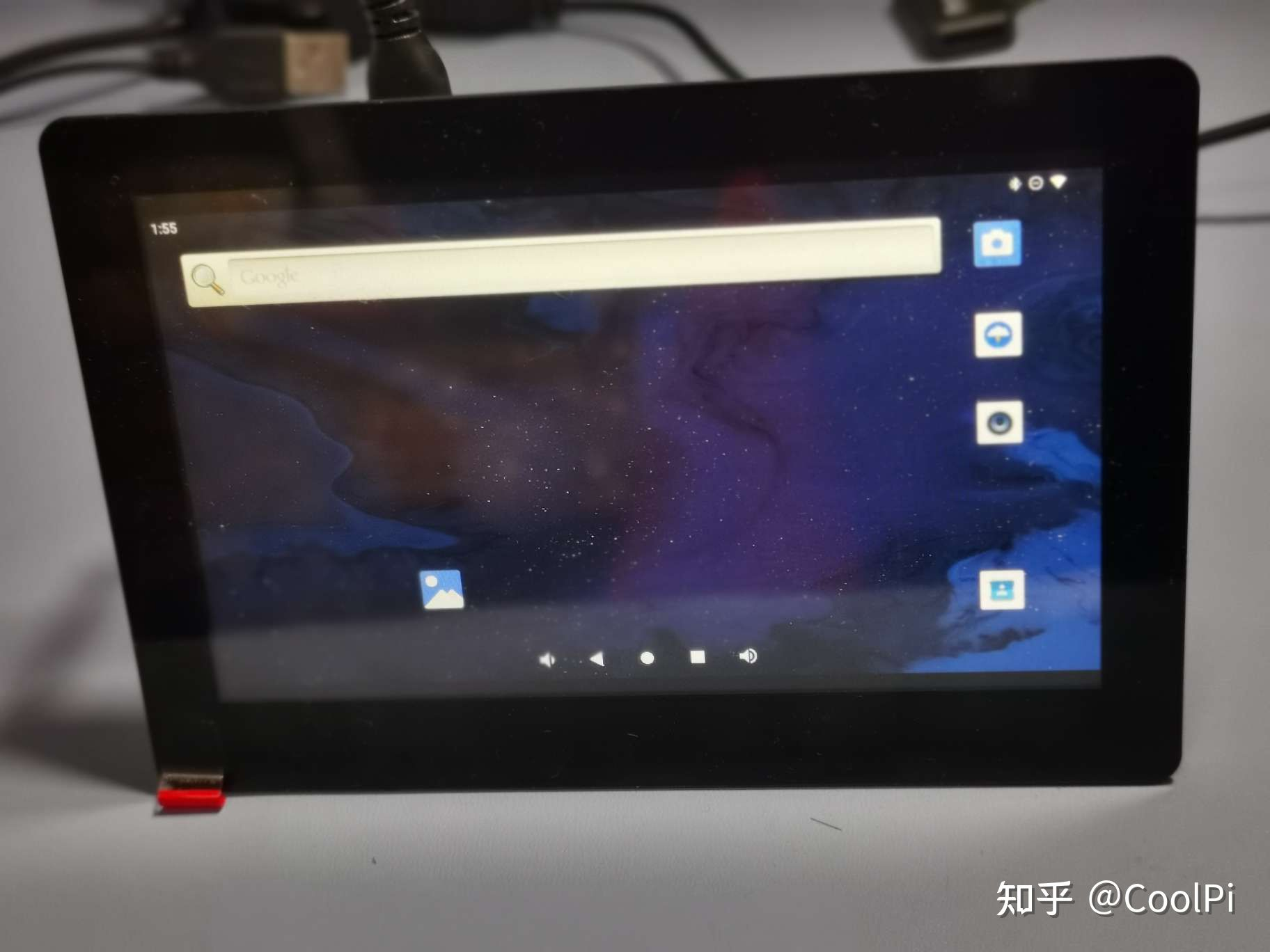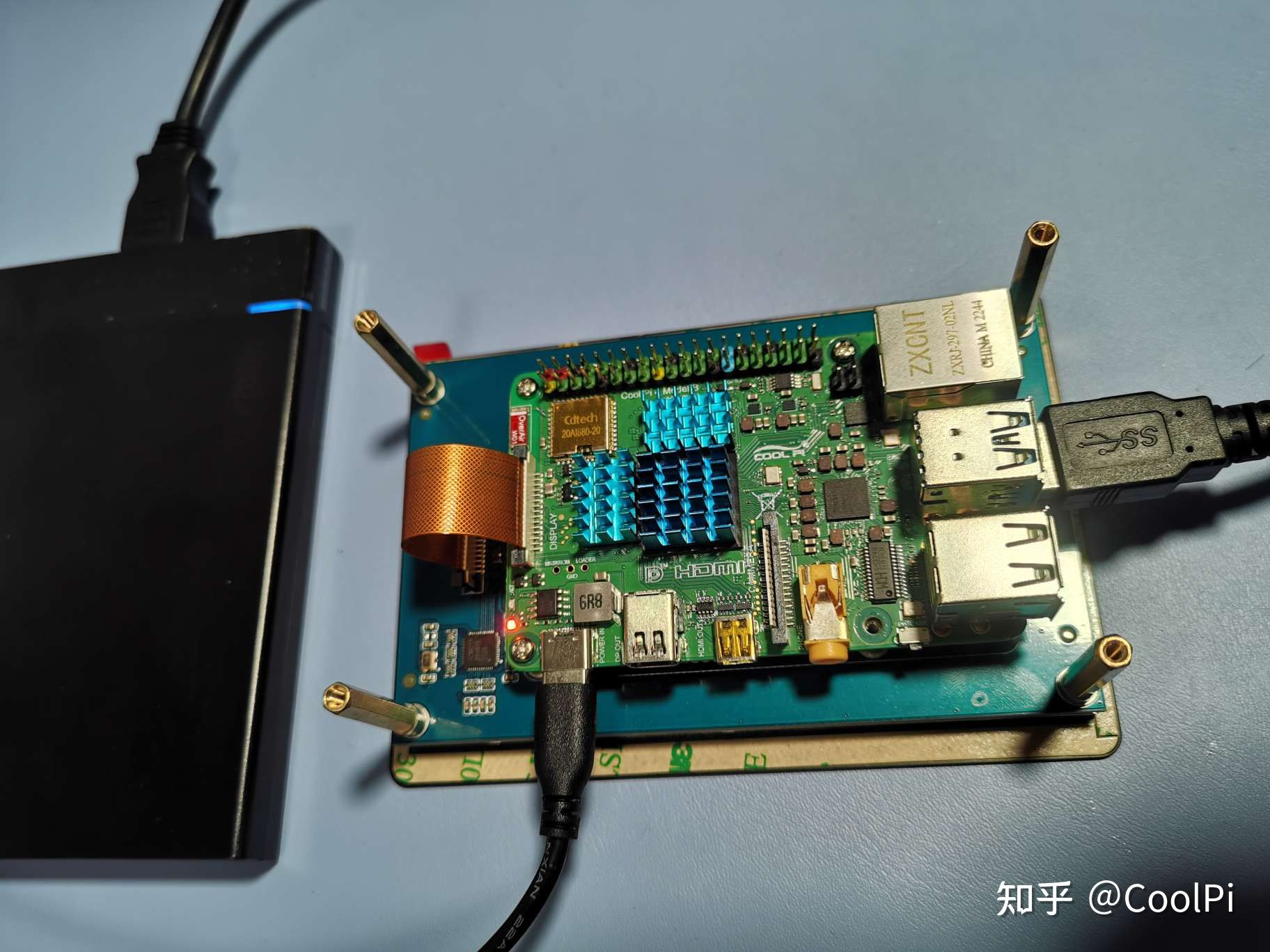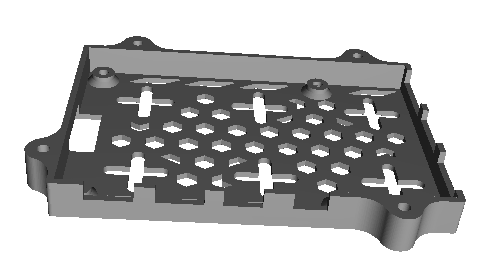参考这个贴子
https://www.cool-pi.com/topic/136/coolpi-4b-python3-gpio-operation-compatable-with-raspberry-pi/1
Posts made by jack_admin
-
RE: 如果同时给emmc和sd卡刷系统,如何指定系统从emmc或sd卡启动posted in Pi 4B
@xingzhan2012 默认优先从tf卡启动,因为刷的是同一个镜像文件,需要你手动操作区分挂载的分区名称即可实现。
查看另外贴有描述
-
RE: Customize any Linux distroposted in Ubuntu
@sushruth You can mount the second partition based on the image file we provided, back up the /lib/firmware, /lib/modules directories, and then empty the contents of that partition. Then extract the Fedora Server arm64 base file system to the second partition mount directory and restore the backup contents. Finally, write to the storage disk again, such as tf card, insert coolpi4b to start system verification.
Please refer to the github link above the forum to read the ubuntu repository shell script.
-
RE: Trying to install pip3posted in Ubuntu
@MSUMMERS999 You can try boot system from emmc, and then insert tf card. Check it partitions table or format tf card. Please refer to the follow info.
coolpi@coolpi:~$ sudo wipefs /dev/sda [sudo] password for coolpi: DEVICE OFFSET TYPE UUID LABEL sda 0x1fe dos coolpi@coolpi:~$ sudo wipefs /dev/sda1 DEVICE OFFSET TYPE UUID LABEL sda1 0x52 vfat A73D-13D2 system-boot sda1 0x0 vfat A73D-13D2 system-boot sda1 0x1fe vfat A73D-13D2 system-boot coolpi@coolpi:~$ sudo wipefs /dev/sda2 DEVICE OFFSET TYPE UUID LABEL sda2 0x438 ext4 460c3e2b-4363-4a7b-b9e2-1e1db123c52d writable coolpi@coolpi:~$format command example:
sudo wipefs -a -f /dev/sda -
RE: 能够通过修改配置文件切换TF和EMMC启动吗posted in Ubuntu
@allen 可以在任意一个系统中在线配置,修改extlinux.conf参数,将label指向对应的rootfs分区即可。默认刷机镜像rootfs分区均为writable,可以自行设定不同标识。
-
RE: Trying to install pip3posted in Ubuntu
@MSUMMERS999 The current system doesn't need to do this. That's for earlier versions.
-
RE: Pi4B使用realsense深度相机开机默认识别为USB2.0设备。重新插拔后才能识别为USB3.0设备。posted in Ubuntu
@Mcfly dmesg > log.txt
帮忙传一份 -
RE: 请问coolpi怎么使用csi摄像头posted in Maker
可以先用buildroot版本镜像验证CSI摄像头,Ubuntu与其他发行版本还在优化适配中。
对应镜像下载地址在百度网盘,请参考贴
https://www.cool-pi.com/topic/180/coolpi-4b-support-ov5647-camera-module/2 -
RE: 今天已经2月中旬了,所以 CM5 啥时候出来?posted in Pi CM5
@顾真牛 said in 今天已经2月中旬了,所以 CM5 啥时候出来?:
@大法师 我又仔细看了下资料
- 按键的位置有点尴尬,是接口吗?
- 好像摄像头和显示器的MIPI接口都取消了 ,至少摄像头的留一个吧!
- 发现有个蜂鸣器,现在一般还有这个需求么。。。
- 好像没散热风扇的电源接口 核心板在背面,要接线过去挺麻烦的。
CM5 是核心板命名。你看到那款是整机带外壳的 minipc
-
coolpi 4b support 4G modemposted in Peripheral
We have verified several 4G modules (including EC20/EC25, Simcom 7600CE, etc.)
Default support usbnet driver mode.


-
如果制作的启动盘无法加载posted in Maker
如有遇到启动盘不能加载的情况,请检查启动盘分区表是否同时存在GPT和MBR。
不能启动的log信息输出参考 CPBOOT# run bootcmd_usb0 starting USB... Bus usb@fc880000: USB EHCI 1.00 scanning bus usb@fc880000 for devices... Repair the Primary gpt table OK! 2 USB Device(s) found scanning usb for storage devices... 1 Storage Device(s) found Device 0: Vendor: ATA Rev: 66B5 Prod: KINGSTON SA400S3 Type: Hard Disk Capacity: 228936.5 MB = 223.5 GB (468862128 x 512) ... is now current device Failed to mount ext2 filesystem... ** Unrecognized filesystem type ** CPBOOT# part list usb 0 Partition Map for USB device 0 -- Partition Type: EFI Part Start LBA End LBA Name Attributes Type GUID Partition GUID 1 0x00008000 0x00107fff "bootfs" attrs: 0x0000000000000000 type: bc13c2ff-59e6-4262-a352-b275fd6f7172 guid: fbcf2ff8-f848-da46-b785-cae999542316 2 0x00108000 0x1baa8000 "" attrs: 0x0000000000000000 type: 0fc63daf-8483-4772-8e79-3d69d8477de4 type: linux guid: 0aa076d4-71b8-be44-af21-bec2cea010bc CPBOOT#对应错误的分区表信息
$ sudo gdisk /dev/sdb GPT fdisk (gdisk) version 1.0.3 Partition table scan: MBR: MBR only BSD: not present APM: not present GPT: present Found valid MBR and GPT. Which do you want to use? 1 - MBR 2 - GPT 3 - Create blank GPT Your answer:
清除GPT、MBR之后,重新烧录一次镜像即可恢复。
$ sudo fdisk /dev/sdb 欢迎使用 fdisk (util-linux 2.31.1)。 更改将停留在内存中,直到您决定将更改写入磁盘。 使用写入命令前请三思。 命令(输入 m 获取帮助): m 帮助: 常规 d 删除分区 F 列出未分区的空闲区 l 列出已知分区类型 n 添加新分区 p 打印分区表 t 更改分区类型 v 检查分区表 i 打印某个分区的相关信息 杂项 m 打印此菜单 x 更多功能(仅限专业人员) 脚本 I 从 sfdisk 脚本文件加载磁盘布局 O 将磁盘布局转储为 sfdisk 脚本文件 保存并退出 w 将分区表写入磁盘并退出 q 退出而不保存更改 新建空磁盘标签 g 新建一份 GPT 分区表 G 新建一份空 GPT (IRIX) 分区表 o 新建一份的空 DOS 分区表 s 新建一份空 Sun 分区表 命令(输入 m 获取帮助): o 创建了一个磁盘标识符为 0x19aa2586 的新 DOS 磁盘标签。 The old gpt signature will be removed by a write command. 命令(输入 m 获取帮助): p Disk /dev/sdb:58.2 GiB,62537072640 字节,122142720 个扇区 单元:扇区 / 1 * 512 = 512 字节 扇区大小(逻辑/物理):512 字节 / 512 字节 I/O 大小(最小/最佳):512 字节 / 512 字节 磁盘标签类型:dos 磁盘标识符:0x19aa2586 命令(输入 m 获取帮助): w 分区表已调整。 将调用 ioctl() 来重新读分区表。 正在同步磁盘。在linux系统中使用gdisk查看分析,如下是正常启动分区信息 $ sudo gdisk /dev/sdb GPT fdisk (gdisk) version 1.0.3 Partition table scan: MBR: MBR only BSD: not present APM: not present GPT: not present *************************************************************** Found invalid GPT and valid MBR; converting MBR to GPT format in memory. THIS OPERATION IS POTENTIALLY DESTRUCTIVE! Exit by typing 'q' if you don't want to convert your MBR partitions to GPT format! *************************************************************** Command (? for help): q正常从USB移动硬盘启动信息
starting USB... Bus usb@fc880000: USB EHCI 1.00 scanning bus usb@fc880000 for devices... 2 USB Device(s) found scanning usb for storage devices... 1 Storage Device(s) found Device 0: Vendor: ATA Rev: 66B5 Prod: KINGSTON SA400S3 Type: Hard Disk Capacity: 228936.5 MB = 223.5 GB (468862128 x 512) ... is now current device Scanning usb 0:1... Found /extlinux/extlinux.conf Retrieving file: /extlinux/extlinux.conf reading /extlinux/extlinux.conf 242 bytes read in 28 ms (7.8 KiB/s) 1: ubuntu coolpi Retrieving file: /initrd.img reading /initrd.img 8775086 bytes read in 600 ms (13.9 MiB/s) Retrieving file: /Image ... -
RE: coolpi 4b running PIPPY projectposted in Maker
继续编译,遇到问题
[ 98%] Building CXX object modules/stitching/CMakeFiles/opencv_stitching.dir/src/autocalib.cpp.o In file included from /tmp/pip-install-d2d32b_5/opencv-contrib-python_28af57cc6bde4c2cb142a1ef1a9dbf03/opencv/modules/stitching/include/opencv2/stitching.hpp:49, from /tmp/pip-install-d2d32b_5/opencv-contrib-python_28af57cc6bde4c2cb142a1ef1a9dbf03/opencv/modules/stitching/src/precomp.hpp:59, from /tmp/pip-install-d2d32b_5/opencv-contrib-python_28af57cc6bde4c2cb142a1ef1a9dbf03/opencv/modules/stitching/src/autocalib.cpp:43: /tmp/pip-install-d2d32b_5/opencv-contrib-python_28af57cc6bde4c2cb142a1ef1a9dbf03/opencv/modules/stitching/include/opencv2/stitching/detail/matchers.hpp:52:12: fatal error: opencv2/xfeatures2d/cuda.hpp: No such file or directory 52 | # include "opencv2/xfeatures2d/cuda.hpp" | ^~~~~~~~~~~~~~~~~~~~~~~~~~~~~~ compilation terminated.