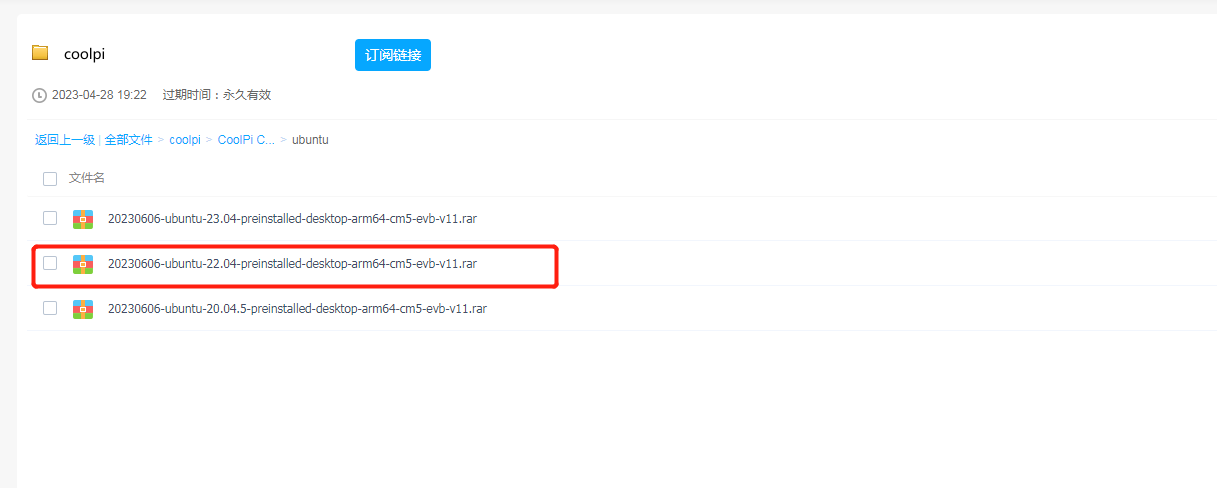@dbtech You can download it from the following website:
https://coolpi-my.sharepoint.com/personal/coolpi_coolpi_onmicrosoft_com/_layouts/15/onedrive.aspx?ga=1&id=%2Fpersonal%2Fcoolpi_coolpi_onmicrosoft_com%2FDocuments%2Fcoolpi%2Fcoolpi%2FCoolPi 4B%2Fubuntu
Posts made by george
-
RE: Support for Ubuntu 22.04 Server on CoolPiposted in Ubuntu
-
RE: CoolPi 4B硬件扩展四:GPIOposted in Hardware
@zensation
Software modification pull-down:- specifies that the default pull-down of GPIO needs to be modified in the kernel DTS file, path:/arch/arm64/boot/dts/rockchip. After the modification is completed, compile and generate a DTB file, and then replace it.
Hardware modification pull-down:
- You can change the default pull-down situation of IO by connecting a pull-down resistor to GPIO. The default pull-up change is to connect a 2K resistor to the GND network, and the default pull-down change is to connect a 4.7K resistor to a 3.3V power supply.
-
RE: how about batocera with cool pi 4bposted in Maker
@cyberwisk
The firmware can be obtained from the following website
https://coolpi-my.sharepoint.com/personal/coolpi_coolpi_onmicrosoft_com/_layouts/15/onedrive.aspx?ga=1&id=%2Fpersonal%2Fcoolpi_coolpi_onmicrosoft_com%2FDocuments%2Fcoolpi%2Fcoolpi%2FCoolPi 4B%2Fbatocera] -
RE: apt update的时候报错,添加gpu驱动时添加不进去,是怎么回事啊?(Ubuntu22.04)posted in Pi 4B
@diudiutong 这个看log是网络连接问题,默认的镜像已经集成GPU驱动。
-
RE: CoolPi 4B硬件扩展四:GPIOposted in Hardware
@zensation
The current operation method does not support configuring the up and down status. If you need to modify the up and down status of GPIO, you can use DTS's PINCTRL to achieve it.lcd { lcdpwr_en: lcdpwr-en { rockchip,pins = <1 RK_PC4 RK_FUNC_GPIO &pcfg_pull_down>; }; bl_en: bl-en { rockchip,pins = <4 RK_PA3 RK_FUNC_GPIO &pcfg_pull_none>; }; }; -
RE: CoolPi 4B硬件扩展四:GPIOposted in Hardware
@zensation
First, set the password for the root user, and then log in as root.coolpi@Ubuntu:~$ sudo passwd root [sudo] password for coolpi: New password: BAD PASSWORD: The password is shorter than 8 characters Retype new password: passwd: password updated successfully coolpi@Ubuntu:~$ su Password: root@Ubuntu:/home/coolpi# echo 128 > /sys/class/gpio/export root@Ubuntu:/home/coolpi# cd /sys/class/gpio/ root@Ubuntu:/sys/class/gpio# ls export gpiochip0 gpiochip32 gpiochip64 unexport gpio128 gpiochip128 gpiochip509 gpiochip96 root@Ubuntu:/sys/class/gpio# -
RE: CoolPi 4B硬件扩展四:GPIOposted in Hardware
@zensation
Can you be more specific about which commands are not working. -
RE: merge back to armbian sourceposted in Armbian
@reddfoxx
Thank you for your suggestion. As I haven't paid too much attention to ARMBIAN, I have only tried to develop the corresponding firmware. Currently, my main focus is on Ubuntu Debian Android and the optimization and expansion of the upper and lower layers of the system. You can try adding the Armbian mainline in the future. -
RE: is there a available kernel with hibernate mode enabled to allow for faster booting?posted in Pi 4B
@zensation
The firmware I tested is the latest version 20230613, and you can check if there is a problem with your power adapter causing the reboot. -
RE: is there a available kernel with hibernate mode enabled to allow for faster booting?posted in Pi 4B
@zensation
I tested the latest image of ubuntu22.04 and did not find the problem you described. As shown in the following figure, the PWR button is configured as suspend. The first press to enter sleep can be seen from the log information, and the second press to wake up the system.
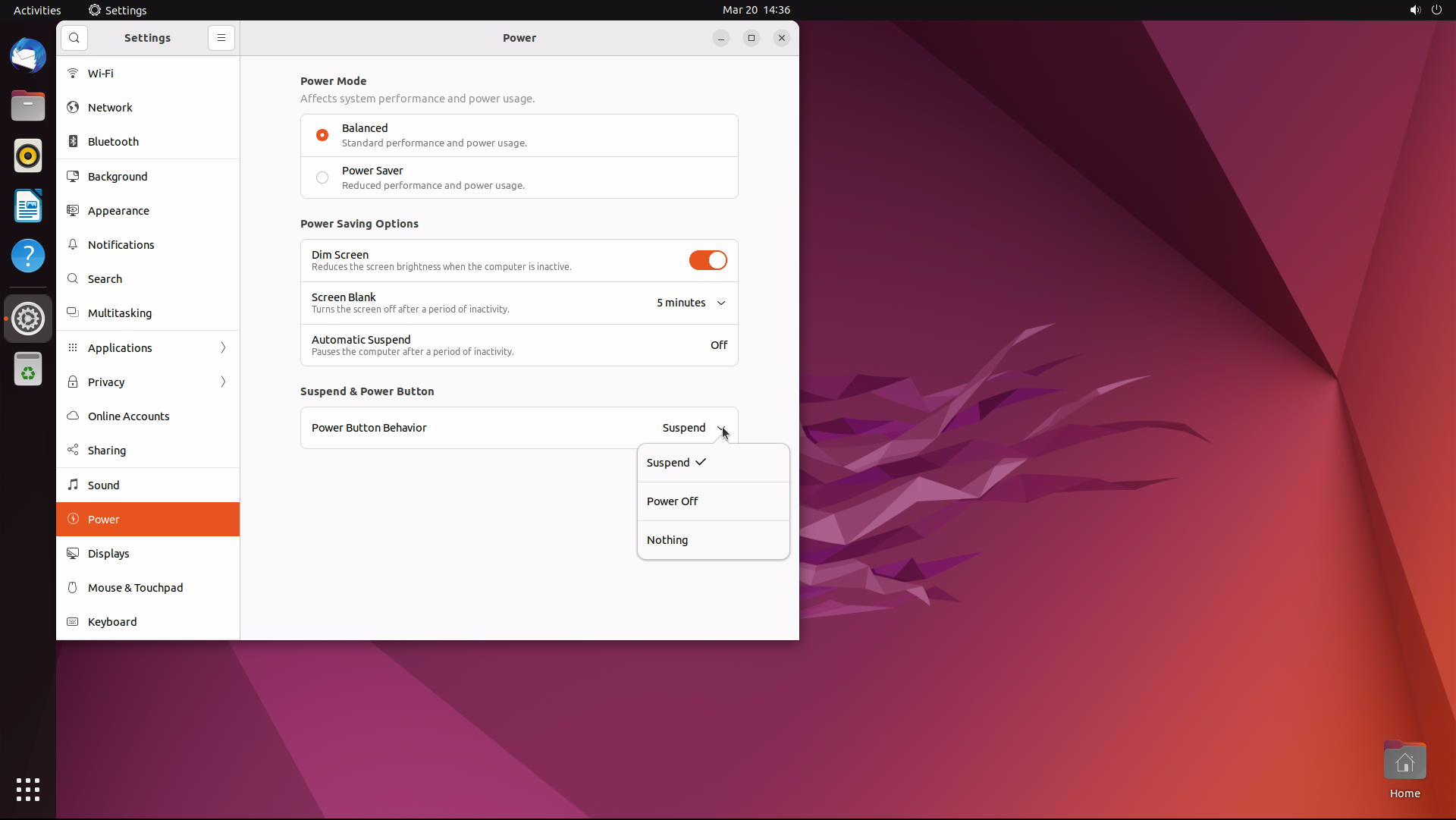
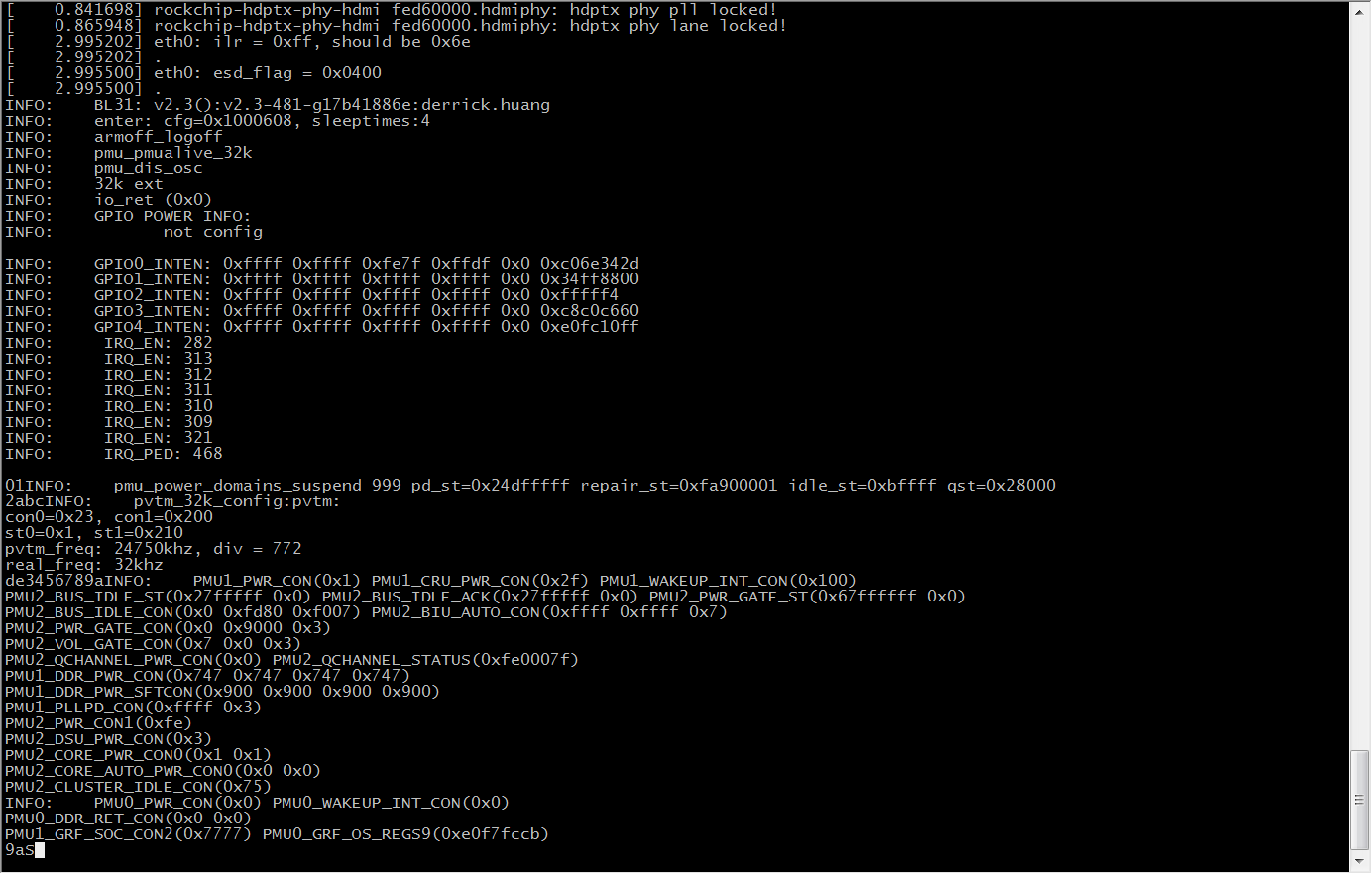
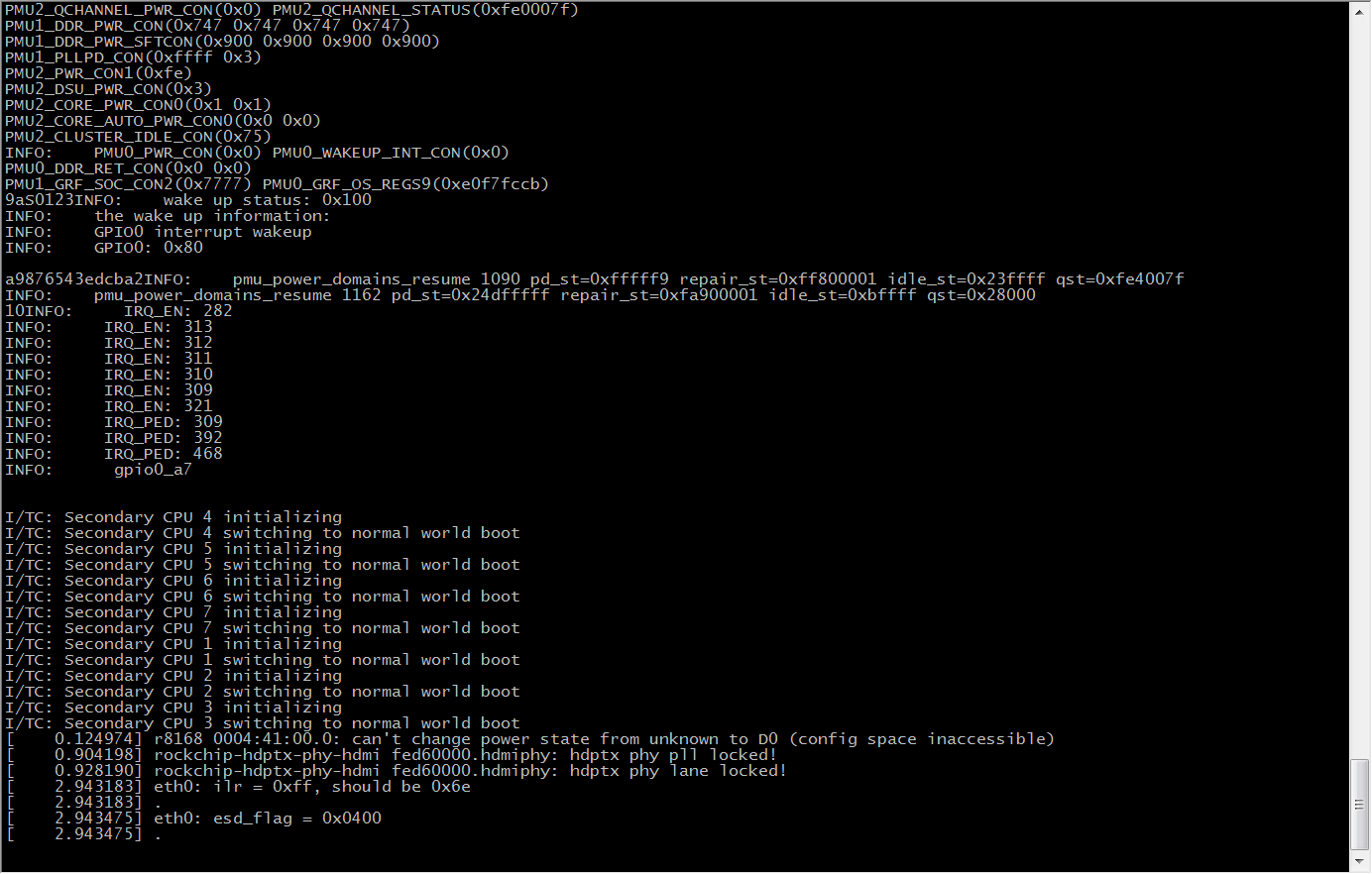
-
RE: is there a available kernel with hibernate mode enabled to allow for faster booting?posted in Pi 4B
@zensation I will confirm the CP4 machine and reply to you with the results later.
-
RE: is there a available kernel with hibernate mode enabled to allow for faster booting?posted in Pi 4B
@zensation The latest images can support suspend operations, including ubuntu. Are you using CP4 or CM5