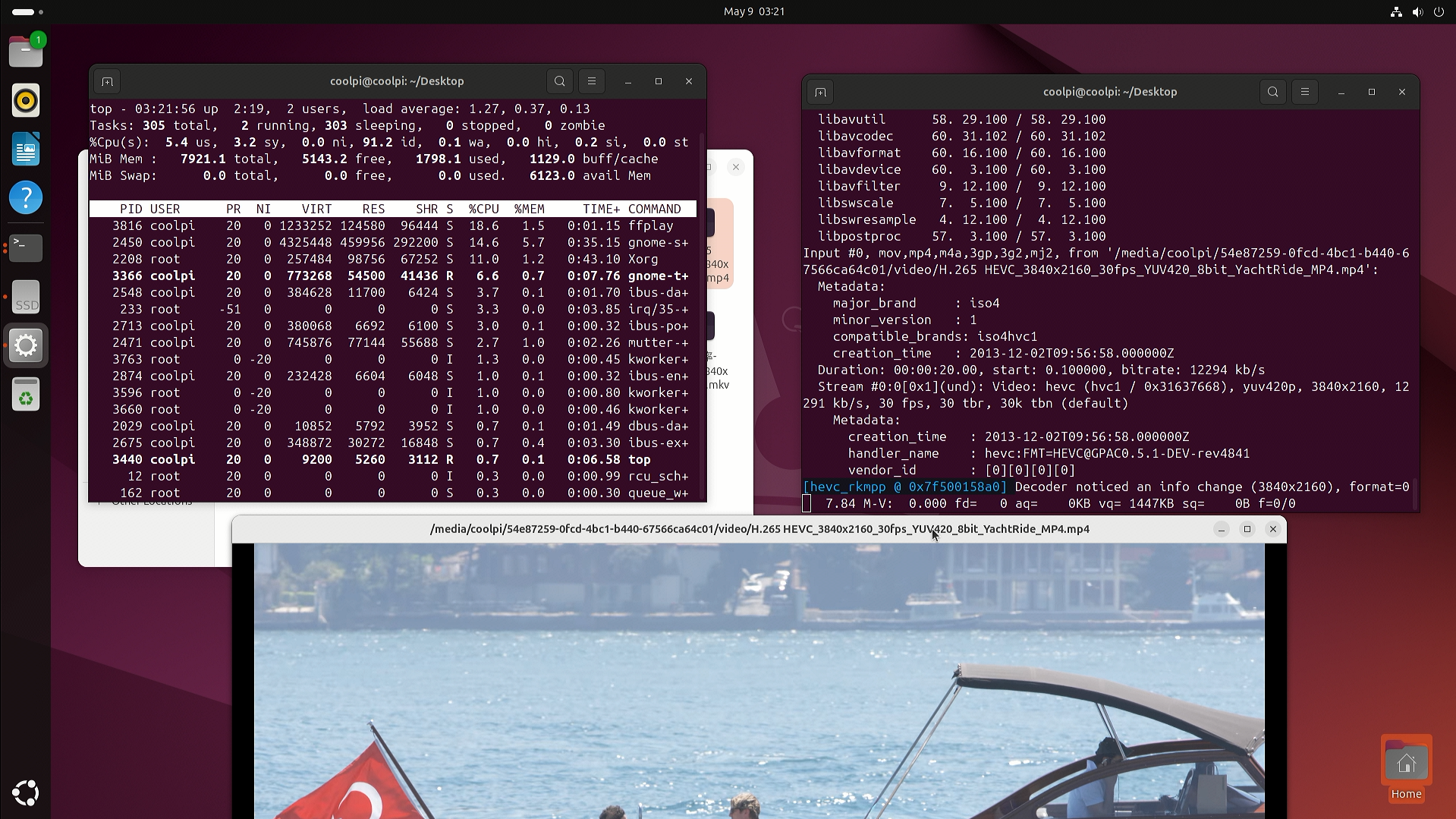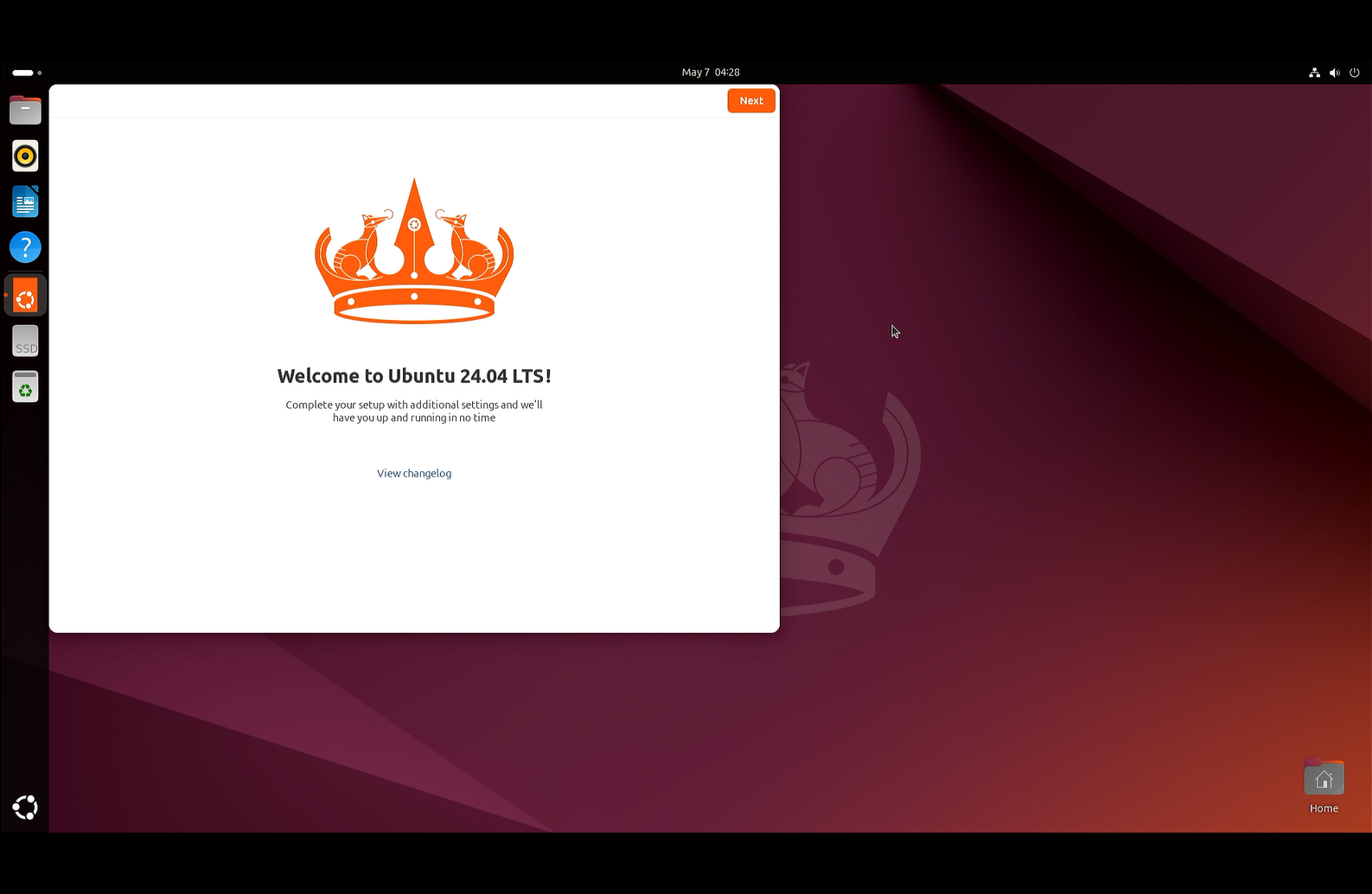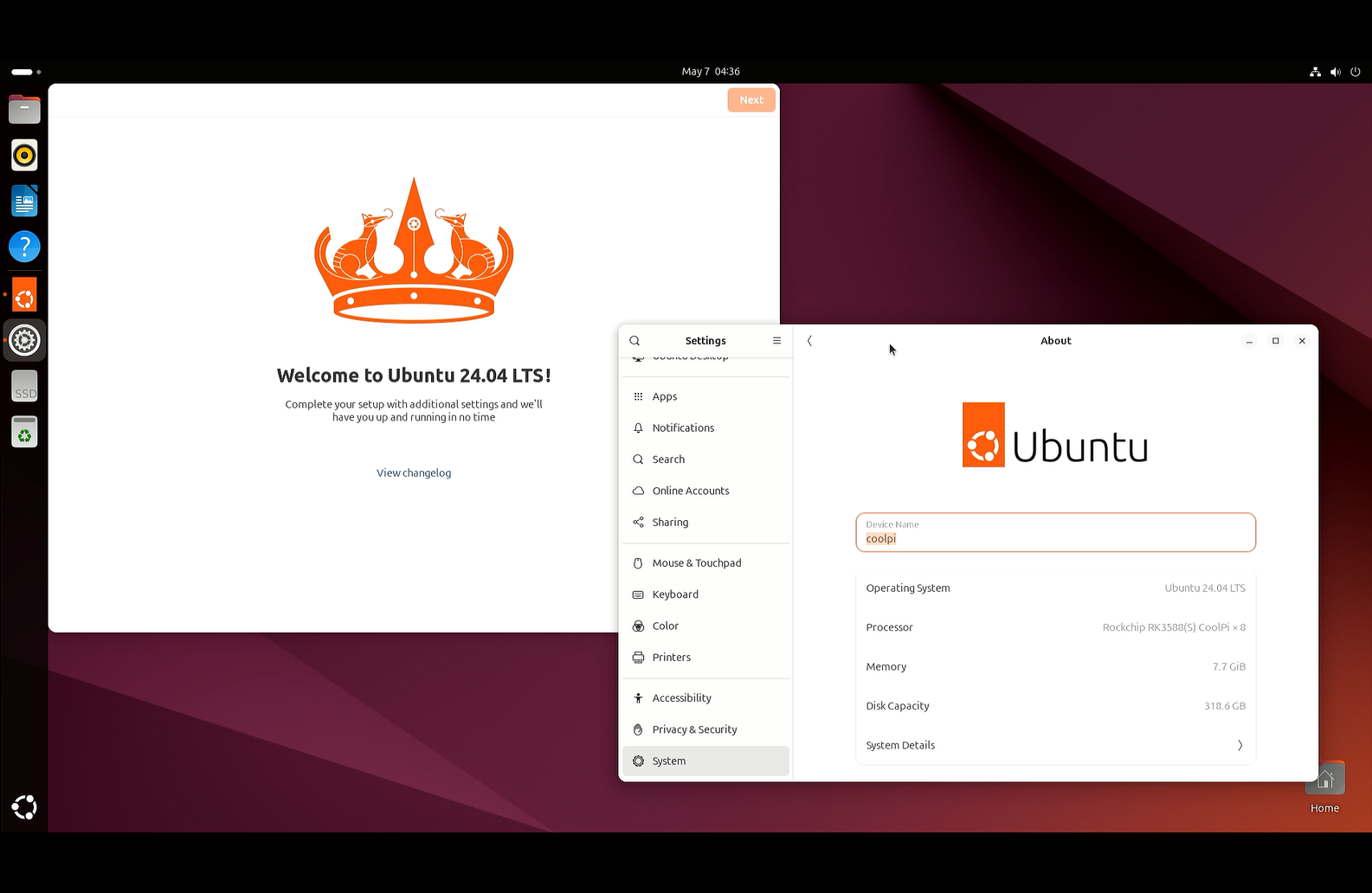@Rock
1.First, download the image to the COOLPI laptop
2.Then insert the USB drive into the laptop, double-click on the image and the following interface will pop up. 3.Then select the USB drive, and the image will be created into the USB drive
4.Restart the laptop and the machine will boot from the USB drive. After entering the system, copy the 24.04 image into the USB drive.
5.Double click on the 24.04 image in the USB drive directory, select EMMC (starting with AT29), and enter the root password. The image will be flushed into EMMC.
Posts made by george
-
RE: 如何进入coolpi cm5-laptop的bios设置?posted in PI CM5 Laptop
-
RE: Customer review: The Cm5-Laptopposted in PI CM5 Laptop
@Rebel-Rider
Regarding the issue of startup speed, it is mainly due to the initialization time of the RTL8852BE driver, not the speed of the EMMC. We are still trying to find ways to optimize this.Think you. -
RE: Customer review: The Cm5-Laptopposted in PI CM5 Laptop
@Rebel-Rider
Thank you very much for your support of Coolpi products. As a DIY laptop, the extreme thickness is not very user-friendly, and the main issue is that there may be a lack of sufficient internal space for secondary development.
Regarding the issue with the kernel version, as the original factory has not yet submitted an update to the hardware encoding and decoding part of the 6. x kernel video, the machine is currently using 5.10.110. We will synchronize the submission once this issue is resolved.
After the mainline kernel 6.8, devices that natively support CM5 have also been designed for laptops based on the CM5 core board, allowing for synchronous use of the mainline kernel. The mainline version of uboot has also been merged into the mainline recently.
Communicate promptly if there are any issues during use. Thank you again for your support. -
RE: 如何进入coolpi cm5-laptop的bios设置?posted in PI CM5 Laptop
@reallaowu
coolpi的笔记本电脑和X86的方式不同的,coolpi是通过uboot引导的,镜像也不能使用ubuntu官方发布的,请按照如下文档操作更新:
https://cool-pi.com/topic/514/cool-pi-cm5-laptop-linux-quick-start-guide -
RE: 刷机遇到切换存储emmc失败posted in Pi CM5
@mxpfeng
如果切换还一直失败就可能是EMMC模组有问题了。你可以把镜像做到U盘里边,尝试使用U盘引导机器,然后进入系统以后使用linux命令格式化EMMCsudo mkfs.ext4 /dev/mmcblk0 -
RE: Freeze after touching around spacebarposted in PI CM5 Laptop
@max
I'm very sorry for any inconvenience caused. Thank you for the support of your Coolpi product. I have applied to the company for a new V20 motherboard for you free of charge. Please email your receiving address. george@cool-pi.com -
RE: Freeze after touching around spacebarposted in PI CM5 Laptop
@max
I think this is likely caused by a partial malfunction in the power system. You can send an email to george@cool-pi.com I provided a schematic to assist you in analyzing it together, but I did not understand what the first malfunction was like? Can you please provide a detailed description. We deeply apologize for any inconvenience caused to you. -
RE: Compiling armbian for the V10 CoolPI Laptopsposted in PI CM5 Laptop
@yusisamerican
Run the following command and upload the result.lspci lsusb -
RE: Coolpi Ubuntu 24.04 is coming soon!!posted in PI CM5 Laptop
@Rock
The Ubuntu 24.04 image has really been released and can be obtained from Baidu Cloud or Onedrive. Thank you for your support. -
RE: Cool Pi Cm5-Laptop Linux Quick Start Guideposted in PI CM5 Laptop
@guyii
From the phenomenon you described, it appears that the onboard EMMC partition table has been damaged. Try formatting the onboard EMMC memory according to the following operation method. After successful completion, you can enter UMS mode normally.- Find a USB drive and use an etcher to create an image of Ubuntu on it. Remember to back up important data from the USB drive before creating it.
- Insert the USB drive into the USB port of the laptop and start the machine. If everything goes smoothly, the machine will successfully boot from the USB drive.
- Use commands to format onboard EMMC memory
sudo mkfs.ext4 /dev/mmcblk0- Remove the USB flash drive and press and hold the power button for 10 seconds to forcibly shut down the machine.
- Connect the TypeC port to the X86 computer and press the power button multiple times to enter UMS mode.
-
RE: Any plan to release new armbian version?posted in PI CM5 Laptop
@drw_08
We have plans to push the machine to the Armbian main line, but some business issues have not been resolved yet. We will notify you as soon as we enter the exhibition.
We will release the CM5 laptop version of Ubuntu 24.04 soon.
Thank you for your support. -
RE: Compiling armbian for the V10 CoolPI Laptopsposted in PI CM5 Laptop
@yusisamerican said in Compiling armbian for the V10 CoolPI Laptops:
E: Unable to locate package libnautilus-extension1a
The package shown in the figure cannot be found. A simpler method is to first block it.
-
RE: 有充放电电池模组推荐吗posted in Pi CM5
@jugg
比如充电芯片选择,电量计型号,包括电池充放电曲线测试及后期的软件调试,我们可以提供支持。你要做的就是自己设计一块充放电管理的板子。 -
RE: 创新无限,引领未来——RK3588开源笔记本震撼登场!posted in PI CM5 Laptop
@Xelef2000
You can send an email if you need schematics: george@cool-pi.com -
RE: 使镜像备份后安装,拔U盘后如图片显示,算成功了吗posted in Pi CM5
@ytfycy
从log信息看没有什么异常:[ 80.959110] fuxi_phy link phy speed changed,0->2 [ 80.959199] fuxi_phy now is link up, mac_speed=1000. [ 80.959262] fxgmac_phy_update_link phy reg1=0x796d, 0x796d [ 80.959316] IPv6: ADDRCONF(NETDEV_CHANGE): eth1: link becomes readyping 不通吗?ifconfig看一下。