@樱月樱诗 USB接的哪一个口?应该是接上层USB3.0接口。
Posts made by george
-
RE: Booting from USB driveposted in PI CM5 Laptop
@Rock
The current human-computer interaction interface of uboot is not yet perfect. We are trying to do this and will notify you of the version launch as soon as possible. Thank you for your support. -
RE: Cool Pi Cm5-Laptop Linux Quick Start Guideposted in PI CM5 Laptop
@Momo-0
Two WLAN nodes are normal, and the default configuration for drivers is to generate two nodes, even one node can be used. -
RE: Cool Pi Cm5-Laptop Linux Quick Start Guideposted in PI CM5 Laptop
@Momo-0
I'm really sorry, this board was tested before it was shipped, and it could also be caused by an abnormality during transportation. I will arrange to send you a new one. Because it is currently the May Day holiday, it may need to be processed after the holiday. I deeply apologize for the trouble I have caused you. -
RE: Cool Pi Cm5-Laptop Linux Quick Start Guideposted in PI CM5 Laptop
@Momo-0
From the log information, it appears that the USB Bluetooth network card was not recognized. It is recommended to remove the core board, remove the WIFI module, clean the gold finger with an eraser, and then install and retest. -
RE: Cool Pi Cm5-Laptop Linux Quick Start Guideposted in PI CM5 Laptop
@Momo-0
Run the following command and send the result.lsusb -
RE: Ubuntu 24.04 for CM5 Laptopposted in PI CM5 Laptop
@Rock
At present, the maximum version supported by coolpi laptop is 23.04. Ubuntu 24.04 has just been released a few days ago and adaptation will take some time. It is expected that a version will be released in May. Thank you for your support. -
RE: Compiling armbian for the V10 CoolPI Laptopsposted in PI CM5 Laptop
@yusisamerican
You can use the armbian script on GitHub to build. The address is as follows:
https://github.com/yanyitech/armbian.git -
RE: Where to order a CM5?posted in Pi CM5
@enok71
The following link is available for purchase on AliExpress. Thank you for your support.
https://www.aliexpress.com/item/1005006921921927.html -
RE: CM5的PCIE接口支持PCIE2.0*4吗posted in Pi CM5
@ytfycy
1.核心板可以支持PCIE3.0X4 ,目前对应的evb底板只有PCIE3.0X2.
2.笔记本的SSD接口是M2的PCIEX4接口。 -
rk3588 vs i5-1135g7posted in PI CM5 Laptop
Run Management

-
Rockchip ARMv8 Cortex-A76 testing on Ubuntu 22.04 via the Phoronix Test Suite.

-
Results

-
HPL Linpack
HPL is a well known portable Linpack implementation for distributed memory systems. This test profile is testing HPL upstream directly, outside the scope of the HPC Challenge test profile also available through the Phoronix Test Suite (hpcc). The test profile attempts to generate an optimized HPL.dat input file based on the CPU/memory under test. The automated HPL.dat input generation is still being tuned and thus for now this test profile remains "experimental".

-
7-Zip Compression
This is a test of 7-Zip compression/decompression with its integrated benchmark feature.


-
asmFish
This is a test of asmFish, an advanced chess benchmark written in Assembly.

-
Timed Linux Kernel Compilation

-
Smallpt
Smallpt is a C++ global illumination renderer written in less than 100 lines of code. Global illumination is done via unbiased Monte Carlo path tracing and there is multi-threading support via the OpenMP library.

-
m-queens
A solver for the N-queens problem with multi-threading support via the OpenMP library.

-
N-Queens
This is a test of the OpenMP version of a test that solves the N-queens problem. The board problem size is 18.

-
Aircrack-ng
Aircrack-ng is a tool for assessing WiFi/WLAN network security.

-
SQLite Speedtest
This is a benchmark of SQLite's speedtest1 benchmark program with an increased problem size of 1,000.

-
-
RE: CM5支持5G模组吗?posted in Pi CM5
@jugg
我觉得应该是你系统的ko和内核不匹配导致的,使用如下命令解压ko到系统,然后重启试试:sudo rm /lib/modules/* -R sudo tar -zxvf /boot/firmware/modules.tar.gz -C /lib/ -
RE: debian11 没有找到 gstreamer1.0-fdkaacposted in Pi CM5
@jugg 再ubuntu通过apt source可以获取源码,放在debian下面编译安装,可能会有一些依赖包的问题,自己想办法解决一下。
-
RE: CM5如何备份(克隆到另一台CM5)posted in Pi CM5
@ytfycy
按照如下文档操作,机器先进入UMS模式,然后用etcher烧录脚本生成的镜像即可完成升级。
https://wiki.cool-pi.com/en/home/cm5_quick_start -
RE: Coolpi CM5-Laptop 5G module designposted in PI CM5 Laptop
@jugg
这个是RTL的驱动注册有问题,你可以加LOG信息在rtk的驱动里边跟踪一下,定位到具体哪里报异常。然后再想办法解决。 -
RE: Coolpi CM5-Laptop 5G module designposted in PI CM5 Laptop
@jugg
这个要看具体的log信息,是驱动有冲突还是什么问题,你可以使用PCIE的网卡暂时规避这种问题,CM5的机器可以支持多种型号的PCIE+USB网卡。
这个模组目前是针对CM5的笔记本设计的,CM5-EVB暂时用不了。 -
Coolpi CM5-Laptop 5G module designposted in PI CM5 Laptop
Module selection

-
RM500Q-GL is a 5G NR/LTE-A/UMTS/HSPA+ wireless communication module with receive diversity. It
provides data connectivity on 5G NR SA and NSA, LTE-FDD, LTE-TDD, DC-HSDPA, HSPA+, HSDPA,
HSUPA and WCDMA networks with standard PCI Express M.2 interface.It supports embedded operating systems such as Windows, Linux and Android, and also provides GNSS
and voice functionality to meet specific application demands. -
The following table shows the frequency bands and GNSS type of RM500Q-GL module.
Mode RM500Q-GL 5G NR n1/n2/n3/n5/n7/n8/n12/n20/n25/n28/n38/n40/n41/n48/n66/n71/n77/n78/n79 LTE-FDD B1/B2/B3/B4/B5/B7/B8/B9/B12/B13/B14/B17/B18/B19/B20/B25/B26/B28/B29/B30/B32/B66/B71 LTE-TDD B34/B38/B39/B40/B41/B42/B43/B46/B48 WCDMA B1/B2/B3/B4/B5/B8/B19 GNSS GPS/GLONASS/BeiDou/Galileo
Schematic design
Module Pin Definition
- Module pin layout,It can support PCIE interface or USB3.0 interface. We chose USB3.0 interface design, which is relatively easy to handle for compatibility and driver.
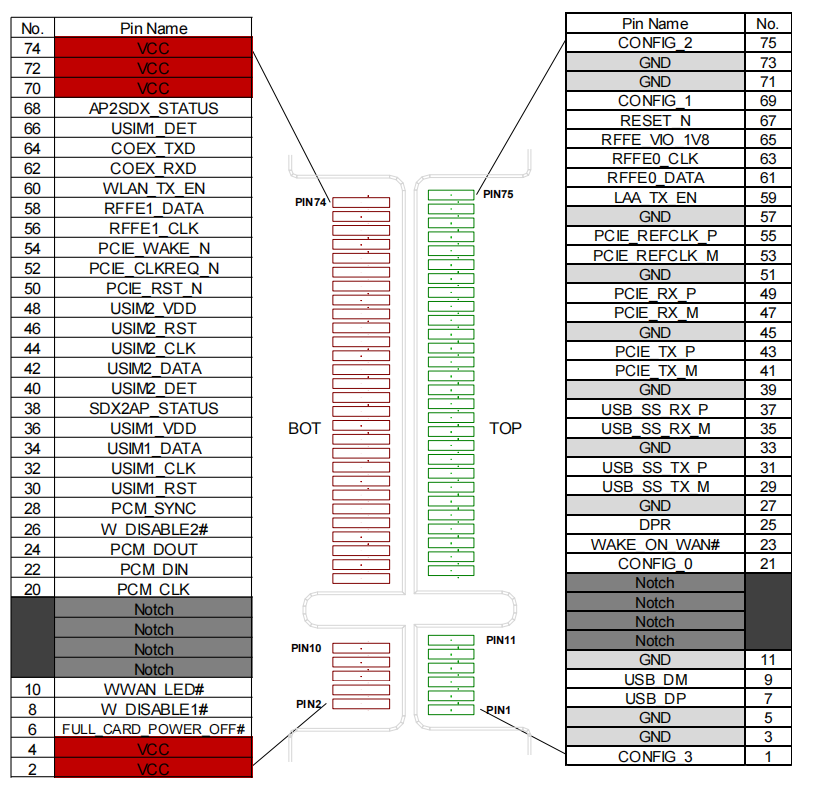
Signal connection
-
Schematic encapsulation definition, based on the PIN definition of the module.When connecting USB3.0 or PCIE signals, they should be crossed, with TX connected to processor RX and RX connected to processor TX.
-
Select the minimum GPIO method because the Coolpi CM5 laptop completely loses power during sleep, so it does not support module wake-up system. The GPIO connection is as follows:
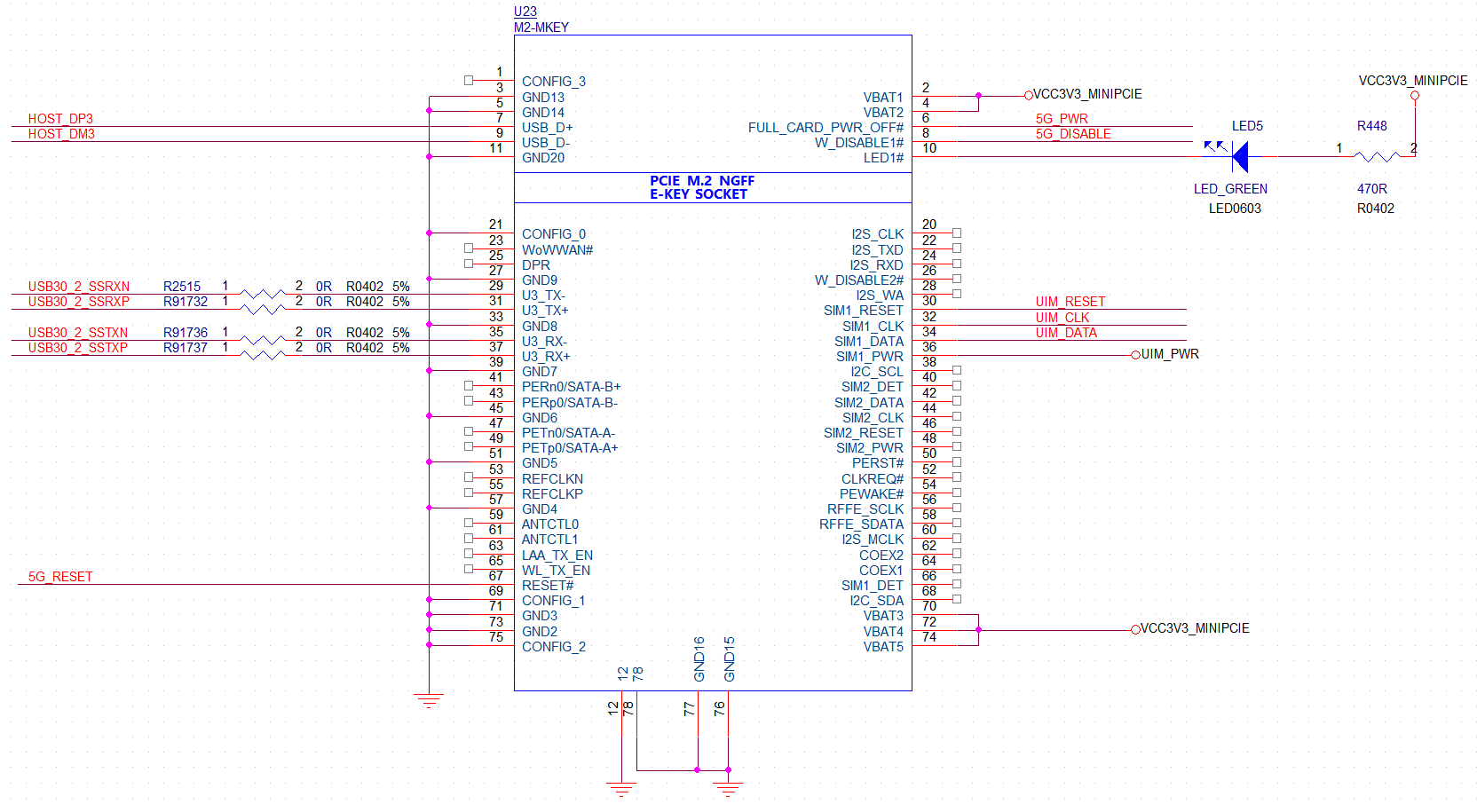
-
The following table describes the signal list, which is mainly divided into power supply, USB3.0, SIM card, and control signal.
Pin No Pin Name I/O Power Domain Description 2, 4, 70, 72, 74 VCC PI 3.135-4.4 V 3.7 V typical DC supply 3, 5, 11, 27, 33, 39, 45, 51, 57, 71, 73 GND Ground 7 USB_DP AI/AO USB 2.0 differential data bus (+) Require differential impedance of 90 Ω 9 USB_DM AI/AO USB 2.0 differential data bus (-) Require differential impedance of 90 Ω 29 USB_SS_TX_M AO USB 3.1 transmit data (-) Require differential impedance of 90 Ω 31 USB_SS_TX_P AO USB 3.1 transmit data (+) Require differential impedance of 90 Ω 35 USB_SS_RX_M AI USB 3.1 receive data (-) Require differential impedance of 90 Ω 37 USB_SS_RX_P AI USB 3.1 receive data (+) Require differential impedance of 90 Ω 36 USIM1_VDD PO Power supply for (U)SIM1 card Class B (3.0 V) 34 USIM1_DATA IO (U)SIM1 card data 1.8/3.0 V power domain 32 USIM1_CLK DO (U)SIM1 card clock 1.8/3.0 V power domain 30 USIM1_RST DO (U)SIM1 card reset 1.8/3.0 V power domain 66 USIM1_DET DI (U)SIM1 card insertion detection Internally pulled 6 FULL_CARD_POWER_OFF# DI Turn on/off of the module. When it is at low level, the module is turned off. When it is at high level, the module is turned on. Internally pulled down with a 100k Ω resistor 67 RESET# DI Reset the module.Active LOW. Internally pulled up to 1.8 V with a 100k Ω resistor 8 W_DISABLE1# DI Airplane mode control.Active LOW. 1.8/3.3 V power domain 10 LED_1# WWAN_LED# OD RF status indication LED It is an open drain and active LOW signal. Power supply
The following figure shows a reference design for +5 V input power source based on an DC-DC
TMI3253SH. The typical output of the power supply is about 3.7 V and the maximum load current is 3A.
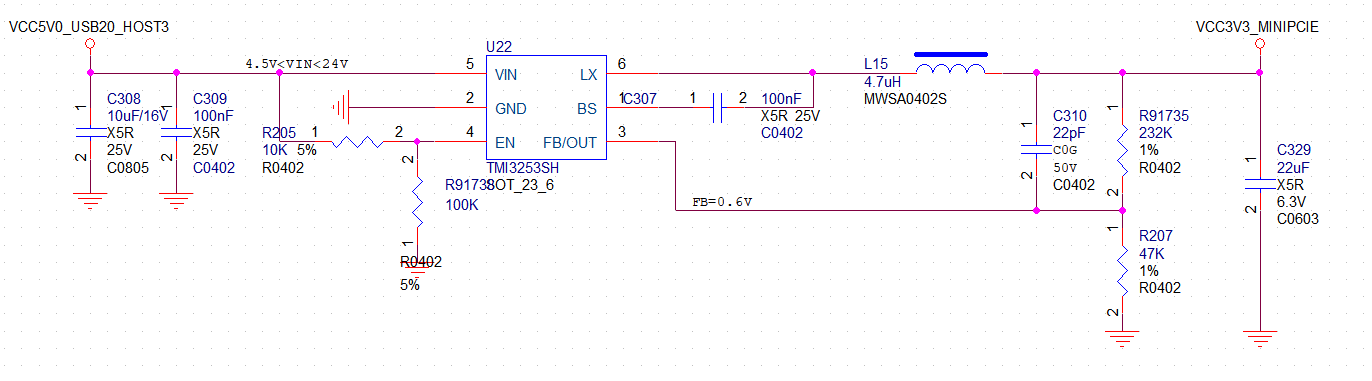
Power sequence
The turn-on scenario is illustrated in the following figure.
- tpower-on is time the interval between VCC and RESET_N HIGH level, which is a typically 33 ms. It is
measured when RESET_N is not pulled down by the host device. - tturn-on is the time interval between FULL_CARD_POWER_OFF# HIGH level and RFFE_VIO_1V8(an internal LDO output) HIGH level, which is typically 68 ms.
- tbooting is the time interval between RFFE_VIO_1V8 HIGH level and the USIM_VDD power-on.
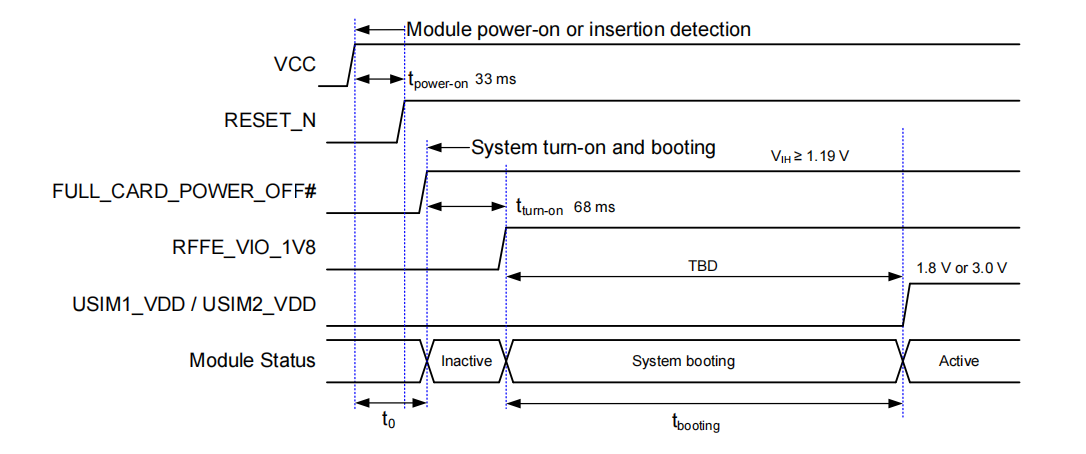
Turn on the Module
It is recommended to use a host GPIO to control FULL_CARD_POWER_OFF#. A simple reference circuit
is illustrated in the following figure.
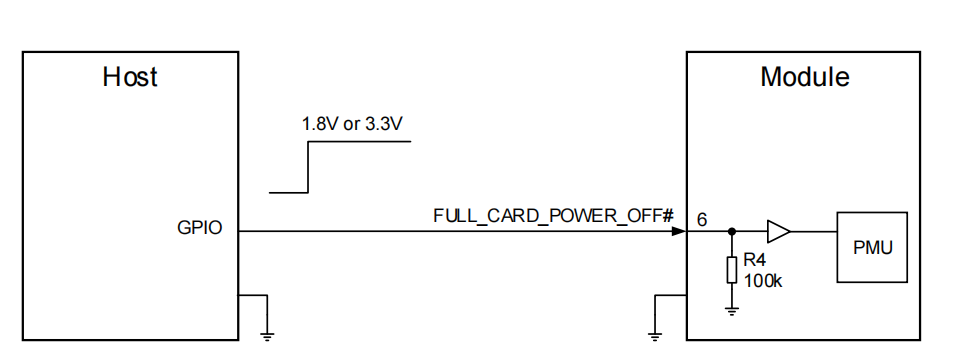
Turn off the Module
Pulling down the FULL_CARD_POWER_OFF# pin will turn off the module. The turn off
scenario is illustrated in the following figure.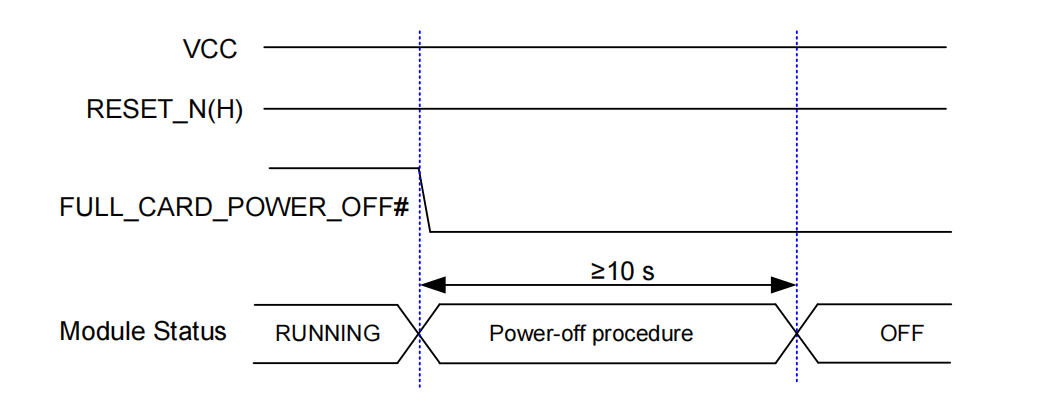
PCB design
- Layout diagram
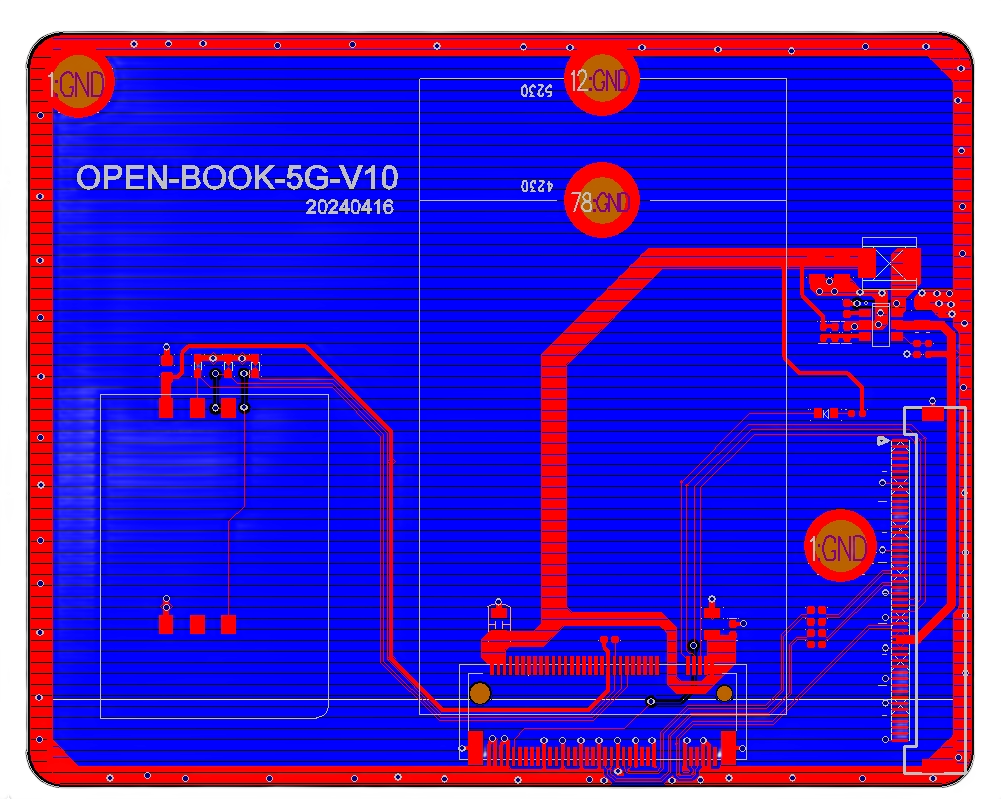
- 3D simulation diagram
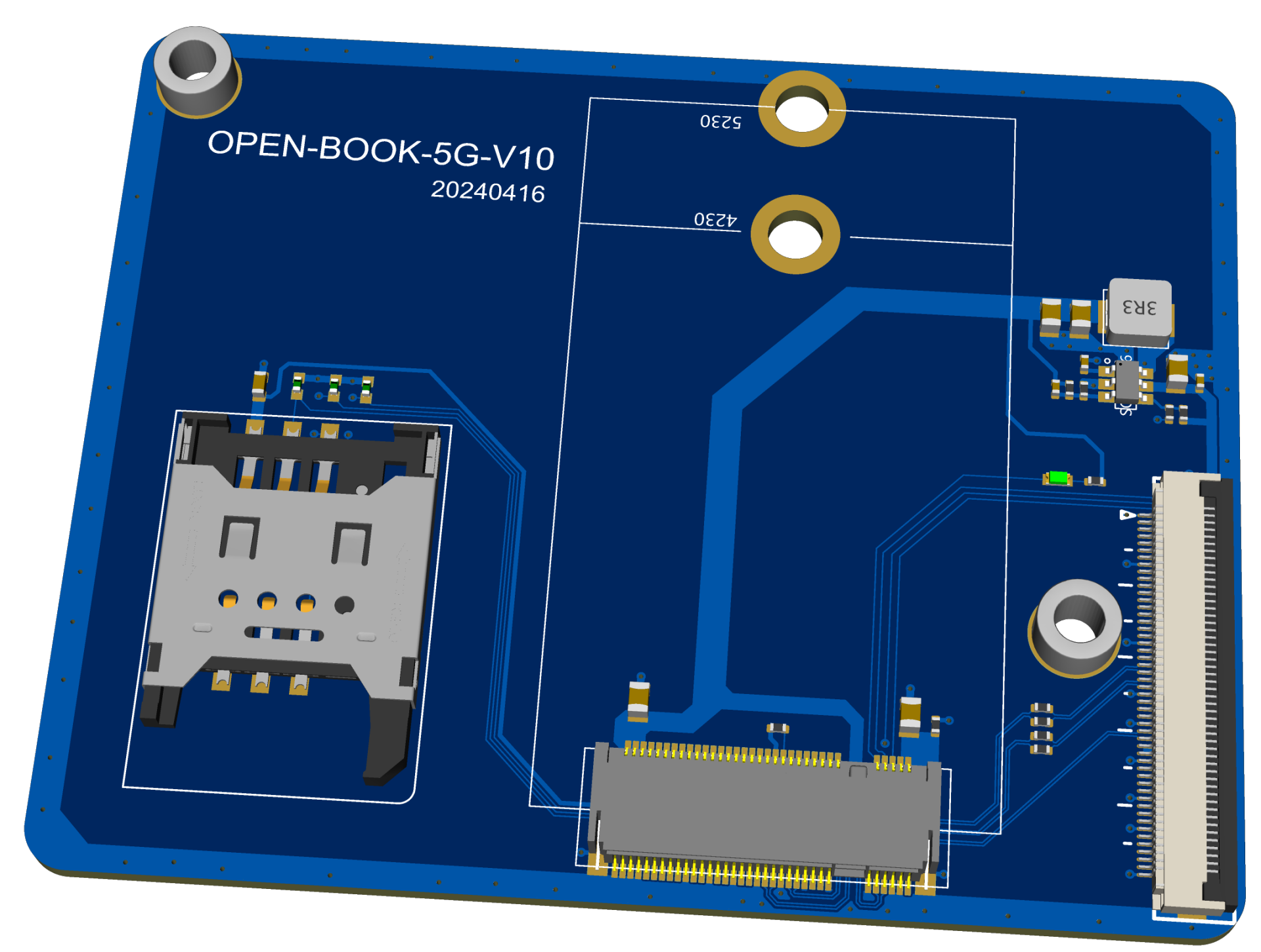
Welding and hardware debugging
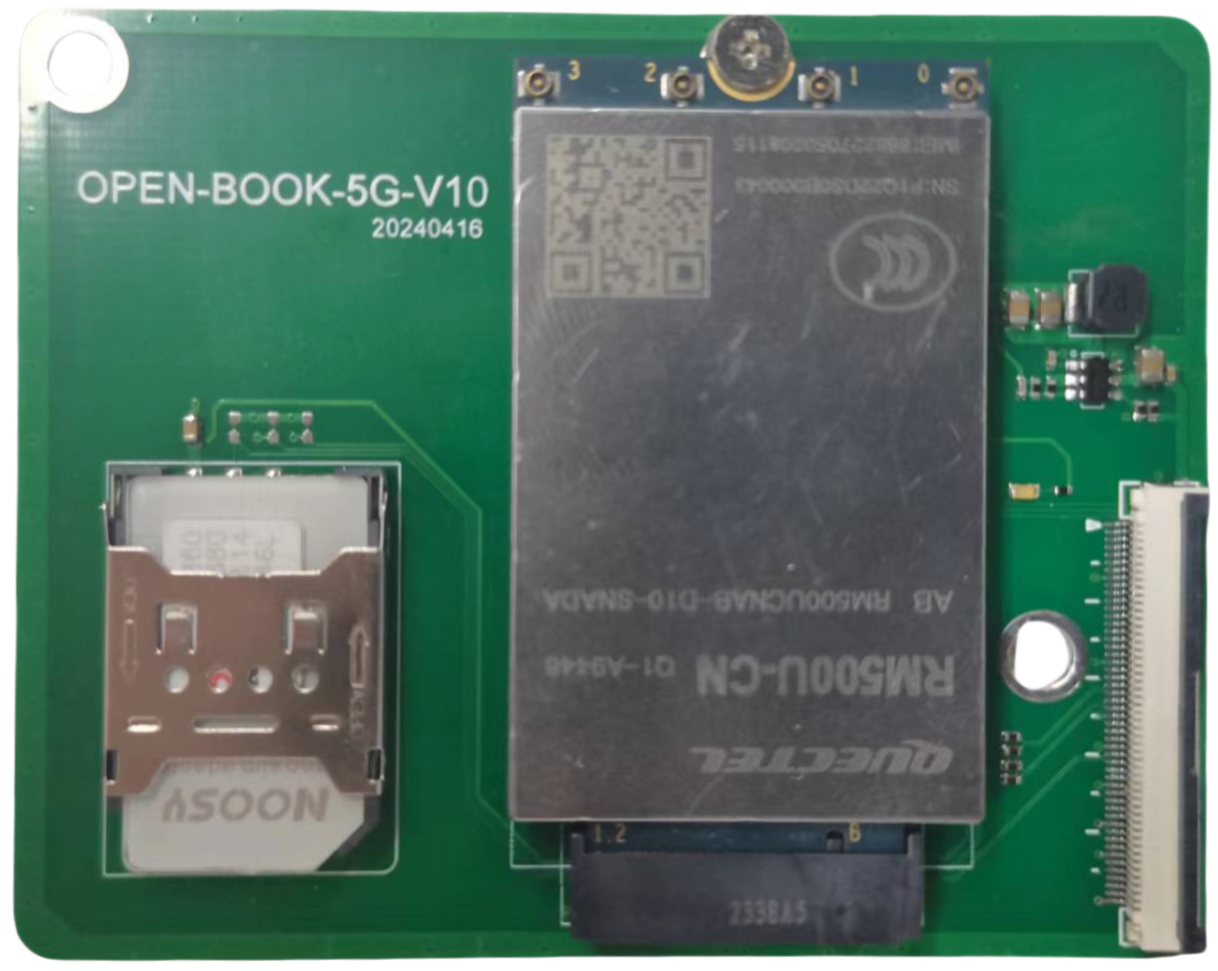
-
-
RE: 接入笔记本电池posted in Pi CM5
@jugg
如果是TI的库仑计,而且内核有驱动,正常DTS配置一下就可以了。如果是linux内核没有的库仑计型号,就需要自己加驱动,相对麻烦一点。 -
RE: 接入笔记本电池posted in Pi CM5
@jugg
你电池是自带库仑计的吗,如果是这样需要知道库仑计的型号,然后DTS增加驱动即可。单纯升级notebook的系统大概率用不了。一般笔记本电池内置的库仑计TI的型号会比较多。 -
RE: CM5如何备份(克隆到另一台CM5)posted in Pi CM5
@ytfycy
保存下面代码为sh脚本,然后放到U盘或者移动硬盘里边执行,执行前先增加一下权限。然后以root权限运行脚本。!# /bin/sh IMAGE_NAME="$(date "+%Y%m%d")-rootfs.img" IMAGE_SIZE=8192 LOOP_NUMBER=$(losetup -f) echo "01:remove firstrun" rm /var/lib/misc/firstrun echo "02:Establishing a mount directory" mkdir ./mnt echo "03:dd image file" dd if=/dev/zero of=./$IMAGE_NAME bs=1M count=$IMAGE_SIZE echo "04:Mirror Partition" printf 'n\np\n1\n32768\n1081343\nn\np\n2\n1081344\n16777215\nw\n' | fdisk ./$IMAGE_NAME echo "05:format partition" partx -a -v ./$IMAGE_NAME mkfs.vfat $LOOP_NUMBER"p1" echo 'yes\n' | mkfs.ext4 $LOOP_NUMBER"p2" echo "06:copy boot files" mount $LOOP_NUMBER"p1" ./mnt cp /boot/firmware/* ./mnt/ -R umount ./mnt echo "07:backup rootfs" rm ./backup.fs dump -0u -f - /dev/mmcblk0p2 >> ./backup.fs echo "08:copy rootfs files" mount $LOOP_NUMBER"p2" ./mnt cd ./mnt restore -rf ../backup.fs umount ./mnt cd ../ e2fsck -p -f $LOOP_NUMBER"p2" resize2fs -M $LOOP_NUMBER"p2" e2label $LOOP_NUMBER"p2" writable losetup -d $LOOP_NUMBER echo "09:backimg ok" fdisk -l ./$IMAGE_NAME

