For anyone who has a similar issue like me, it turned out the nvme ssd i was using didn't agree with the notebook when it came to sleep states. I swapped it with an WD Blue SN570 and now everything works as expected.
Best posts made by Momo 0
-
RE: Laptop install Ubuntu on nvmeposted in Ubuntu
Latest posts made by Momo 0
-
RE: edk2-rk3588 UEFI supportposted in PI CM5 Laptop
@petabyte
thats very cool, is there an image ready to test? or can i build one?Okay i managed to build an image but flashing to the board hasnt worked for me yet, how did you go about it?
-
edk2-rk3588 UEFI supportposted in PI CM5 Laptop
Is there a chance you guys are going to support this? https://github.com/edk2-porting/edk2-rk3588
I feel like running generic mainline linux arm images would make the hardware a lot more interesting, and maybe alleviate some of the issues of having to support your own distributions here? -
RE: Tried to update the boot loaderposted in PI CM5 Laptop
@george okay, i tried it again from a bare-metal win machine and that seemed to do the trick, thanks!
Now entering disk mode to write to emmc doesnt seem to work anymore, is there any formatting that needs to be done using the rkdevtool? I tried the formatting through armbian on a usb stick.
-
RE: Tried to update the boot loaderposted in PI CM5 Laptop
@george that’s basically what I’m doing, got the backplate off. There’s also a green led on the SOM that’s glowing green, I thought this means it’s in Maskrom mode too?
-
RE: Tried to update the boot loaderposted in PI CM5 Laptop
@George tried the tool, that gives me an error
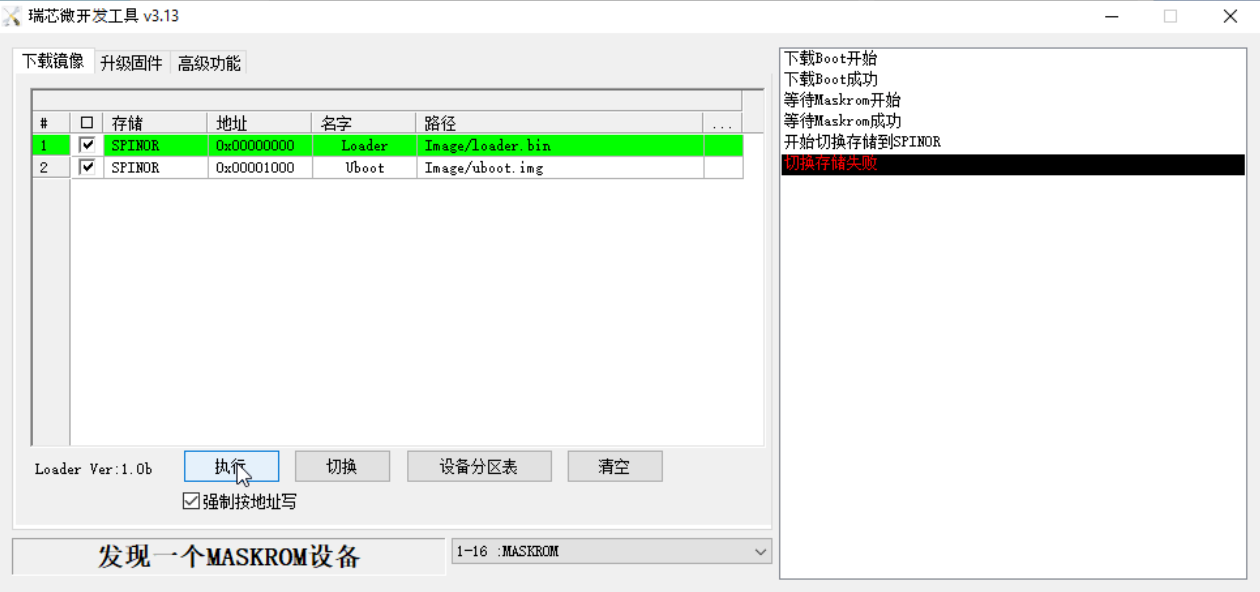
-
Tried to update the boot loaderposted in PI CM5 Laptop
I tried to update the boot loader using dd as described but then the device failed to boot. Using another computer and rkdeveloptool, I tried to flash the spi with the files from onedrive,
rkdeveloptool db */Image/loader.bin
rkdeveloptool wl 0x00001000 */Image/uboot.bin
rkdeveloptool rdbut the laptop still seems to be stuck in maskrom mode.
-
RE: Cool Pi Cm5-Laptop Linux Quick Start Guideposted in PI CM5 Laptop
i was trying to build the kernel, but after following the instructions i only get a blinking cursor on reboot.
-
RE: no webcam/device not foundposted in PI CM5 Laptop
After letting the Laptop rest for a few days, the cam was back shortly, went away after a few seconds though.
-
RE: no webcam/device not foundposted in PI CM5 Laptop
Would love to daily-drive this laptop, but i kinda need a webcam to do that