@petabyte thats very cool, is there an image ready to test? or can i build one?
Okay i managed to build an image but flashing to the board hasnt worked for me yet, how did you go about it?
@petabyte thats very cool, is there an image ready to test? or can i build one?
Okay i managed to build an image but flashing to the board hasnt worked for me yet, how did you go about it?
Is there a chance you guys are going to support this? https://github.com/edk2-porting/edk2-rk3588
I feel like running generic mainline linux arm images would make the hardware a lot more interesting, and maybe alleviate some of the issues of having to support your own distributions here?
@george okay, i tried it again from a bare-metal win machine and that seemed to do the trick, thanks!
Now entering disk mode to write to emmc doesnt seem to work anymore, is there any formatting that needs to be done using the rkdevtool? I tried the formatting through armbian on a usb stick.
@george that’s basically what I’m doing, got the backplate off. There’s also a green led on the SOM that’s glowing green, I thought this means it’s in Maskrom mode too?
@George tried the tool, that gives me an error
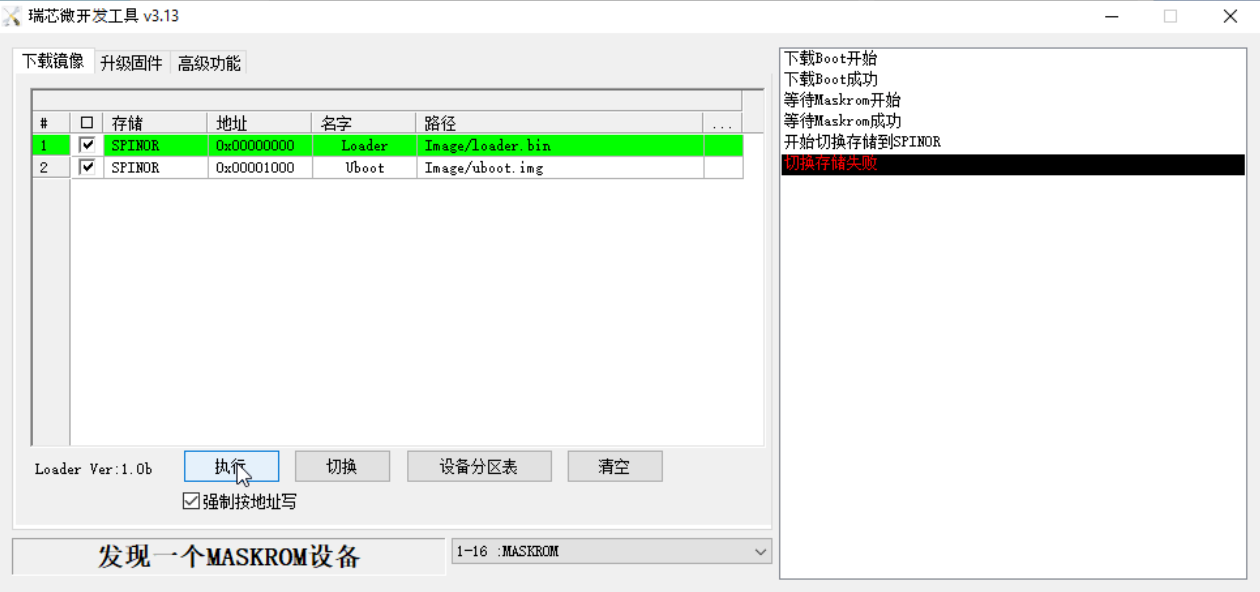
I tried to update the boot loader using dd as described but then the device failed to boot. Using another computer and rkdeveloptool, I tried to flash the spi with the files from onedrive,
rkdeveloptool db */Image/loader.bin
rkdeveloptool wl 0x00001000 */Image/uboot.bin
rkdeveloptool rd
but the laptop still seems to be stuck in maskrom mode.
i was trying to build the kernel, but after following the instructions i only get a blinking cursor on reboot.
After letting the Laptop rest for a few days, the cam was back shortly, went away after a few seconds though.
Would love to daily-drive this laptop, but i kinda need a webcam to do that
@Momo-0 I tested both Pins with and without the LCD cable attached, but I get no connectivity between them and ground. No beeping
@george is there any chance i could get a replacement screen/camera?
@George any idea what else I can try? I see no reason the camera would be damaged, im pretty careful around my stuff
@George tried and older image with kernel 5, and tried to unseat and clan the cable of the monitor with 99% alcohol, still no video device
@george
Bus 001 Device 001: ID 1d6b:0002 Linux Foundation 2.0 root hub
Bus 002 Device 001: ID 1d6b:0003 Linux Foundation 3.0 root hub
Bus 003 Device 001: ID 1d6b:0002 Linux Foundation 2.0 root hub
Bus 004 Device 001: ID 1d6b:0003 Linux Foundation 3.0 root hub
Bus 005 Device 001: ID 1d6b:0002 Linux Foundation 2.0 root hub
Bus 006 Device 001: ID 1d6b:0001 Linux Foundation 1.1 root hub
Bus 006 Device 002: ID 1c4f:006b SiGma Micro USB Keyboard
Bus 007 Device 001: ID 1d6b:0002 Linux Foundation 2.0 root hub
Bus 007 Device 002: ID 1a86:8091 QinHeng Electronics USB HUB
Bus 007 Device 003: ID 0bda:b85b Realtek Semiconductor Corp. Bluetooth Radio
image is 20241004-ubuntu-24.04-preinstalled-desktop-arm64-laptop-v20
kernel 6.1.75, i have no video0 device under /dev/ and cheese for example doesn't show a webcam either, any idea?
@george that did it, wireguard works now, thanks
@george sudo modprobe wireguard gives me:
"modprobe: FATAL: Module wireguard not found in directory /lib/modules/6.1.75"
I rebuild the Kernel and upgraded it, seems that it doesn't support Wireguard or openvpn
@george did that, but these are the same files i already have on the machine, so there must be an issue with the repository
modprobe cant start openvpn or wireguard? Seems there are kernel-headers missing
@George The latest Ubuntu image won't boot from either a usb stick nor if its imaged onto the laptop from my Macbook using ums mode,
both Debian and Arabian boot fine.
@george i also flashed the image to the emmc of the laptop, ubuntu didnt boot there either, meanwhile i tried the armbian image, that booted too.
@george i can confirm that the debian image boots normally,, only the latest Ubuntu wont start.
@George what when its not booting from usb either?
I tried flashing the latest image to my laptop, but after rebooting, nothing comes up after the coolpi logo, the backlight is on but nothing else. anything i can try?
Re: Latest Jammy update breaks hardware acceleration
Seems like hardware acceleration using the mali is broken again
@plumlis it was an oem model I took from a damaged laptop, I also had issues with other oem nvmes I scavenged and used them in external enclosures on macOS, so I suspect ssds delivered to Laptop manufacturers have some kinda special firmwares, both times a new ssd worked without issues. my guess is any WD ssd can buy as a consumer will work.