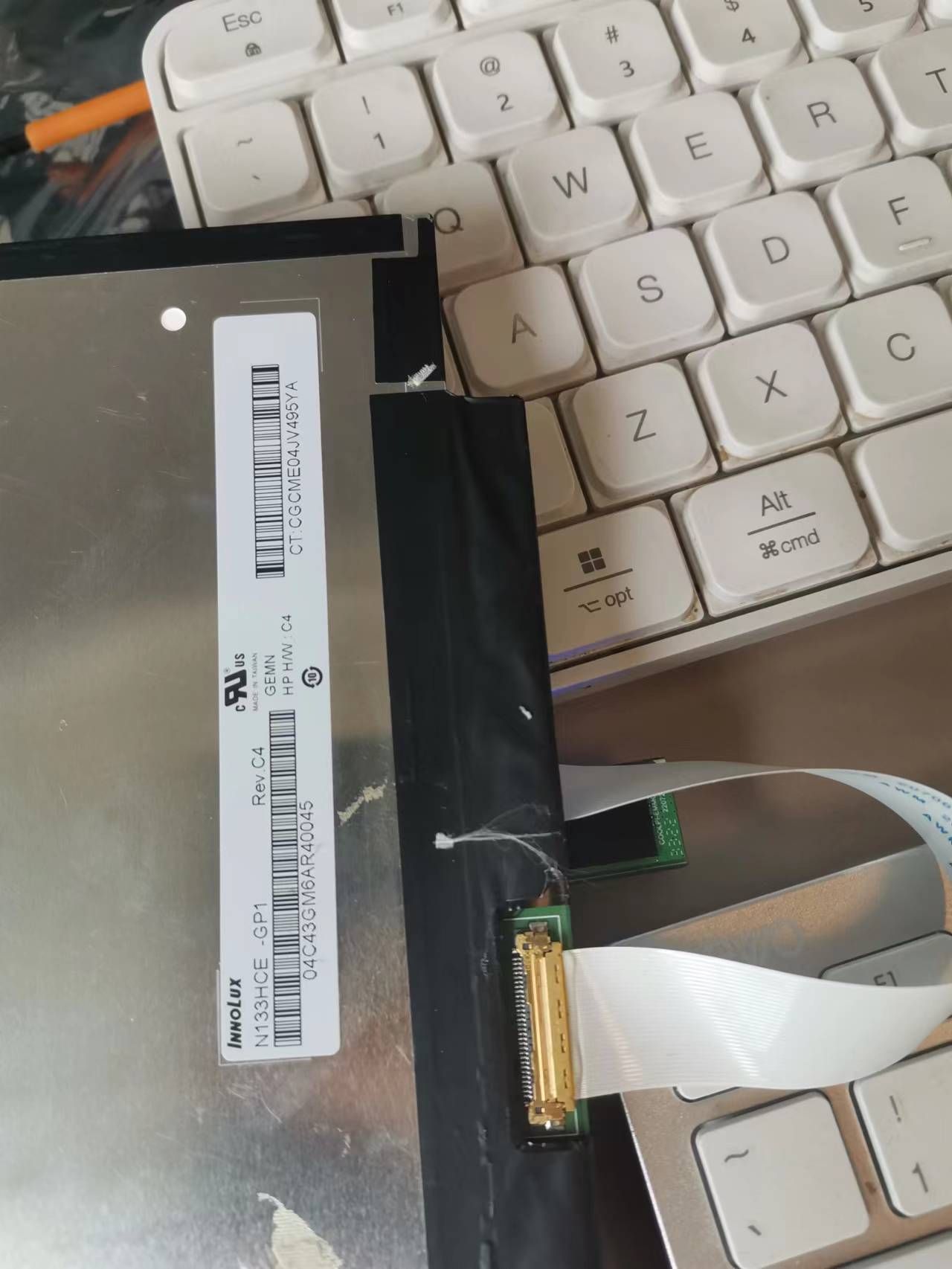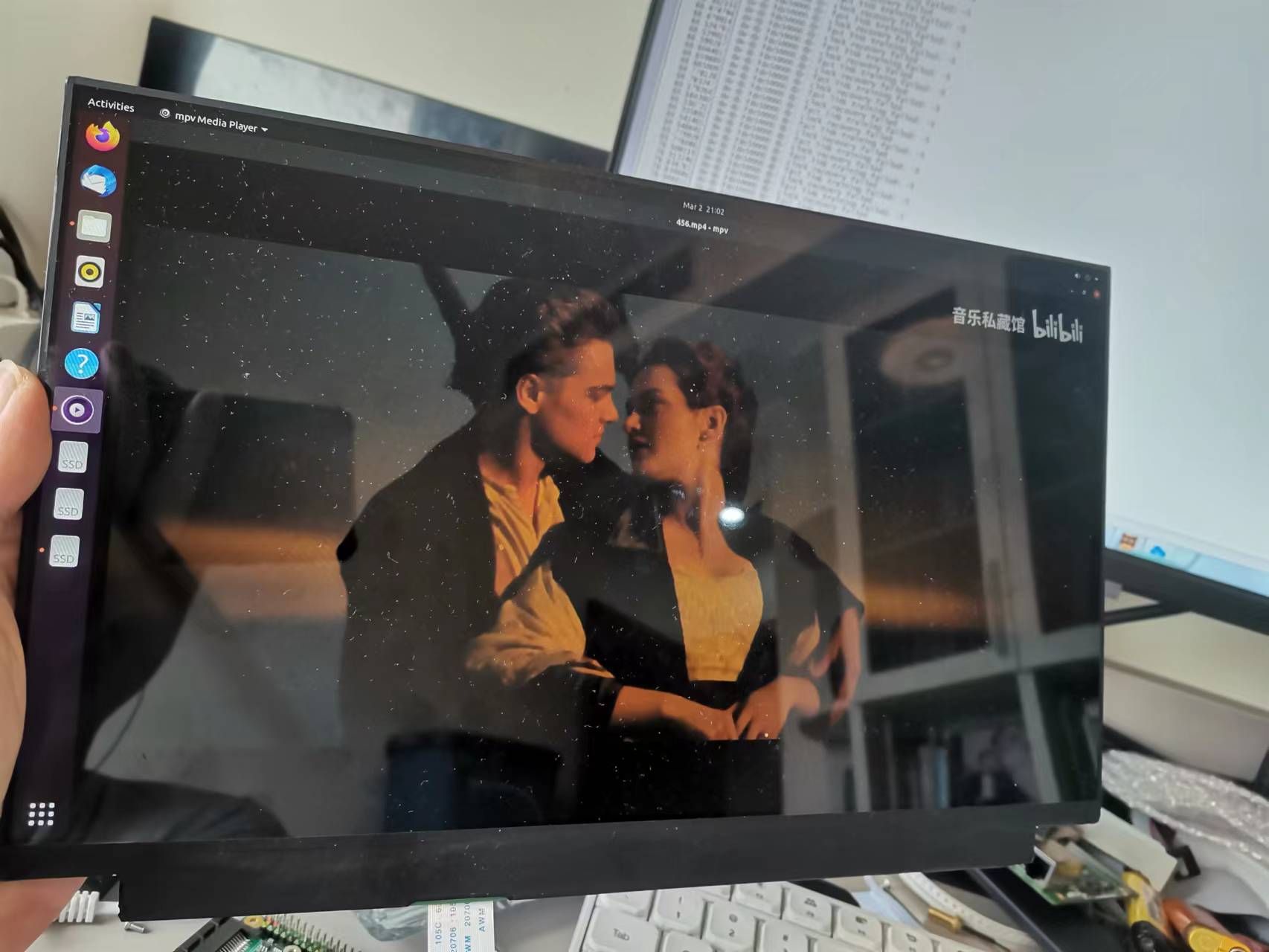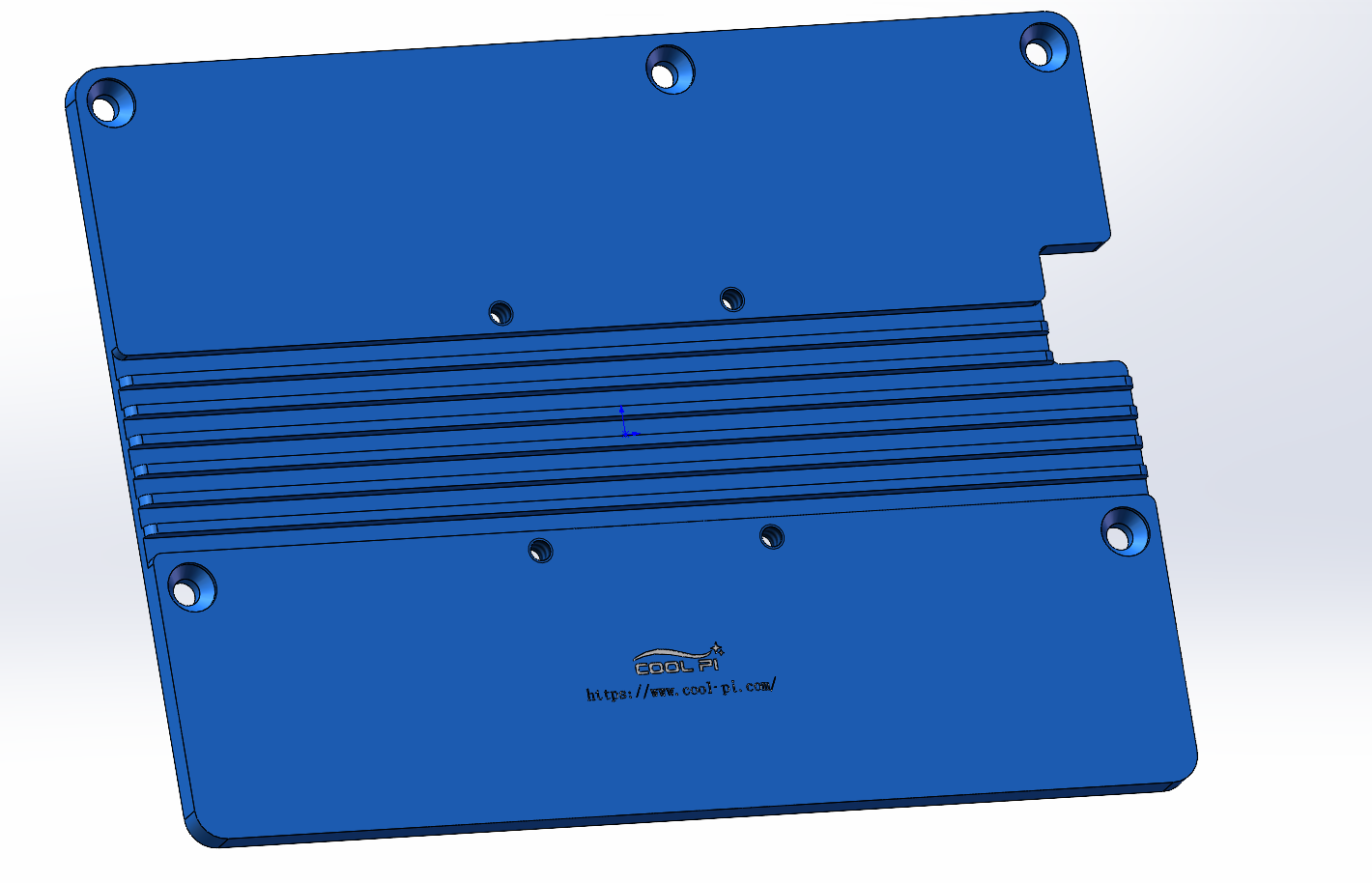@wuming 找代理商就好了,他们会安排处理。
Posts made by george
-
RE: Low power mode 的一些方法請益posted in Ubuntu
@tonyone0902
如下命令就可以调用到jpeg硬件解码gst-launch-1.0 v4l2src device=/dev/video22 ! image/jpeg, width=1920, height=1080, framerate=25/1 ! jpegparse ! mppjpegdec ! videoconvert ! fpsdisplaysink signal-fps-measurements=true sync=false -
RE: Coolpi support 32GB of RAMposted in Pi 4B
@Mz3D-0 The 256G EMMC is expected to hit shelves in May.
-
RE: Low power mode 的一些方法請益posted in Ubuntu
@tonyone0902
1.设备树里边把不需要的模块可以disabled掉。
2.AI算法使用RKNN处理,尽量不直接用CPU跑.
3.应用层图像数据拷贝和格式转换使用RGA硬件模块实现,能效比高很多。
4.如果是USB摄像头,MJPG解码使用rkmpp硬件解码。 -
Coolpi uses UMS to update the systemposted in Pi 4B
Coolpi supports UMS to update emmc firmware, as follows:
- Update the latest versions of loader and uboot images. You can also synchronize uboot code and compile it yourself.
git clone https://github.com/yanyitech/coolpi-loader cd coolpi-loader ./build-uboot.sh cp4b- Connect a dual A port USB cable to the computer and the upper USB 3.0 interface. Plug in the power and press the power button three times, and the machine will enter UMS mode.
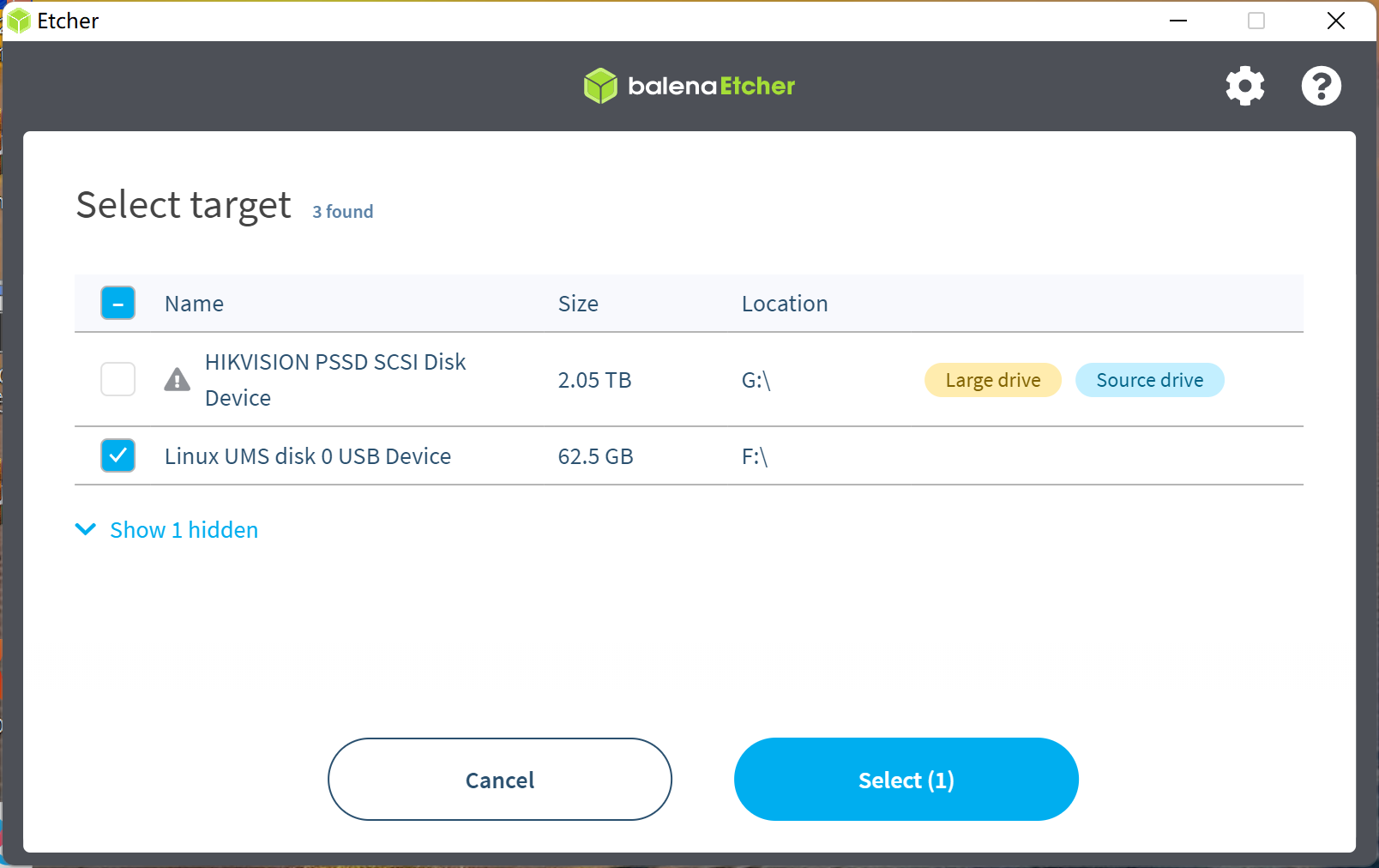
- Use Etcher software to update the software.
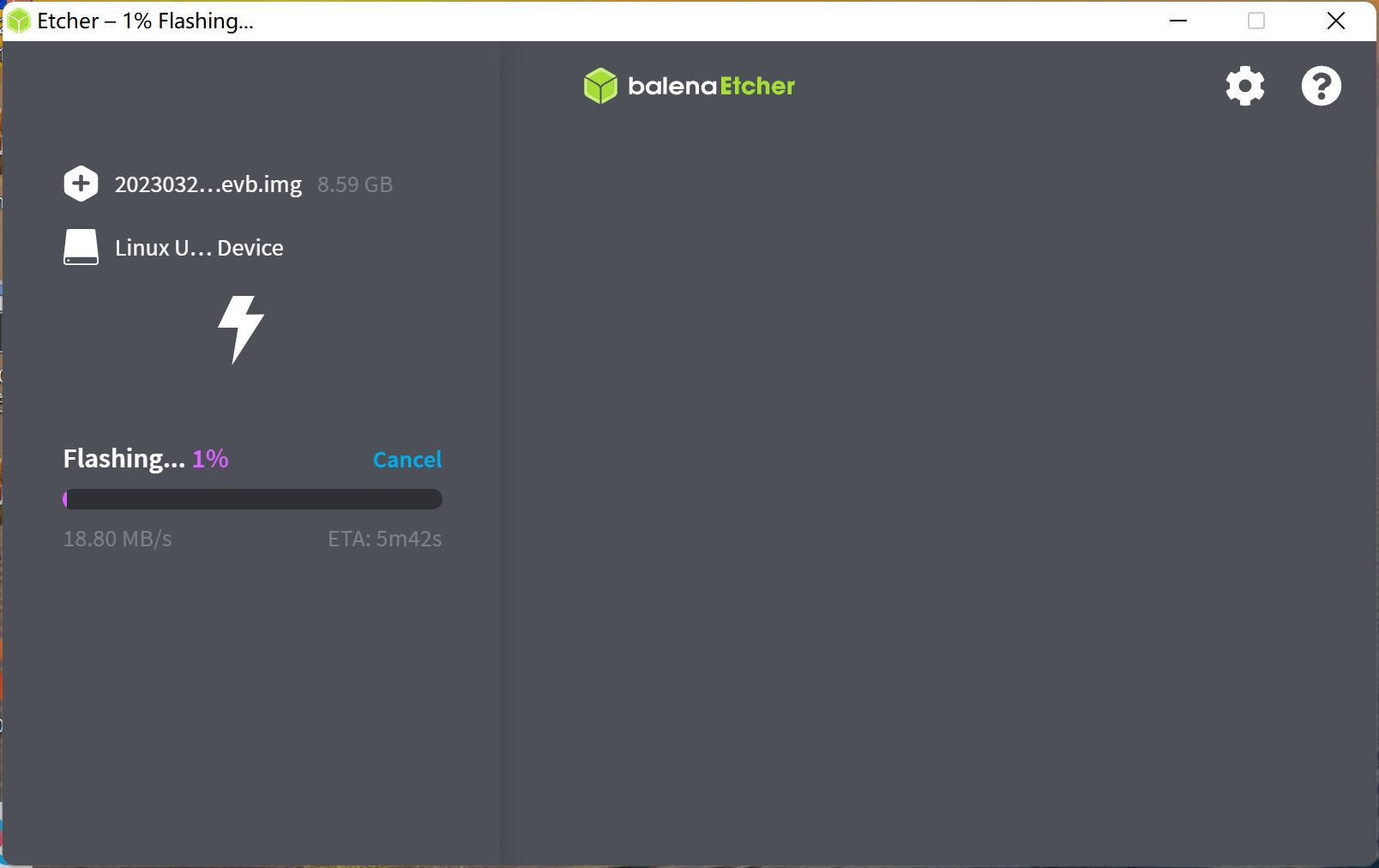
-
Coolpi support 32GB of RAMposted in Pi 4B
Through the continuous efforts of engineers, coolpi can perfectly support 32GB LPDDR4/4X memory. There is better support for AI large models and server scenarios. The 32GB version of the 4b machine will be officially released in May. Thank you for your support.
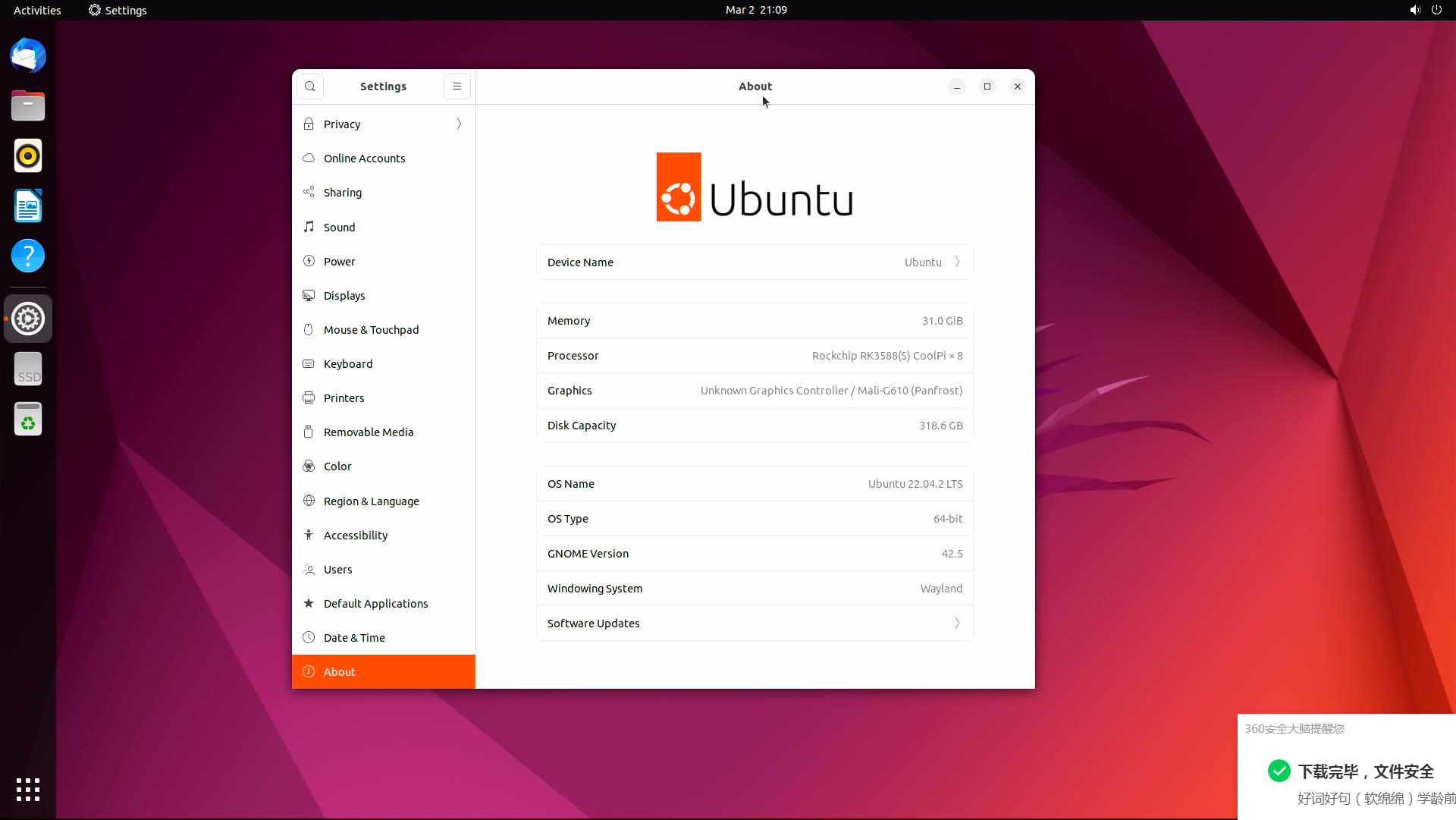
Clock rate up to 2112M, data rate 4224M.
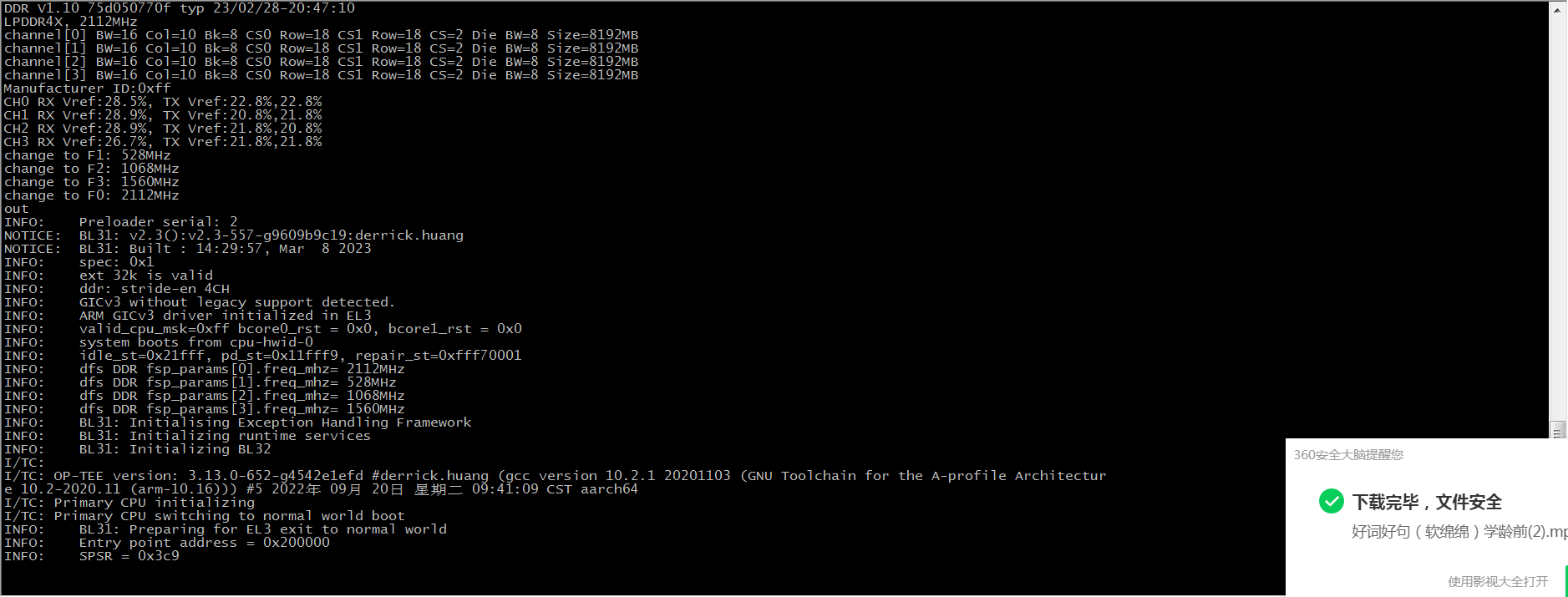
-
RE: Questions before buyposted in Pi 4B
- Can support mesa GPU driver, compatible with X11 WAYLAND
- Currently maximum 128 G, more than 128 G need to be customized, such as 256 G.
-
RE: Cool-pi 4b caseposted in Pi 4B
@Mz3D-0 You can purchase the CP4B official radiator kit from the agent
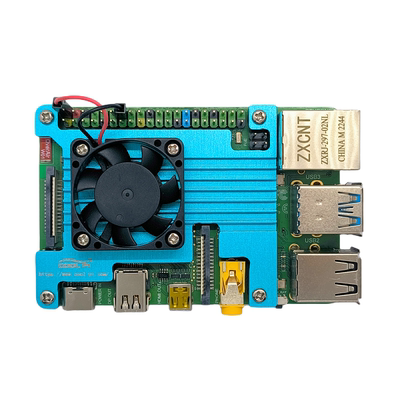
-
Welcome to the COOLPI wikiposted in News
Wiki provides the information of each product download, will be further improved in the future, thank you for your support.
https://wiki.cool-pi.com/en/home
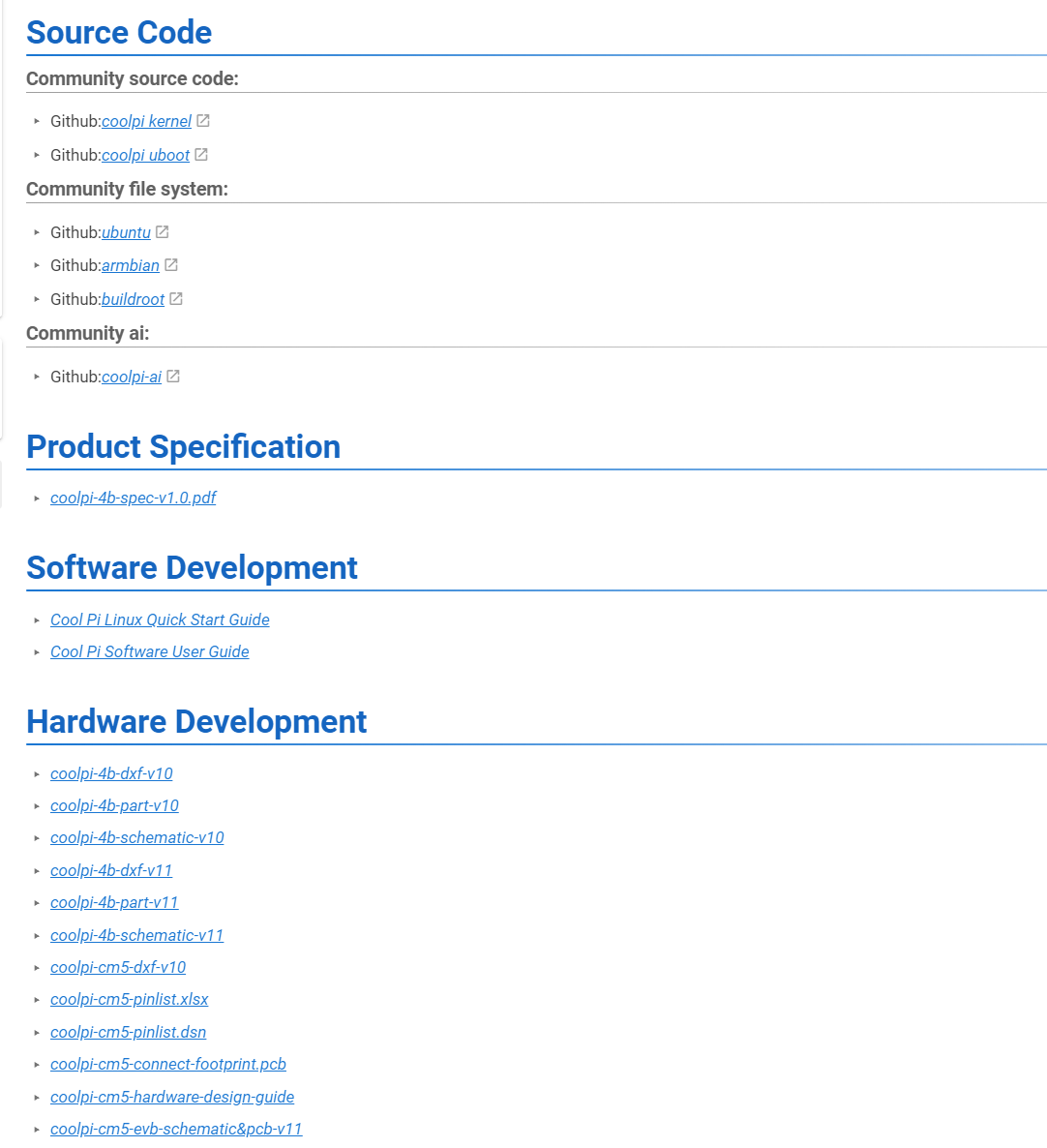
-
RE: HDMI接口新增特殊分辨率时序posted in Pi CM5
@顾真牛 改为动态分频测试一下
diff --git a/arch/arm64/boot/dts/rockchip/rk3588-cpcm5-evb.dts b/arch/arm64/boot/dts/rockchip/rk3588-cpcm5-evb.dts index da170f0b2086..3f01ba675516 100644 --- a/arch/arm64/boot/dts/rockchip/rk3588-cpcm5-evb.dts +++ b/arch/arm64/boot/dts/rockchip/rk3588-cpcm5-evb.dts @@ -1015,6 +1015,10 @@ &hdptxphy_hdmi0 { status = "okay"; }; +&hdptxphy_hdmi_clk0 { +status = "okay"; +}; + #if 1 &hdmi1 { enable-gpios = <&gpio4 RK_PB2 GPIO_ACTIVE_HIGH>; @@ -1044,6 +1048,10 @@ &route_hdmi1 { &hdptxphy_hdmi1 { status = "okay"; }; + +&hdptxphy_hdmi_clk1 { +status = "okay"; +}; #endif &dp0 { @@ -1304,6 +1312,8 @@ &uart2 { }; &display_subsystem { + clocks = <&hdptxphy_hdmi_clk0>, <&hdptxphy_hdmi_clk1>; + clock-names = "hdmi0_phy_pll", "hdmi1_phy_pll"; memory-region = <&drm_logo>; memory-region-names = "drm-logo"; }; -
HDMI接口新增特殊分辨率时序posted in Pi CM5
DRM 框架目前代码已经支持了绝大部分分辨率时序,但是部分 HDMI 屏幕旋转的场景下,可能还有一些特殊分辨率不支持。需要在 kernel\drivers\gpu\drm\drm_edid.c 中的drm_dmt_modes 的末尾新增项目:
/* 0x58 - 4096x2160@59.94Hz RB */ { DRM_MODE("4096x2160", DRM_MODE_TYPE_DRIVER, 556188, 4096, 4104, 4136, 4176, 0, 2160, 2208, 2216, 2222, 0, DRM_MODE_FLAG_PHSYNC | DRM_MODE_FLAG_NVSYNC) },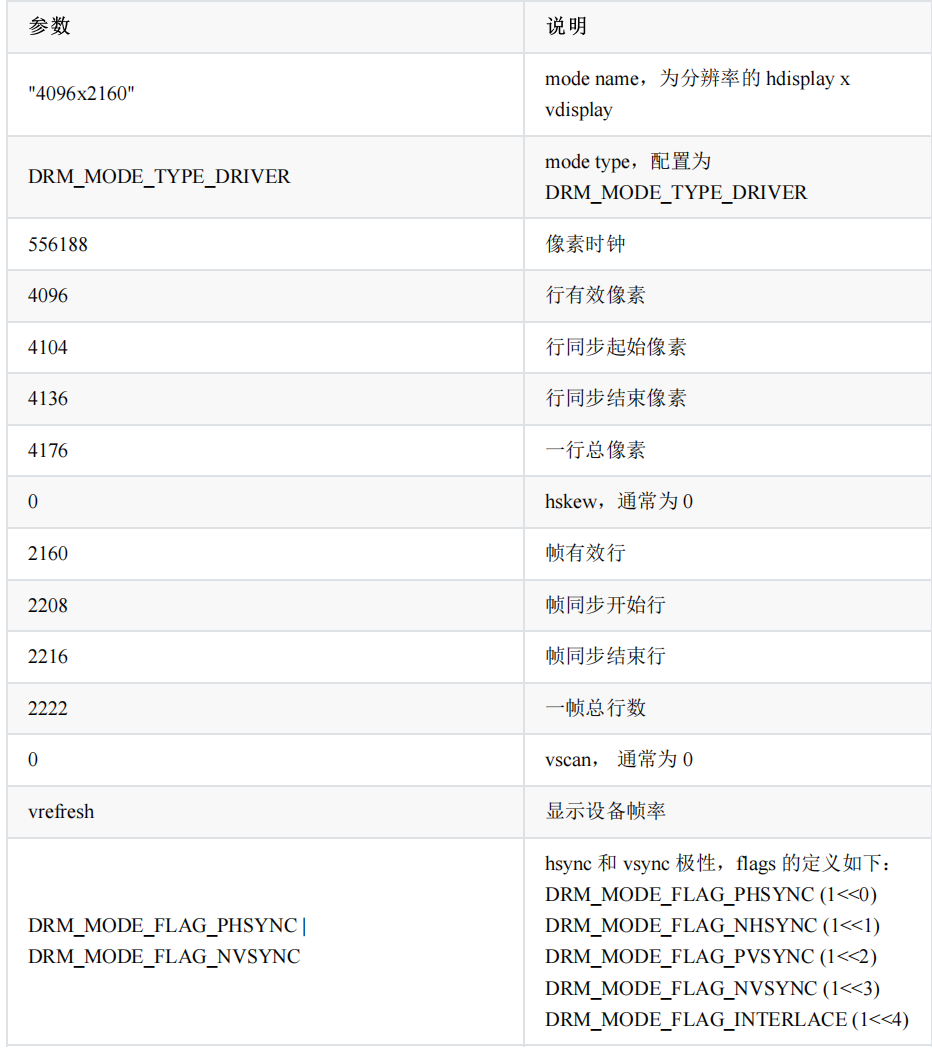
-
RE: cm5-evb 的刷机教程希望出一个posted in Pi CM5
@顾真牛 uboot 和kernel 搜索edid.c 有个白名单把你的分辨率加进去 static const struct base_drm_display_mode resolution_white[]
-
RE: cm5-evb 的刷机教程希望出一个posted in Pi CM5
@顾真牛 可以抓下开机log和这个显示器的edid:
cat /sys/class/drm/card0-HDMI*/edid > /data/edid.bin -
RE: rk3588接入Quectel_RM500K以后无法正常上网.posted in Peripheral
@haiting2022 如果需要通过命令行拨号方式上网,更新一下附件驱动。v5.10.11.zip
-
RE: Cool Pi 4B on Desk-Pi Pro Caseposted in Pi 4B
@spartan50416 Thank you very much for your support.