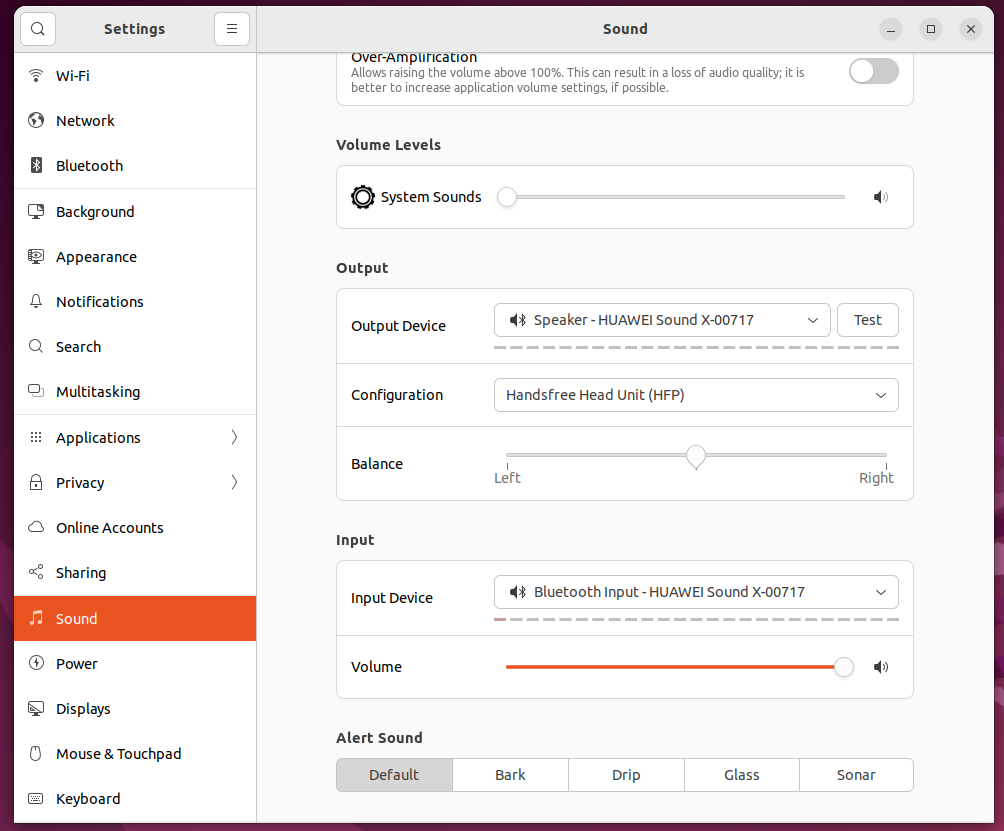@jack_admin @大法师 现在支持HQ Camera了吗
Posts made by xingzhan2012
-
最新的ubuntu22.04版本支持树莓派HQ Camera了吗?posted in Ubuntu
@大法师 我看到有imx477的支持,还有就是如何使用,如何通过python调用?
是可以通过安装的原来的ubuntu22.04系统升级,还是需要重新刷系统?
-
RE: PC 端 ADB 连接到 Cool Pi 4B rknn_server失败posted in AI Algorithm
@jack_admin @大法师 我找到了adbd的源码,编译生成了adbd,板子上启动adbd,在同一个网络下,ubuntu主机通过adb connect可以连接到板子上的adbd服务,但是就是没有识别出设备编号,然后ubuntu主机上修改test.py后,在init runtime那里会失败。 我看到很多板子,比如野火鲁班猫之类都支持adb网络调试开发板,但是cool pi好像没有支持
-
PC 端 ADB 连接到 Cool Pi 4B rknn_server失败posted in AI Algorithm
@大法师 可以详细讲讲操作流程么?现在PC 端用adb connect 板子IP,一直都连不上,不知道是哪里出的问题。
-
RE: Cool pi 4B & CM5 探索快速安装系统新方法posted in Maker
@xingzhan2012 SD卡插在板子上无法启动备份,会一直导致重启。只有插在USB上的U盘才可以
-
RE: Cool pi 4B & CM5 探索快速安装系统新方法posted in Maker
@大法师 我可不可以不要initrd-backup.img,就把backup iso中的initrd.img到现在emmc中的ubuntu22.04替换一下。 系统决定是否备份或安装就通过U盘或SD卡目录下是否有backup或install文件夹来判断,感觉没必要搞多个initrd.img,切来切去麻烦
追加:哦哦,我明白了,之前没仔细看上面发的安装教程,您这边是制作安装盘或备份盘,是不需要考虑emmc中的系统的。我还以为是emmc中的系统有这个功能,u盘只需要建个文件夹就行了。
-
RE: Cool pi 4B & CM5 探索快速安装系统新方法posted in Maker
@xingzhan2012 系统在emmc中,板子上的SD卡当U盘使用。关机的时候在SD根目录下创建一个backup文件夹,重启是不是就备份到SD卡中了。下次关机前把SD卡中的备份文件夹改名成install,是不是重启就自动刷到emmc中去了?建议,备份后能够启动系统,这样在系统启动后把SD卡中的backup文件夹改名。下次启动就不会重复备份了。 或者每次备份好系统后,自动把backup重命名一下,比如按时间命名20230322_backup
-
RE: Cool pi 4B & CM5 探索快速安装系统新方法posted in Maker
@大法师 牛逼,也就是U盘里创建一个backpu文件夹,插在USB口上,开机自动备份到backup文件夹中。 U盘中创建一个install文件夹,开机自动将install中的系统刷入emmc中。Cool Pi 4B Linux System Backup.iso中的文件替换掉系统中的/boot/firmware 文件夹中的文件是吧。这些启动文件是ubuntu22.04系统的么?是和系统版本无关么?
-
RE: 官网源码不支持树莓派官方最新摄像头IMX477R和IMX708posted in Peripheral
@大法师 建议尽快支持一下树莓派的HQ Camera,传感器型号是IMX477R,现在这款摄像头很火,可以匹配各种不同的镜头。IMX708支持自动对焦,是新出的产品。
-
RE: 官网源码不支持树莓派官方最新摄像头IMX477R和IMX708posted in Peripheral
@大法师 早点支持官方摄像头吧,这一块是cool pi非常重要的生态,买它就是冲着视觉来的,但是现在摄像头支持不了
-
RE: Cool pi 4B & CM5 探索快速安装系统新方法posted in Maker
@大法师 大法师,麻烦做一个系统备份脚本,可以把cool pi 的系统按照实际使用容量制作成img镜像文件,便于系统备份。在装一些包的时候,还是蛮容易把系统折腾出问题的,备份还原很重要。可以参考https://github.com/nanhantianyi/rpi-backup.git,这个备份脚本直接用在cool pi上是启动不了的,不知道cool pi的UUID修改是在哪里,/etc/fstab文件的内容是空的,麻烦把扩容脚本也匹配一下。这对于cool pi的生态来说,是很重要的一个环节。
-
RE: ubuntu22.04 的VNC不及树莓派4B的流畅posted in Ubuntu
@jack_admin 原因找到了,cool pi的无线网卡不是很给力,用有线网络就会好很多,感觉无线网卡性能还是树莓派4B的强
-
RE: ubuntu22.04 的VNC不及树莓派4B的流畅posted in Ubuntu
1.百度网盘下载20230116 ubuntu20.04版本
2.win32disk写入到SD卡中
3.SD卡插入到cool pi 4b启动
4.百度网盘下载20230306 ubuntu22.04版本到u盘中
5.u盘插入cool pi usb口上
6.cool pi ubuntu20.04 命令行中使用dd命令将20230306 ubuntu22.04 烧写到mmc中
7.cool pi 断电,拔掉sd卡,启动cool pi,即是从mmc启动
8.右键进入设置,配置ubuntu22.04 vnc
9.台式机ubuntu20.04 real vnc 客户端登录cool pi
10. 不是很流畅,同样连接树莓派是流畅的 -
官网源码不支持树莓派官方最新摄像头IMX477R和IMX708posted in Peripheral
我手里有树莓派官方的HQ Camera和Camera Module 3,插在cool pi上好像不支持。然后查看cool pi官方的源码,发现drivers/media/i2c并没有IMX477R和IMX708驱动程序。希望官方添加一下这两个驱动,摄像头的应用现在非常重要,尤其cool pi的最重要应用是NPU,跑机器视觉离不开对摄像头的支持。还有就是树莓派官方的picamera库非常好用,官方能不能移植支持一下?
-
RE: Cool Pi 4B 如何使用GPIO啊,树莓派的HQ Camera如何使用呢?posted in Ubuntu
@george 试了不能用
gst-launch-1.0 v4l2src device=/dev/video11 ! image/jpeg, width=1920, height=1080, framerate=25/1 ! jpegparse ! mppjpegdec ! kmssink plane-id=88
Setting pipeline to PAUSED ...
ERROR: from element /GstPipeline:pipeline0/GstKMSSink:kmssink0: Could not get allowed GstCaps of device
Additional debug info:
../sys/kms/gstkmssink.c(1183): gst_kms_sink_start (): /GstPipeline:pipeline0/GstKMSSink:kmssink0:
driver does not provide mode settings configuration
ERROR: pipeline doesn't want to preroll.
ERROR: from element /GstPipeline:pipeline0/GstKMSSink:kmssink0: GStreamer error: state change failed and some element failed to post a proper error message with the reason for the failure.
Additional debug info:
../libs/gst/base/gstbasesink.c(5878): gst_base_sink_change_state (): /GstPipeline:pipeline0/GstKMSSink:kmssink0:
Failed to start
ERROR: pipeline doesn't want to preroll.
Failed to set pipeline to PAUSED.
Setting pipeline to NULL ...
Freeing pipeline ...